Post-Bill Report Header Module
This module encourages customers to learn more about their on-peak electricity use for their most recent bill period. This module is included only in the Post-Bill Report Email, and appears at the top of the report below the standard email header.
Design
This image shows an example of the Post-Bill Report Header module:
Figure 7-24 Post-Bill Report Header Module
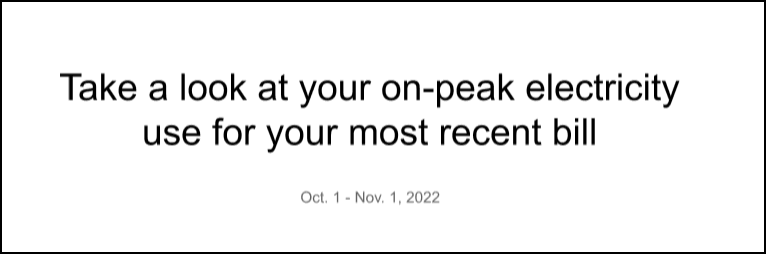
Configuration Options
For each element listed in the table, indicate the desired configuration in the Input Value column. If you do not provide an input for optional configurations, the default will be used.
| Configuration Option | Input Value |
|---|---|
|
Bill Usage Statement A statement that encourages the customer to review the report to learn more about their on-peak electricity use for their most recent bill period. Default: Take a look at your on-peak electricity use for your most recent bill. |
Required Choose one of the following:
|
To see how this module fits into the overall user experience, see Design and Configuration: Time of Use Rate Coach.