Back and Forward Arrows
The back and forward arrows, 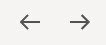 , in the application toolbar allow you to navigate between the most recently viewed pages.
, in the application toolbar allow you to navigate between the most recently viewed pages.
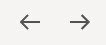 , in the application toolbar allow you to navigate between the most recently viewed pages.
, in the application toolbar allow you to navigate between the most recently viewed pages.Back
Click the Back arrow to open the previously visited page.
Keyboard Shortcut |
|---|
Alt+B |
Forward
Click the Forward arrow to return to the page that was most recently dismissed.
Keyboard Shortcut |
|---|
Alt+G |
The back and forward arrows are enabled in the toolbar only when page use warrants their appearance.
Note:
Under certain circumstances, such as revisiting a page that was left unsaved after being loaded with default data, a page may not appear as it did when you left it.
Under certain circumstances, such as revisiting a page that was left unsaved after being loaded with default data, a page may not appear as it did when you left it.
Parent topic