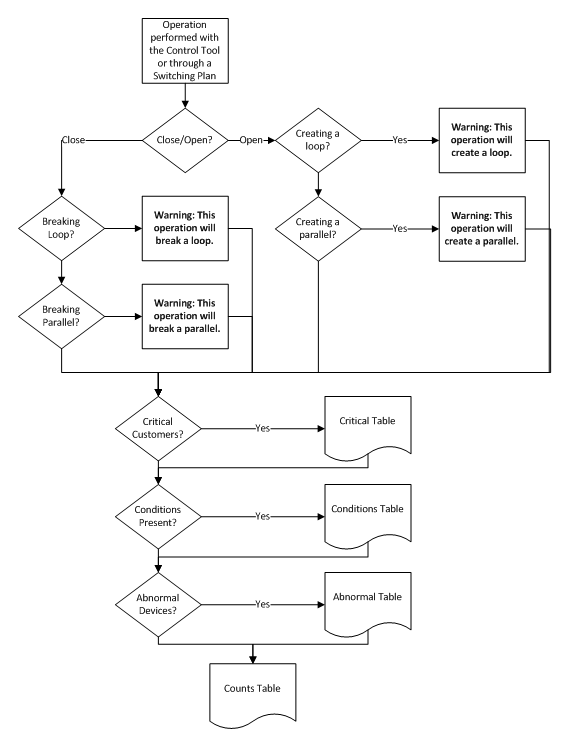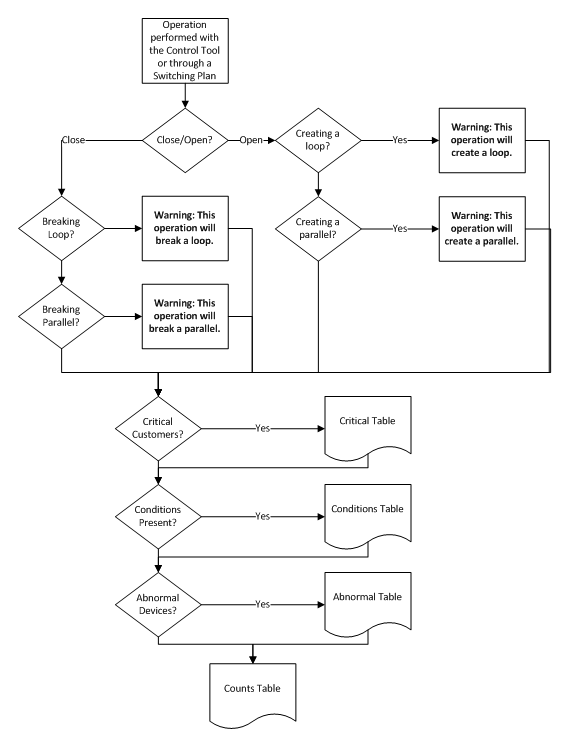Understanding the Look Ahead Process
The Look Ahead dialog box displays whenever a switching operation is initiated from the Control Tool in supplied or un-supplied portions of the distribution system. The Look Ahead dialog box displays a warning if an operation will create or break loops or parallels. Counts, conditions, and abnormal asset information are not available when dealing with loops and parallels.
If the operation will outage or restore the system, additional data is gathered and displayed in the Look Ahead dialog box. The information displayed depends on the results of performing the operation. A tab is enabled only if table information is available. You cannot open or close an asset until you view any abnormal assets or conditions (see “View Abnormal Tab”).
Note: If you attempt to close a valve in an outage area, the system displays the Create Nested Outage dialog box before displaying the Look Ahead dialog box. The dialog box provides the following options:
• Click Yes to create a nested outage.
• Click No to close the valve without creating a nested outage.
• Click Cancel to cancel the operation.
The following flow diagram below shows the basic logic of the Look Ahead dialog box.
.