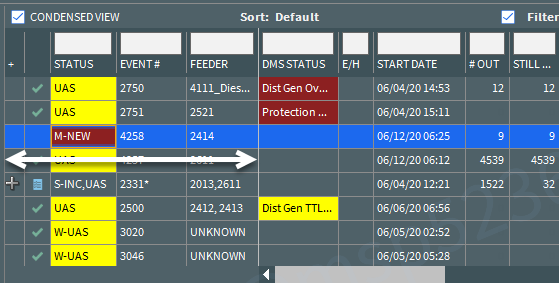Deselecting Rows
To deselect a row, press Ctrl and then click any cell in the row. The highlight color will be removed. Note that the cell may have a highlighted border, but it is not in a selected state.
Understanding Column Display Options
Tables may have the option to hide/unhide columns and to unlock columns that are set to be shown even when scrolling to the right. For example, in the image below, the first five columns are locked, and the horizontal scroll bar starts in the next column.