Client PWA Uninstall Instructions
The PWA application removal is different based on the platform.
Windows - Edge
There are multiple ways to uninstall the PWA app:
1. From the Windows Start menu, open the Settings App. Select Apps and it will go to this page. Scroll down, find the app, select it, and then select Uninstall.
2. Open the Edge Browser. From the browser main menu (1), select the Apps submenu (2), and then the Manage apps (3):
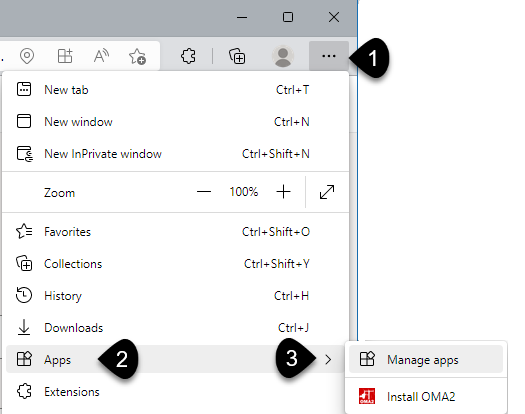
The Edge app manager will open listing the installed apps:
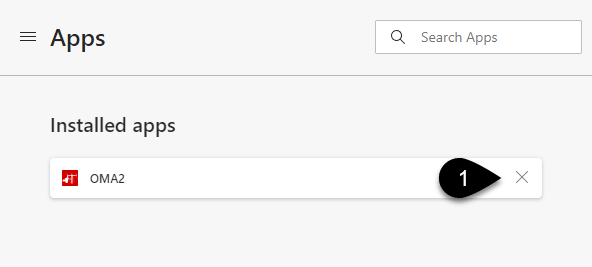
Click the X button (1) to open a dialog box with an option to clear data and a Remove button to uninstall the app.
3. Open the Windows Start menu, right-click the OMA app icon, and select Uninstall.
Removing a Chrome OMA PWA on Windows and Linux