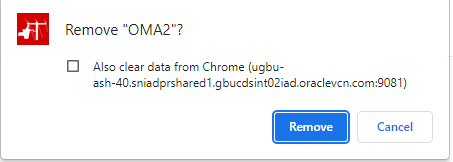Option 1: Windows and Linux
1. From the top of the OMA app, click the three dot menu ( ).
).
2. It will open a menu with an option to uninstall the app.
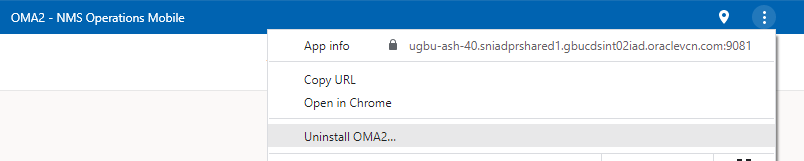
3. When you select that option, a dialog box will open with an option to clear data and a button to remove the app.