Viewing and Updating the Protection Scheme for a Device
The protection scheme settings for a protection device can been examined using the device's Control Tool from the Protection Scheme… options. Selecting these options invokes the Protection Scheme Settings dialog box for the device.
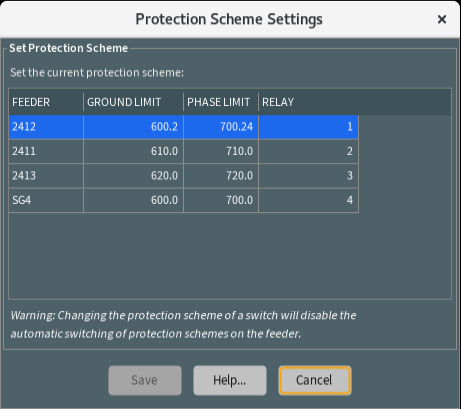
The dialog box shows each of the configured protection settings for the scheme with the current active entry selected and highlighted. Each entry displays the following information:
• Feeder: The source feeder feeding the protection device when this entry is active.
• Ground Limit: The ground protection limit.
• Phase Limit: The phase protection limit.
• Relay: The digital relay that will be set to On for this row in the protection scheme.
The following buttons are available:
• Save: Issue a control to update the protection device to the selected entry. This button is only enabled when an entry other than the current protection setting is selected.
• Help: Invoke context sensitive help on the Protection Scheme dialog box.
• Cancel: Close the dialog box and do not send an update to the device.
Changing a devices protection scheme setting in the Protection Scheme dialog box will override the NMS systems selection of the best protection scheme setting for that device based on the current topology. To prevent the NMS system from undoing the operators change the Protection Scheme setting is set to Disabled for the feeder after the operator initiated control has been sent.
Note: If the operator is logged in as the Trainer user type, then the feeder protection scheme setting will not be disabled.