Logging In
How to Log In as an Existing User
If you are an existing OMA user, enter your user name and password and tap Login. If your user name is an LDAP/DA user, you will be authenticated against the LDAP/DA server. If this is the first time you have logged in to the system, you will be taken to the Profile page where you can specify your information.
If your user name and password are invalid, a message will appear asking you to try again.
How to Log In as a New User
To login as a new user, your system administrator must provide you with a new user key. Tap the Have your user account key? Sign Up link and the page will update to include a field to enter the new user key along with your user name and password. Once logged in, you will be taken to the Profile page where you can specify your information. Subsequent logins can be done on the normal login page for existing users.
Understanding and Selecting Your User Types
If you are authorized for just one OMA user type, after login, you will be taken directly to the OMA main display for your user type. If you are authorized for multiple user types, you will be presented with a list of user types and you will need to choose one in order to complete the log in process. 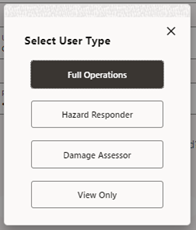
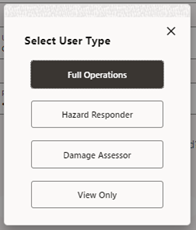
The following user types are included in the OMA template:
• Full Operations
• Hazard Responder
• Damage Assessor
• View Only
Most of this chapter will refer to the Full Operations user type. The other user types are summarized in “Understanding User Types”.