Understanding User Types
The OMA template now supports different user types. The below are the base set of user types, although a utility can add, remove, or edit the user types.
1. Full Operations User Type: The OMA Full Operations user type includes all of the OMA functionality defined in the preceding sections. Based on user permission, some features may or may not be available to a given user.
2. Damage Assessor User Type: The OMA Damage Assessor user type only has the tasks and map tabs; the switching and safety tabs are not available. The task details tabs will all be the same as the Full Operations user type except the Damage Assessor will not be able to set the actual restoration time on the task details info tab. Most map tab functionality is available except for the control tool and there is no ability to place tags.
3. Hazard Responder User Type: The OMA Hazard Responder user type only has the tasks and map tabs; the switching and safety tabs are not available. The task list supports actions to update crew status, view customers and calls, add or view an event note or attachment (such as a photo), or enter a damage assessment. Map functionality is limited to searching and viewing data, or entering a damage assessment. This user type also changes the user experience to better support mobile phone-sized devices; for example, the display scaling is set to 100 percent regardless of the scale set in the OMA Settings panel.
4. View Only User Type: The OMA View Only user type only contains the map tab; no other tabs are provided. Map functionality is limited to searching and viewing data.
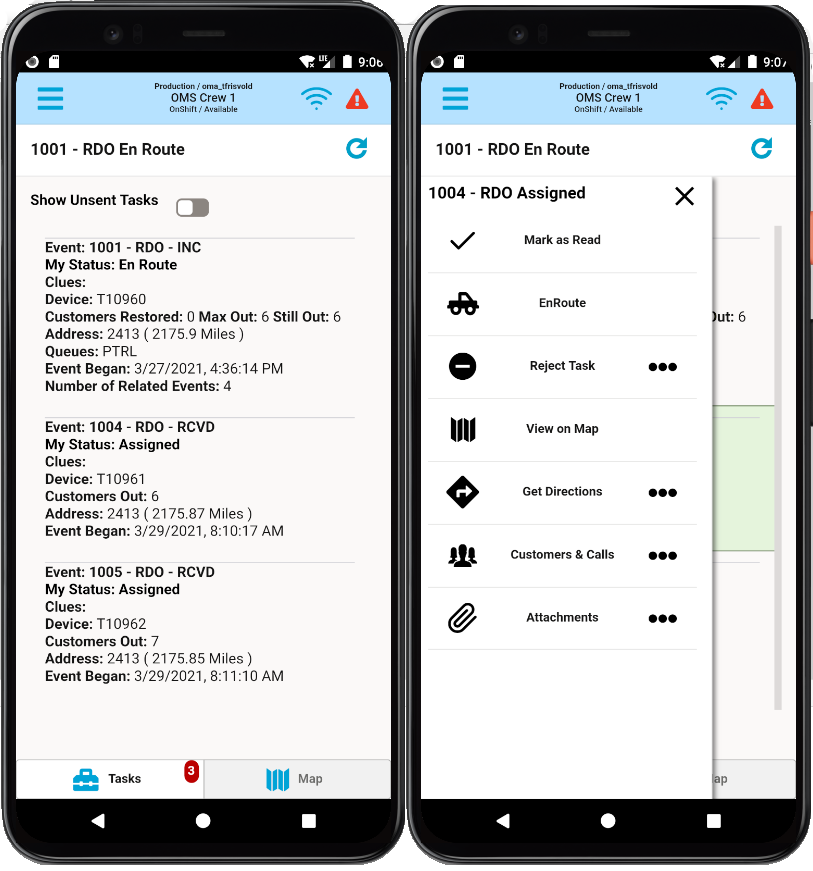
In addition to the different user experience, the hazard responder slide menu will be context sensitive to the selected task and will only show options available to the task status. The only main page tabs available to the hazard responder will be the task tab and the map tab. In the map tab, the hazard responder will not have access to the device control tool, will not be able to place tags or patrol conditions and will not be able to alter events (confirm an RO).
Projects are able to change the functionality of the product template configured user types and they can use these user types as examples to build additional user types.