Managing DERMS Strategies and Events
Managing DERMS strategies and events requires creating and editing strategies, then creating and executing events for a given strategy using the DERMS Strategies, DERMS Events, and the DERMS Details tools. The rest of this section explains these tools and provides procedures for performing actions in the Grid Edge DERMS client.
Working with the DERMS Events Tool
DERMS Events by default displays all active events in the system.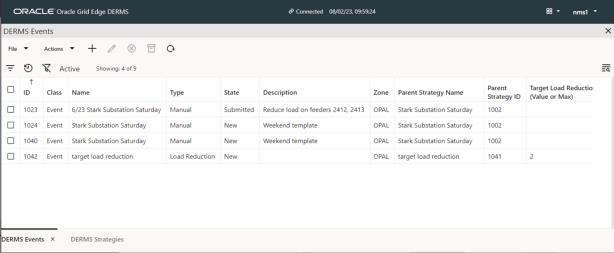
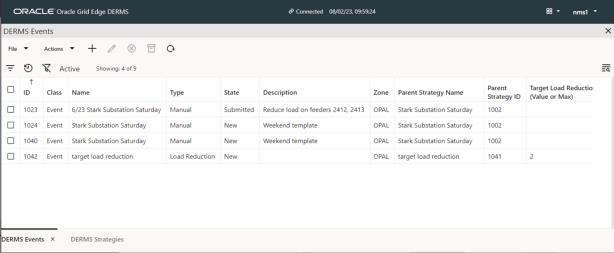
DERMS Events Columns
• The ID column displays the identifier of the event.
• The Class column displays that the row is an Event.
• The Name column displays the name given to the event.
• The Type column displays whether the row is an Emergency, Economic, or other configured category.
• The Objective column displays whether the row is a Manual or a targeted reduction event.
• The State column displays the state of the event (from New to Completed).
• The Description column displays the description given to the event.
• The Zone column displays the control zone that the event addresses.
• The Parent Strategy Name column displays the name of the strategy that created this event.
• The Parent Strategy ID column displays the identifier of the strategy that created this event.
• The Target Load Reduction (Value or Max) column displays the reduction value for this event.
DRMS Events Actions
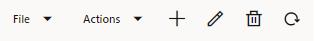

• Edit an event by selecting a row and pressing the Edit… button or the right‑click option. This opens a new DERMS Event Details tab and allows you to edit the event.
• Cancel an event by selecting the row and clicking the Cancel button.
• Create a new event by clicking the New Event… button and choosing a parent strategy. This then opens a new DERMS Event Details tab and allows you to create the strategy.
• Refresh the table by clicking the Refresh button.
Working with the DERMS Strategies Tool
DERMS Strategies by default displays all active strategies in the system.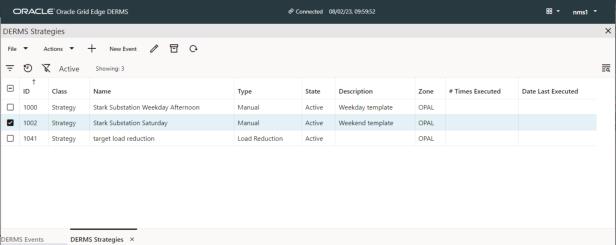
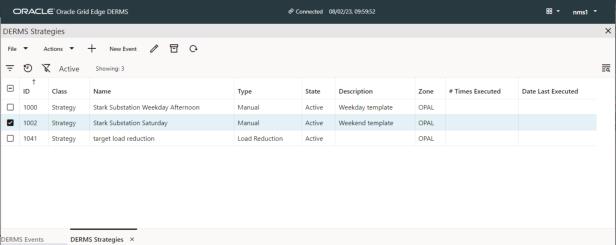
DERMS Strategies Columns
• The ID column displays the identifier of the strategy.
• The Class column displays that the row is a Strategy.
• The Name column displays the name given to the strategy.
• The Type column displays whether the row is an Emergency, Economic, or other configured category.
• The Objective column displays whether the row is a Manual or a targeted reduction event.
• The State column displays the state of the strategy, from "Active" to "Archived".
• The Description column displays the description given to the strategy.
• The Zone column displays the control zone that the strategy addresses.
• The # Times Executed column displays the number of times the strategy has been executed.
• The Date Last Executed column displays the most recent time that the strategy was executed.
DRMS Strategies Actions
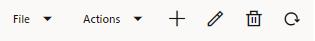
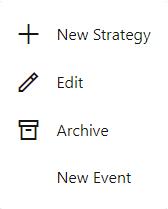
• Create a new strategy by clicking the New Strategy… button. This opens a new DERMS Strategy Details tab and allows you to create the strategy.
• Edit a strategy by selecting a row and clicking the Edit… button or the right‑click option. This opens a new DERMS Strategy Details tab and allows you to edit the strategy.
• Archive a strategy by selecting the row and clicking the Archive button.
• Refresh the table by clicking the Refresh button.
• Create a new event from a strategy by selecting the strategy row and clicking the New Event button. This opens a new DERMS Event Details tab with details copied from the selected strategy.