Working with the DERMS Configuration Tool
The DERMS Configuration Tool displays common Grid Edge DERMS configuration options, grouped into three tabs: Users, Permissions, and Parameters. This tool is available to the DERMS Administrator user.
The DERMS Configuration Users Tab
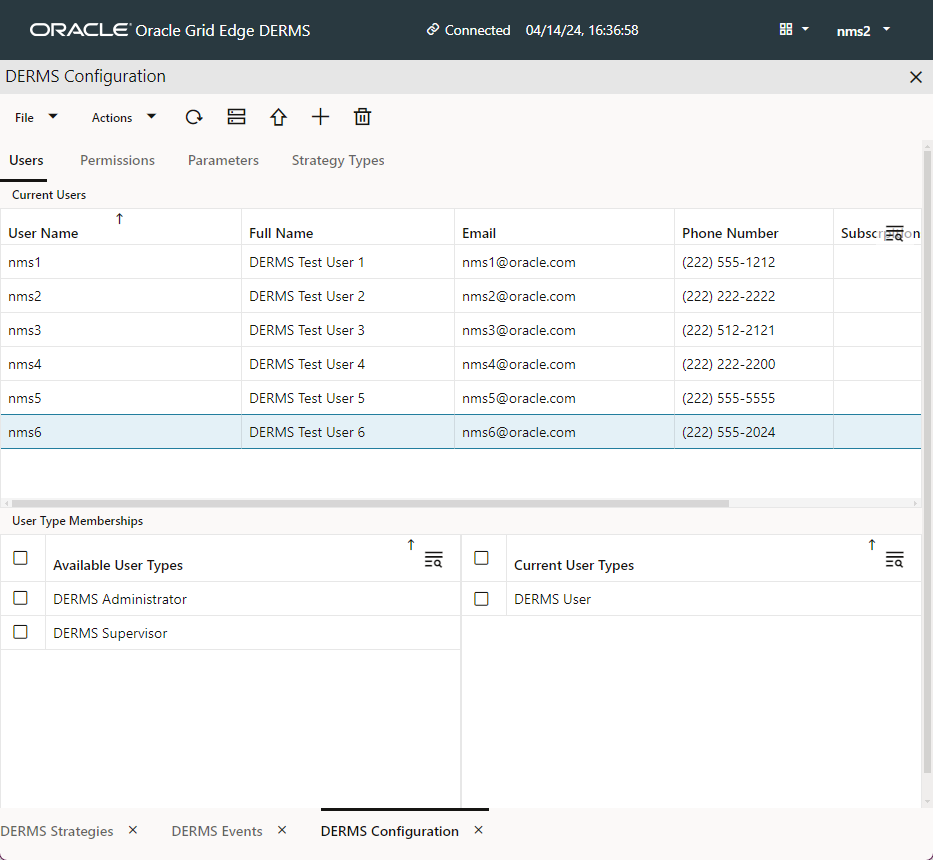
• The Users tab displays a list of DERMS users and user types.
• Select a row in the Current Users table to populate the Available User Types and Current User Types tables, and then add or remove user types as desired.
• You can also add and remove users or edit user details to subscribe to DERMS event state change notifications.
The DERMS Configuration Permissions Tab
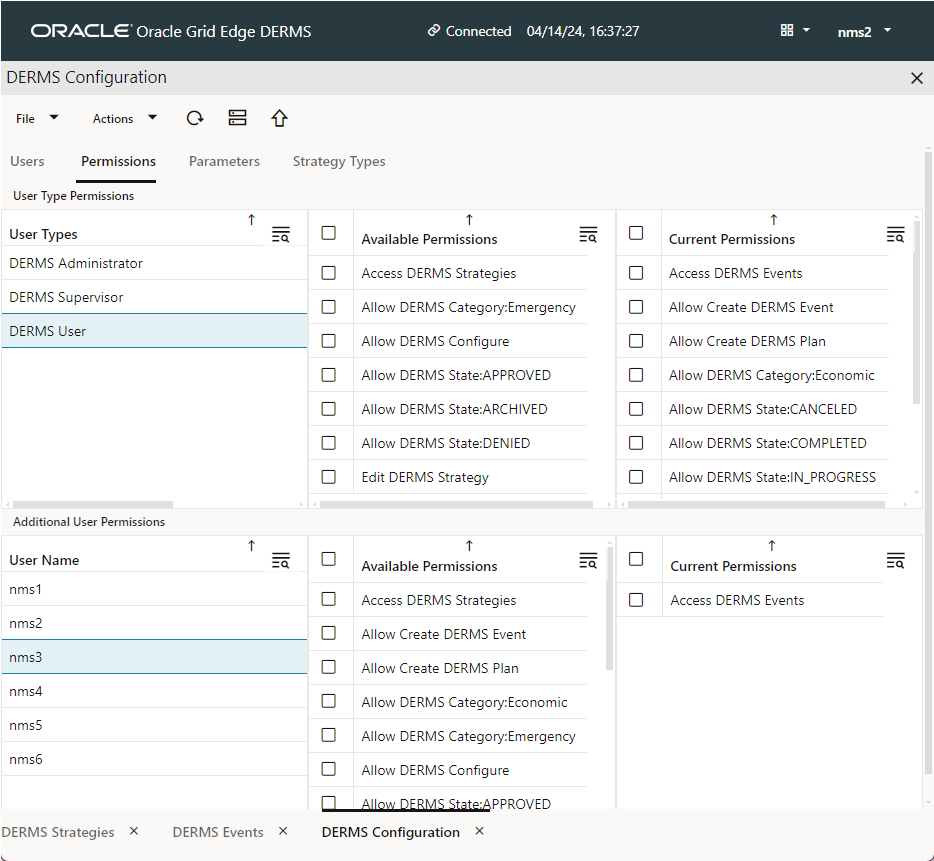
The Permissions tab displays permissions associated with each user type, and optionally permissions associated with specific users.
Select a user type in the User Types table to add or remove permissions for that user type. Similarly, select a user in the User Name table to add or remove permissions for that user.
The DERMS Configuration Parameters Tab
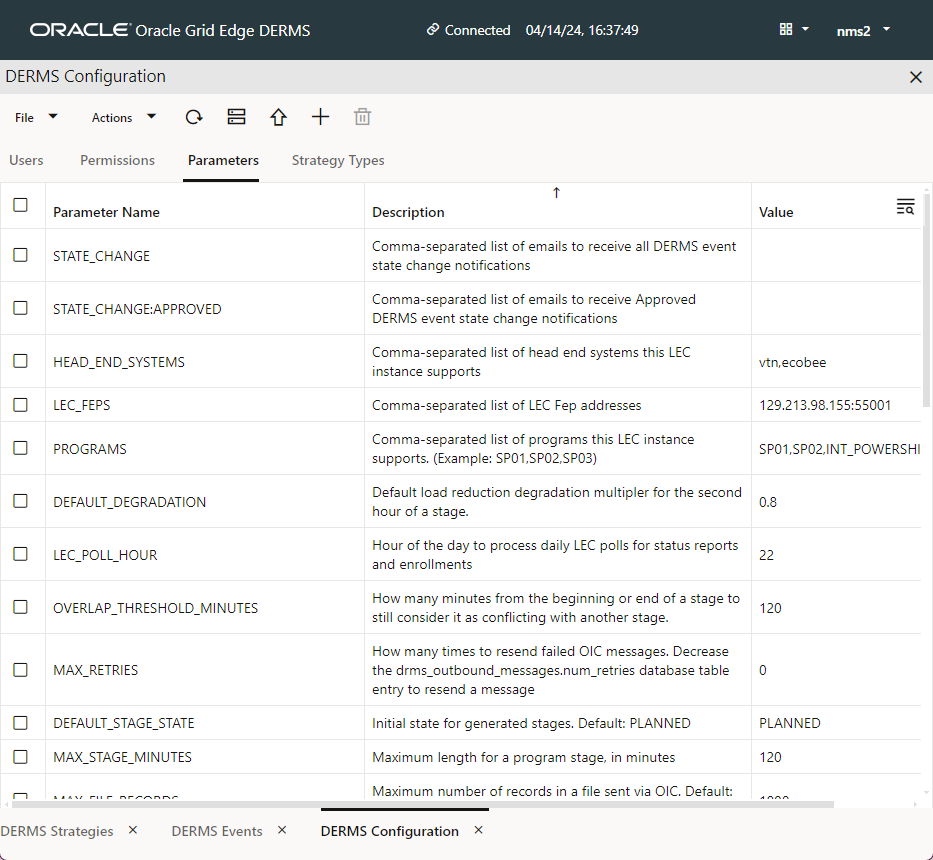
The Parameters tab displays global DERMS configuration options, with explanations for each. Select a row and edit it or clear it.
The DERMS Configuration Strategy Types Tab

The Strategy Types tab displays configurable strategy type categories. Select a row and edit it or deactivate it. Higher priority event types that can be scheduled with conflicts will force a cancellation of lower priority events.