Native Support
Note: From Oracle Utilities Application Framework Version 4.3.0.5 and above, only native installation support is provided for Oracle WebLogic. There is no option for embedded mode installation.
In the native mode Oracle Utilities Operational Device Management is deployed to the Oracle WebLogic domain location using the Oracle WebLogic deployment tools and managed from the console. In this mode the product runtime for the product is either embedded in the EAR files or referenced indirectly by the EAR file. The domain files exist under the Oracle WebLogic installation location, as other Oracle applications use. The product files are deployed to the Oracle WebLogic location using the deployment utilities provided by Oracle WebLogic (console or WLST can be used). This means that all the administration for any Oracle WebLogic configuration can be performed from the console rather than from command lines and configuration files.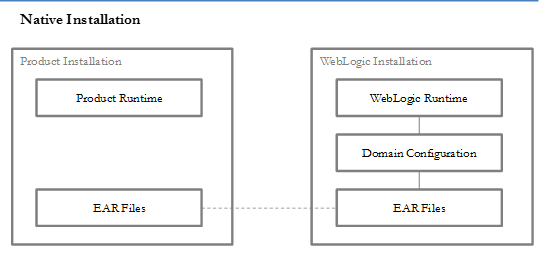
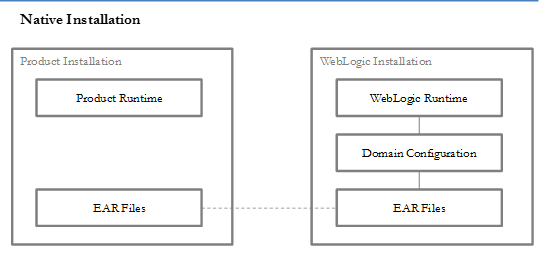
Note: For native installation instructions refer to Native Installation Oracle Utilities Application Framework (Doc Id: 1544969.1) available from My Oracle Support and the installation guides for the product.