Native Oracle WebLogic Support
Note: The product also now supports the Oracle Fusion Middleware console as an alternative to the Oracle WebLogic console. This manual covers the Oracle WebLogic console only. Customers using the Fusion Middleware console should use the corresponding feature in that console.
One of the features of the product is the ability to use the Oracle WebLogic features in either embedded or native mode. In non-production it is recommended to use embedded mode unless otherwise required. Customers using Oracle ExaLogic for non-production should use native mode to fully support Oracle ExaLogic's architecture.
Whilst all the details of installing the product in native mode is covered in the Installation Guide a summary of what is required is shown below:
• A copy of the Oracle WebLogic must be installed on the machine. This copy of Oracle WebLogic must not be shared across multiple environments. Using native mode restricts a single copy of the product to an individual installation of Oracle WebLogic. Customers requiring multiple environments on a single installation should install multiple Oracle WebLogic installation and use Oracle Enterprise Manager to manage the multiple instances.
Note: The product now includes a set of base domain templates that can be used with the installation of the product to avoid manual installation issues. Domain Template Builder can also be used to build custom domain templates.
• When using native mode, the product installation should not be placed under a users home directory or under the Oracle WebLogic home location. It should be installed in a separate location and using the deployment utilities deployed into the Oracle WebLogic domain location.
• Oracle WebLogic must be set up and configured with the following before deployment is to be performed:
Configuration Setting | Comments |
|---|---|
Domain should be created | The Oracle WebLogic domain to install the product upon should be created with the Administration Server active on that environment. |
Servers should be created | Using the Oracle WebLogic console, the Servers to house the product should be created. |
Create XML Registry | Using the Oracle WebLogic console an XML Registry to define the default parser should be created. On AIX this is done at the Oracle WebLogic command line level. Refer to the Installation Guide for more details. |
Set Java parameters in console | Set the Domain level java settings for memory etc in accordance with the Installation Guide. |
Define Security | Define the Security Role, Security Realm and other Security definitions for the product in accordance with the Installation Guide. |
Create SYSUSER | Create the initial User for the product (SYSUSER) and attach the security role created earlier. |
Set SPLEBASE variable | Prior to deployment and execution ensure the SPLEBASE variable is set to point to the location of the product in accordance with the Installation Guide. |
• To start and stop the online component of the product in native mode, it is recommended to use the facilities provided by Oracle WebLogic. This can be either using the Oracle WebLogic console, Oracle WebLogic utilities or through Oracle Enterprise Manager.
• To monitor the online component of the product, use the facilities provided in the Oracle WebLogic console, Oracle WebLogic utilities, or through Oracle Enterprise Manager. Additional monitoring capabilities are available using the Oracle Application Management Pack for Oracle Utilities.
When making changes to the product anytime the EAR files are changed, they must be redeployed using the Oracle WebLogic console.
Manual Re-Deployment Process
Whenever the installation EAR/WAR files are updated they must be redeployed to the JEE web application server to implement the change using one of the following techniques:
• Using the Oracle WebLogic console, use the Update transaction on the selected Deployments. The wizard will remember the last settings, which need to be confirmed, prior to deployment. For example: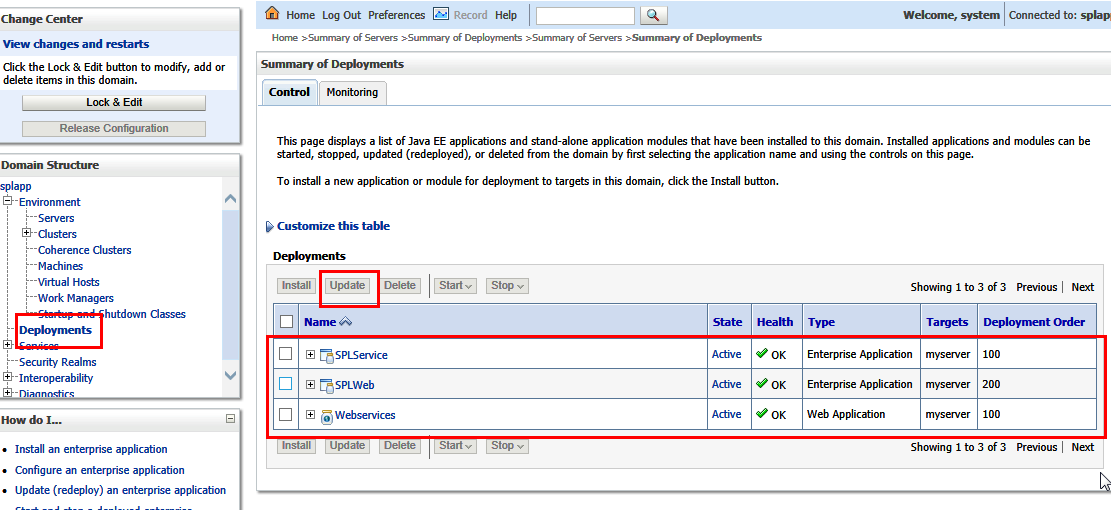
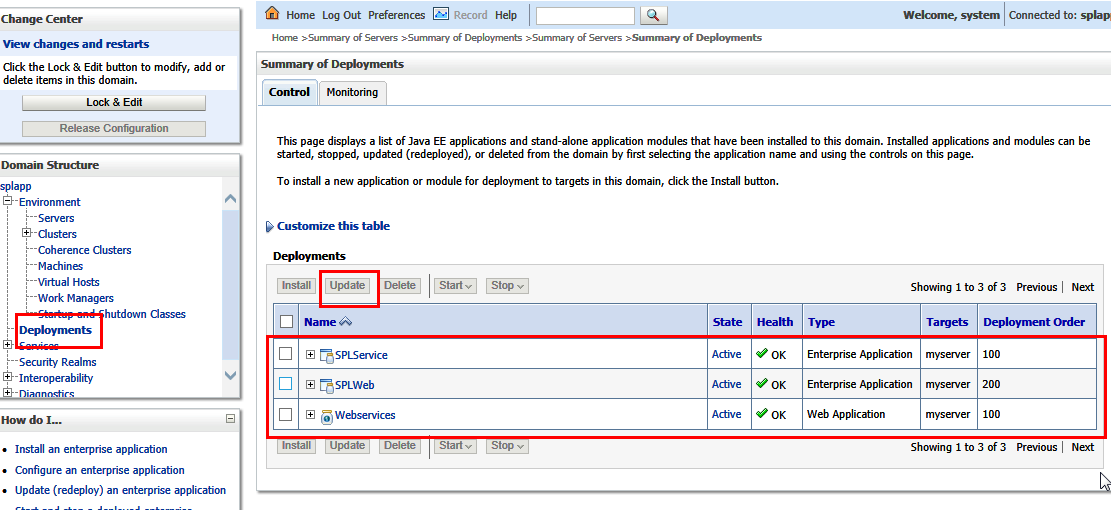
Figure 39 – Update Oracle WebLogic Deployment
• Use the WLST command line using the redeploy command in the Deployment API. Refer to the WLST Reference for more information.
The following situations require a redeployment event:
• Any execution of initialSetup or initialSetup -w which requires SPLService (or the value of SPLSERVICEAPP - Name of Business Application Server Application) and SPLWeb (or the value of SPLWEBAPP - Name of Web Application Server Application) to be redeployed. See initialSetup – Maintain Configuration Settings for details.
• Any execution of iwsdeploy - Inbound Web Services Deployment or online deployment of Inbound Webservices. This requires Webservices (or the value of IWSWAR - Name of Inbound Web Services WAR) deployment