Reorganizing Items Using the Up and Down Arrows
Occasionally, rows can be repositioned in an editable grid by clicking up and down arrows. The following is an example of such a grid:
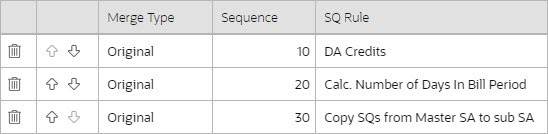
Notice the following about such a grid:
• The up arrow is dim in the first row. This is because it can't be moved further to the top.
• The down arrow is dim in the last row. This is because it can't be moved further down.
• The up and down arrows are usable in all other rows. Each time you click one of these arrows, the respective row is moved up or down one row.
Note:Reminder. When you move rows into a grid, the system does not apply the change to the database until you click the Save button (which commits the entire object to the database).
Parent topic