Post Bill Report Introduction Module
The Post Bill Report Introduction module appears at the top of the Weekly Energy Update Post Bill Report email, and notifies the customer that this email will provide them with a breakdown of their recent bill. The module also provides the dates of the associated billing period.
Design
The image below is an example of the Post Bill Report Introduction module:
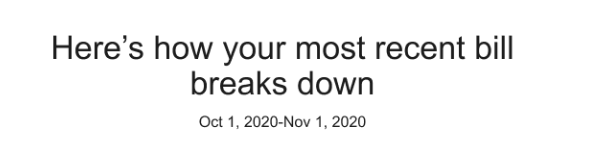
Configuration Options
For each element listed in the table, indicate the desired configuration in the Input Value column. If you do not provide an input for optional configurations, the default will be used.
|
Configuration Option |
Input Value |
|---|---|
|
Header The statement that appears at the top of the email to explain what the email is about. Default: Here's how your most recent bill breaks down |
Optional Choose one of the following: Use the default statement. Use the following statement: |
User Experience Variations
The user experience varies for customers depending upon their service types, available data, costs, and locale. Note that the following list indicates the primary user experience variations, not all possible variations.
Dual Fuel with Different Date Ranges
When the email covers two different fuel types, and the bill period dates for each fuel type differ, both date ranges are displayed in the module. For example:
Electric: Oct 1, 2020-Nov 1,2020
Gas: Oct 2, 2020-Nov 3, 2020