Identifying Upload File Content Data
An important step in creating an import process is to define the format of the data files you plan to import, identify the different values in the file and map the data to fields in one or more appropriate tables in the application.
For example, the SampFlatFileUpload6.txt file has the following content:
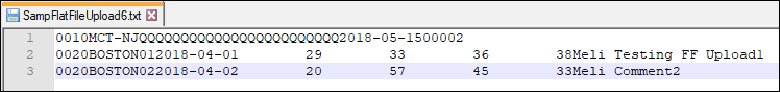
This sample data contains 'degree day' data, including a header record and two data records.
The header record contains the following components (the length of the field is shown in parenthesis):
• Record Type (4) (Value: 0010)
• Source (30) (Value: MCT-NJ)
• Date Transmitted (10) (Value: 2018-05-15)
• Number of Records (5) (Value 00002)
Individual data records have the following components:
• Record Type (4) (Value: 0020)
• Area (8) (Value: BOSTON01, BOSTON02)
• Degree Date (10) (Value: 2018-04-01, 2018-04-02)
• Degree Day (10) (Value: 29, 20)
• Minimum Temperature (10) (Value: 33, 57)
• Average Temperature (10) (Value: 36, 45)
• Maximum Temperature (10) (Value: 38, 33)
• Comments (254) (Value: Meli Testing FF Upload..., Meli Comment2)