Customer Responsibilities - Post Go Live
Oracle recommends that customers configure batch job streams to run the following batch jobs on a regaular basis to support ILM:
• ILM Automation - New Subretention Value (F1-ILMSV): This process creates subpartitions for Initial Measurements, Activities, and Device Events, based on specific sub-retention values defined in the ILM Configuration - MDM Sub-retention master configuration. Note that Sub-retention is optional. If used, this should be run at the same time as K1-ILMAD.
• ILM Automation - Measurement Compression (K1-ILMMC): This process changes the compression level from Advanced to Hybrid Columnar for Measurement data that is at least two months old which results in significant disk space saving. This compression job reorganizes the data and improves query performance. Parameters used by this process include: Table Owner, Degree of Parallelism, and Estimated Time Limit. This batch control should be part of monthly batch job streams so that its run once per month and during off peak / non-critical hours.
K1-ILMMC Sample Parameters:
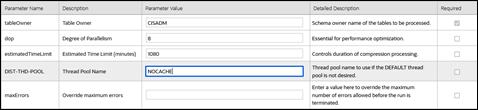
Note: This batch job should be run with DIST-THD-POOL batch parameter with value of NOCACHE and during off peak hours.
• ILM Automation - Non-Measurement Compression (K1-ILMNC): This process changes the compression level from Advanced to Hybrid Columnar for non-Measurement partitions at least two months old and results in significant disk space savings. Parameters used by this process include: Table Owner, Maintenance Object Codes (used to define specific maintenance objects for compression), Degree of Parallelism, and Estimated Time Limit. This batch control should be part of monthly batch job streams so that its run once per month and during off peak / non-critical hours.
K1-ILMNC Sample Parameters:
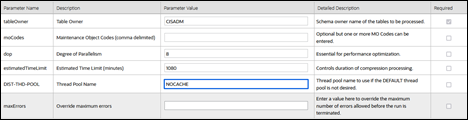
Note: This batch job should be run with DIST-THD-POOL batch parameter with value of NOCACHE and during off peak hours.
• ILM Crawler Initiator (F1-ILMIN): The ILM Crawler Initiator process initiates the individual ILM Crawler batch controls as defined by the ILM Crawler Batch Control and ILM Retention Period in Days options on each maintenance object. his batch control should be part of monthly batch job streams so that its run once per month and during off peak / non-critical hours.
Individual ILM crawler batch controls invoke eligibility algorithms to determine if records are ready to be archived. Many maintenance objects use the ILM Eligibility Based on Status (F1-ILMELIG) algorithm to determine eligibility.
F1-ILMIN Sample Parameters:
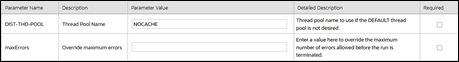
Note: This batch job should be run with DIST-THD-POOL batch parameter with value of NOCACHE and during off peak hours.
• The ILM Automation - Drop Partition (K1-ILMDR) batch control provides the self-service capability to drop an ILM partition for the IMD maintenance object without the need to raise a service request. Drop ILM partition support is also available for empty and old partitions for the selected maintenance object.
Additionally, you can use the ILM Drop Partition (CM_ILM_DROP_PARTITION) accelerator scheduler batch stream to drop partitions. This accelerator includes the D1-IMDCL (run first by the application) and K1-ILMDR batch controls.
Note: For the IMD maintenance object, the oldest partition with data is allowed to be dropped. The ILM Crawler - IMD batch control (D1-IMDCL) must be run before running the Drop ILM Partition batch control(K1-ILMDR), so that relevant data is appropriately marked for oldest partition to be dropped. For the Measurement maintenance object in Oracle Utilities Meter Solution Cloud Service, reference partitions are not setup. As a result, only the primary table partition will be dropped. Child table partitions are not dropped.
• To copy the archived data to Oracle Cloud Object Storage and to drop the partition, customer is required to raise a Service Request with Oracle Support.
Refer to Information Lifecycle Management in the Administrative User Guide for more details regarding ILM.