Cloud Service Release Management
Oracle Utilities cloud services include software releases & updates, Infrastructure Updates, Maintenance Packs and Hotfixes which Customer are obligated to take in timely manner.
Software Releases & Updates
Staying current with software updates also directly benefits the customer:
• Access to latest functionality, means needing fewer customizations.
• New features are typically 'opt-in' so you can choose when to configure & use them
• Having all available patches applied, means discovering fewer problems yourselves, and makes it easier for customer support to replicate any issues you do experience
• Having all security patches applied, means less risk of security breaches.
Oracle Utilities plans for three releases a year: April, August, December
• Releases introduce new features and may make improvements and changes to existing functionality
• The releases are labeled using the format YY followed by A, B or C (A=April, B=August, C=December). For example, the August 2023 release is called '23B'.
• Product documentation is made available in advance of each update.
Each release has a 'lifespan' of one year – i.e. end of life is one year after release,
Customers must operate a Generally Available release of the Oracle Cloud Service. General Availability and End of Life (EOL) dates are published in the Oracle Utilities Program Documentation.
A new release is applied as an update of each environment (non-production first for testing), retaining all configuration and data.
Infrastructure Updates
The underlying technology platform receives monthly updates
• This technology platform is independent of the actual software release (for example, 23B) that a customer is running
• This includes technologies like database, operating system, etc.
• This also includes services like monitoring, alerting, logging, etc.
• All customers receive these platform updates every month
• No exceptions
Maintenance Packs
For each release, Oracle Utilities provides bug fixes and patches.
• The standard mechanism for this is a Maintenance Pack (MP), which bundles up product fixes on the latest release on a monthly basis.
• Uptake of Maintenance Packs is required by all customers still implementing the service (in other words, more than 3 months from go-live - we call this the 'implementation' or 'fast' lane)
• Each Maintenance Pack is identified with a sequential number (MP 1 through MP 6)
• Release notes for each Maintenance Pack are published in My Oracle Support with detailed information about each fix – what's changed, how to verify it.
• Maintenance Packs are pushed out to chosen environments on the 1st weekend (for early adopter environments) and 3rd weekend (for later adopter environments including 'Production') of each month.
Hot Fixes for Critical Issues
For more time-sensitive critical application fixes there is a 'hot fix' mechanism that can provide product patches off the monthly maintenance cycle.
• Once Maintenance Packs stop for a release, we move to a 'hot fix-only' model (known as the 'cutover' lane and 'production' lane)
• Note that hot fixes are cumulative to the latest Maintenance Pack, so customers are not able to 'pick and choose'
• If a customer needs a fix they will get all hot fixes available up to that point
• If a customer does not need any patches after MPs end, they do not have to take any
• Hot fixes are not used to backport changes; they are intended to address only critical issues which customers have reported.
• Hot fixes are sometimes issued while Maintenance Packs are still coming out (and are then rolled into the next Maintenance Pack)
• Hot fixes will continue as necessary to the End of Life of the release (12 months from General Availability).
Oracle Recommended Approach to Planning for Updates:
• Oracle recommends a 'three lane' approach to support customers thru the different stages of their lifecycle:
• Implementation or Fast lane: During most of the implementation project – early adoption of new releases as they become available
• Uptake and use latest release with latest functionality, full maintenance packs each month
• Cutover lane: When approaching Go-live – use the extended 'runway' on the target release to stabilize
• Slow down rate of change and stabilize with any necessary hotfixes
• Production lane: For live production customers only
• Uptake releases late, take only critical hot fixes, stay on 4-month update cycle
For more details, refer to the Oracle Utilities Cloud Services Upgrade Policy Guide on the Oracle Utilities Documentation page.
Application Version Displayed in About Window:
The application "About" window displays information about the current application version. The image below shows an example of the "About" window.
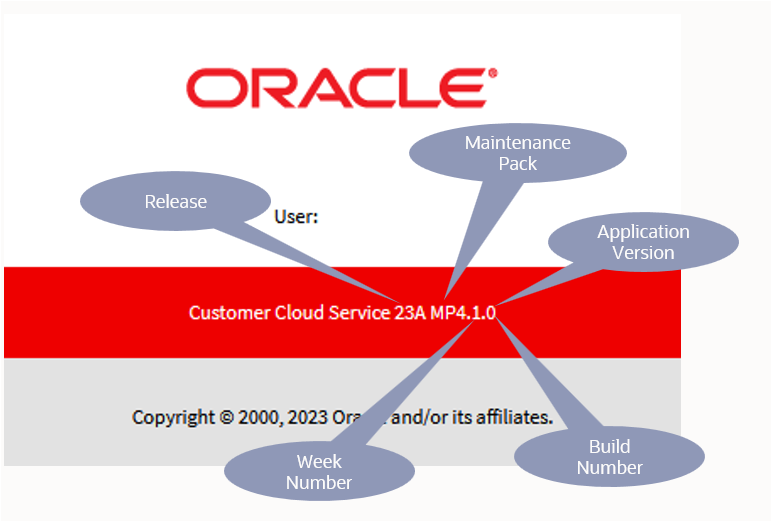
1. The "About" window displays data as outlined below (this example is for Customer Cloud Service 23A MP4.1.0):
Application Version | ||||
|---|---|---|---|---|
Service Name | Release | Maintenance Pack | Week Number | Build Number (0 for new build, 1 for additional offcycle hotfix or re-packaging) |
Customer Cloud Service | 23A | MP4 | 1 | 0 |
2. The Application version will comprise the Maintenance Pack, Week number, and build. Week numbers will start from the day MP is released.
3. The application version includes week number following the maintenance pack number. (For example, a hot fix released for MP6 in Week-1 would show as MP6.1.0, Week-2 would be MP6.2.0).
4. Build numbers are the incremental numbers reflecting additional hot fixes or re-packaging (if needed) followed by the week number. (For example, an additional hot fix released for MP6 in Week-1 would show as MP6.1.1).
5. In case where NO hot fix released in a given week, the week number would be skipped. For example, if we release hot fixes for week-3 but skip week-2, the About window will display MP6.3.0 and there won't be a MP6.2.0.
6. For last maintenance pack (MP6), the hot fix number will continue to increment after week-4. For example, MP6.5.0, MP6.6.0 and so on.