Provisioning your New Cloud Service
Following the activation process (to a new account or existing one), the system will process your activation information and provision (create) the service instances you subscribed to. That process can take several days and once it is completed, you will receive the final notification emails.
Please note that if you subscribed to multiple services the provisioning time for each of them can be different, meaning one service might be provisioned very quickly while the other can take several days. Each of the services subscribed to will generate a final notification to let you know when these services are ready for use.
Process Automation Internal User Notification
During the provisioning process, you (the cloud account administrator) can receive an email notification about a special "Process Automation Internal User" system account user (see Figure 2.5).
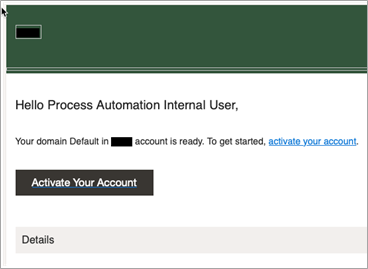
Figure 2.5 - Notification about Process Automation Internal User
This email is a result of a system account user creation, which is a part of the provisioning process for your cloud service.
When you click Activate Your Account you will be redirected to a page that will ask you to provide a password for this system account (User ID will be: "K1IPROCESS"). Make sure you remember that password as it is required later in the initial setup of your cloud service.
You can choose to set a password for that account as soon as you get the email or after you receive the notifications that the provisioning process was completed.
Please also note that the receipt of this email does not represent the completion of the provisioning process.