Web Browser Configuration
Oracle Utilities Smart Grid Gateway is browser based (browsers, versions and platforms are documented in the Installation Guide for your platform). Additionally, the following settings are applicable to the browser:
• Mozilla Firefox/Google Chrome/Microsoft Edge – Use the default settings with the browser for the browser.
Note: Clearing the cache upon exit will clear the cached screens of the product as well
• The product requires support for the HTTP 1.1 protocol to support compression and client cache management.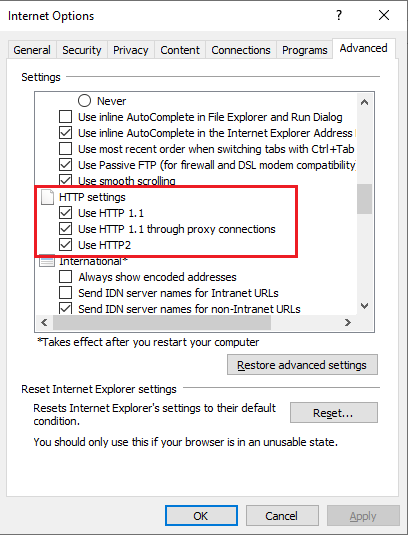
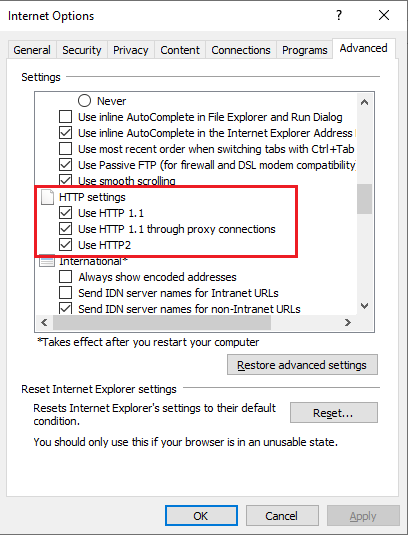
Note: If a network proxy is used then Use HTTP 1.1 through proxy connections may need to be selected as well.
• The product uses Java scripting for user interactivity. Therefore, Allow sites to run Javascript (Chrome/Edge) in Content Settings and javascript.enabled (Firefox) in about:config must be set to true.
Note: By default, Firefox, Edge and Chrome enable Javascript automatically.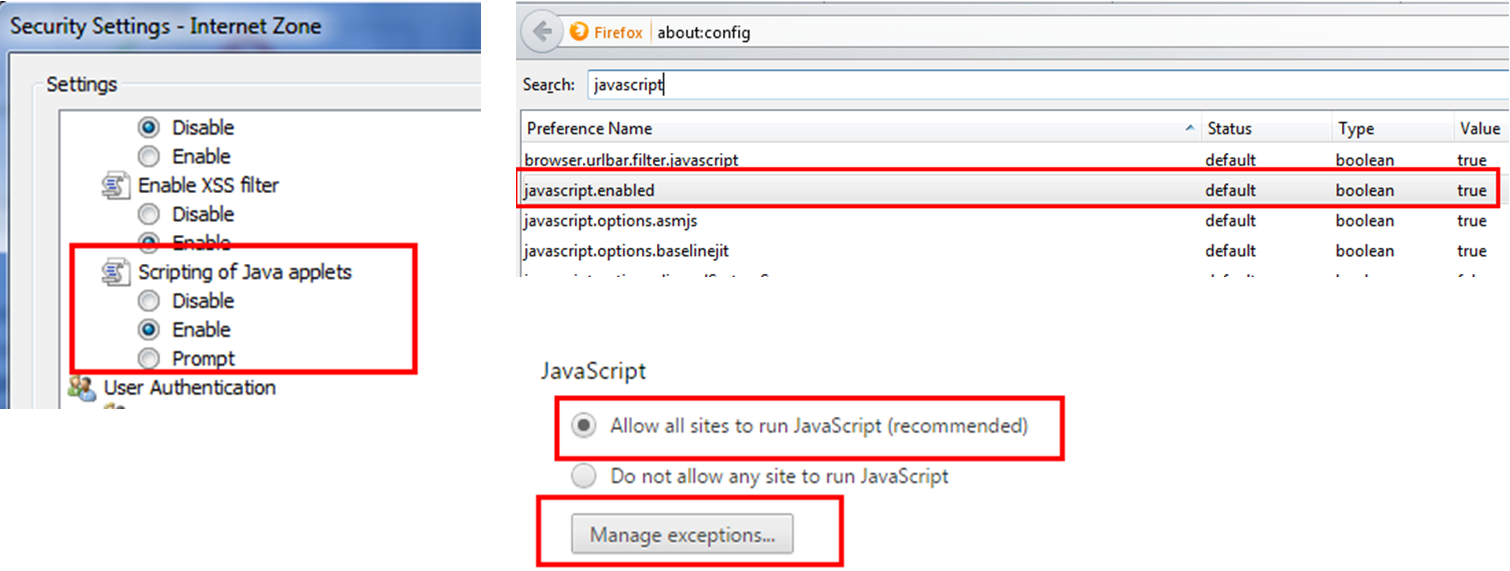
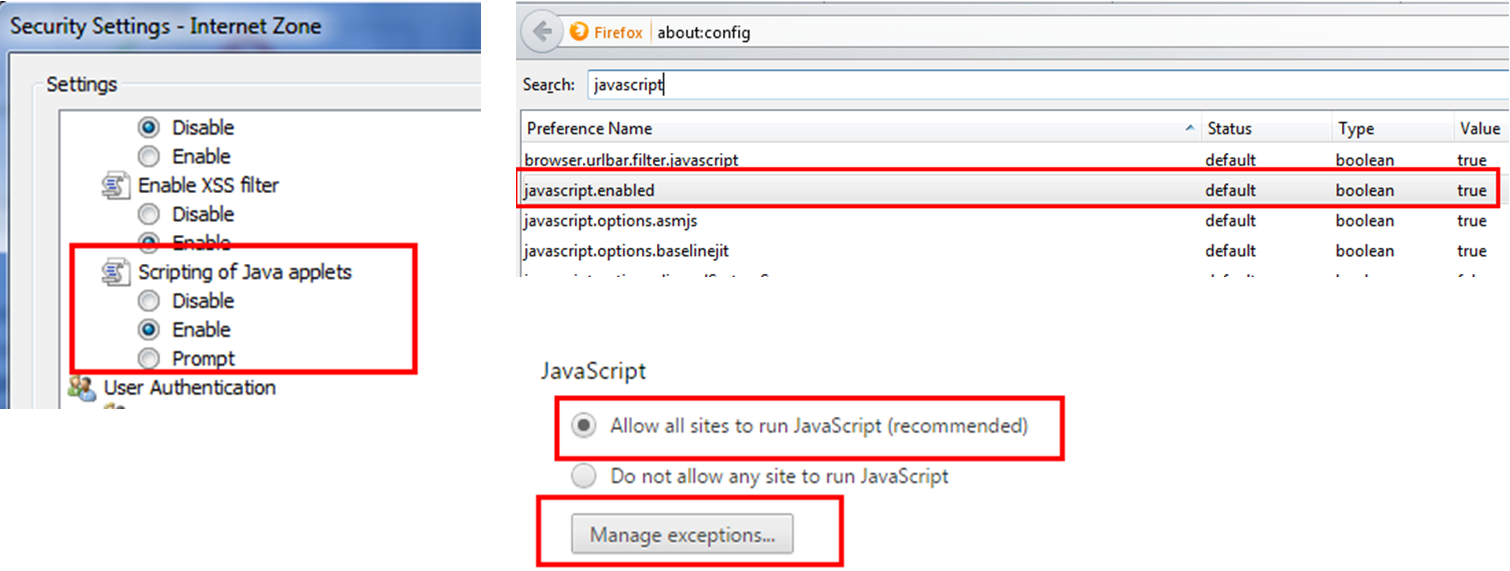
• The product uses pop-up windows for searches, so pop-up blockers should be configured to allow pop-ups from the product web application server hosts. Add the Application URL by adding an exception using the relevant function in the browser. Set your browser cache size to a reasonable size to hold the cached pages as needed.
Note: Some browsers allow users to add an exception at runtime. Refer to the browser documentation for more information.