Support for Integration Flows
Support for integration flows allows users to create a single test flow that can interact with multiple applications. Individual components in the flow can be configured to post web service requests to different application URLs. The integration flow support includes support for creation, management and execution of hybrid test flows, where Oracle Utilities Testing Accelerator that is within Oracle Utilities Enterprise cloud service can have a test flow that interacts with that cloud service and one or more Oracle Utilities enterprise applications that may be at customer's premise/data center.
By default, Oracle Utilities Testing Accelerator automatically constructs the web service end point URL based on the web service name provided in the flow test data. This default URL executes test flows against the Oracle Utilities Enterprise cloud service that it is part of.
To configure a component in a flow to post a request to a different application, depending on the integration scenario, one of the below approaches may be used.
Hybrid Integration Scenario
In this integration scenario, Oracle Utilities Testing Accelerator is used to develop and run a test flow spanning an Oracle Utilities cloud service and an Oracle Utilities enterprise application that is hosted either on-premises or PaaS. The following configuration needs to be added to either the flow configuration set or user configuration set.
Define the environment configuration properties pertaining to the on-premise Oracle Utilities Enterprise application. Prefix them with a custom keyword. This keyword is used in the component's test data in a flow to specify the application configuration context to a component for execution.
Example: Oracle Utilities Customer Care and Billing is the on-premise application and the custom keyword chosen is “CCB”. In the flow configuration set or user configuration set, use the “Add Property” option and add the following properties:
Property Name | Property Value |
|---|---|
CCB | <CCB url> |
CCB_gStrApplicationUserName | <username> |
CCB_gStrApplicationUserPassword | <encryptedpassword> |
CCB property holds the external web service end point URL prefixed with “@ext_pub@”, up to but not including the web service name. If the web service end point URL for the WSDL of person object in CCB is https:myccbserver.mycompany.com/webservices/ATC1PersonAdd?WSDL, the CCB property should hold the value - “@ext_pub@myccbserver.mycompany.com/webservices/”.
The properties CCB_gStrApplicationUserName and CCB_gStrApplicationUserPassword hold the user name and password respectively for authenticating the user posting the web service request to Oracle Utilities Customer Care and Billing.
The figure below shows a sample setup of environment configuration for integration flows. 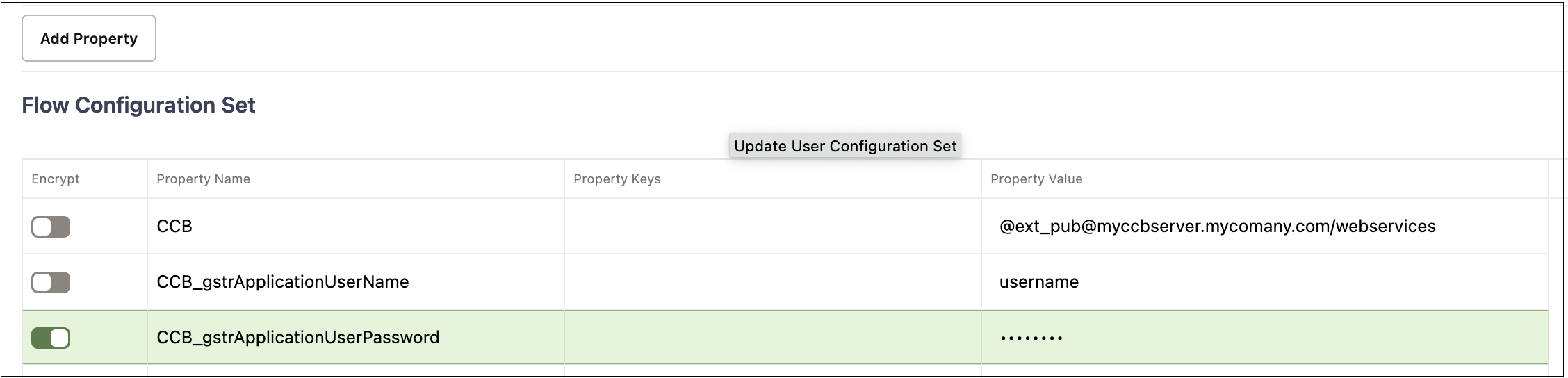
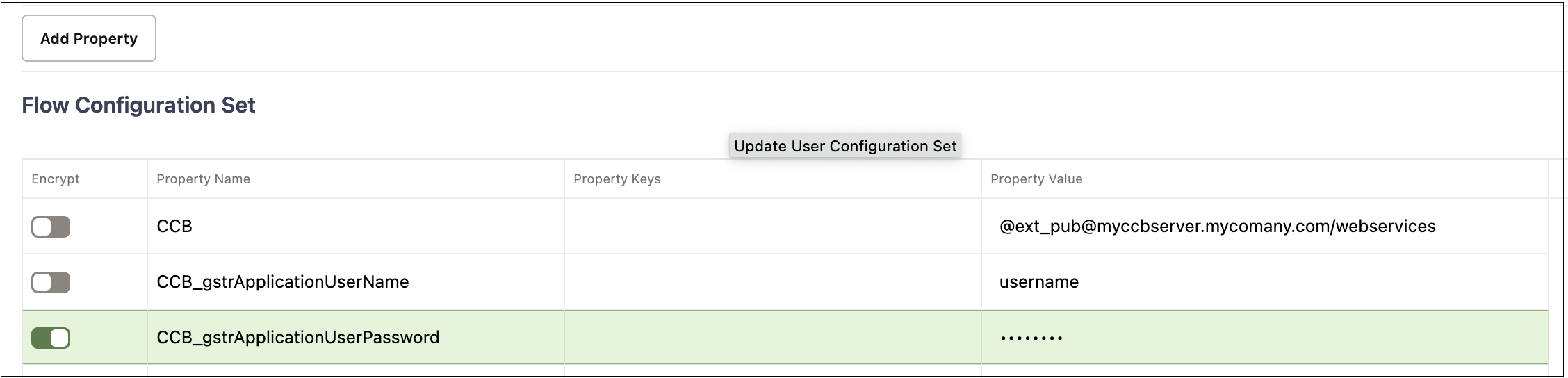
The integration flow in Oracle Utilities Testing Accelerator may contain a mix of components pertaining to the cloud service that it is part of and components pertaining to on-premise Oracle Utilities Enterprise applications. To get a component in flow to post a request to the on-premises Oracle Utilities Enterprise applications, the integration switch needs to be enabled to view the Environment field under the Web Service Details section in the test data GUI for the component in the flow. The ‘Environment’ keyword can be provided in the Environment field so that the requests from the component are directed to the URL specified using the environment keyword.
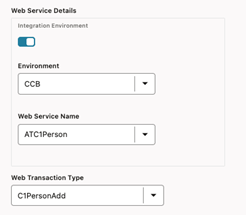
In the example where Oracle Utilities Customer Care and Billing is the on-premises application and “CCB” is the keyword, the environment name for the C1-PersonAdd component's test data in the integration flow should be specified as “CCB” and the web service name should be specified as ATC1Person. This ensures that the C1-PersonAdd component posts the request to Oracle Utilities Customer Care and Billing whose configuration has been specified in the flow configuration set or user configuration set using the keyword prefix “CCB”.
During the integration flow execution, the flow configuration set and user configuration set that have the required environment properties should be selected.
Oracle Utilities Cloud Services Integration Scenario
In this integration scenario, Oracle Utilities Testing Accelerator is used to develop and run a test flow spanning two different Oracle Utilities cloud services, such as Oracle Utilities Customer Cloud Service (OUCCS) and Oracle Utilities Work and Asset Cloud Service (OUWACS).
In the above case, assuming that the Oracle Utilities Testing Accelerator that is part of Oracle Utilities Customer Cloud Service is being used for the flow development and execution, Oracle Utilities Work and Asset Cloud Service becomes the external application (in the context of Oracle Utilities Testing Accelerator integration testing) to which Oracle Utilities Testing Accelerator needs to post the integration test request to.
In the flow and user configuration sets in Oracle Utilities Testing Accelerator, which is part of Oracle Utilities Customer Cloud Service, 3 properties pertaining to Oracle Utilities Work and Asset Cloud Service can be found, provided that the Oracle Utilities Work and Asset Cloud Service and Oracle Utilities Customer Cloud Service are part of the same tenancy. The parameters are listed as follows:
• wacs
• wacs_gStrUserName
• wacs_gStrPassword
Depending on the Oracle Utilities enterprise cloud service available for the integration scenario, the properties corresponding to Oracle Utilities Meter Solution Cloud Service, Oracle Utilities Customer Care and Billing Cloud Service and others can be found in the flow and user configuration sets.
Enter the following values corresponding to each of the parameters:
• wacs: Prefix “$” to the parameter name and provide it as the value for that parameter. Example: $wacs
• wacs_gStrUserName: Provide the username for web service authentication to Oracle Utilities Work and Asset Cloud Service application.
• wacs_gStrPassword: Provide the password corresponding to the username for web service authentication to Oracle Utilities Work and Asset Cloud Service application.
In the above example, to post a component request (say W1-AssetAdd) from Oracle Utilities Testing Accelerator in Oracle Utilities Customer Cloud Service to Oracle Utilities Work and Asset Cloud Service, in the corresponding component's test data, the integration switch has to be enabled to view the Environment field under the Web Service Details section in the test data GUI for the component in the flow. The keyword ‘wacs’ (the environment to which the request needs to be sent to) should be specified in the Environment field. The web service name for W1-Asset component's test data in the integration flow should be specified as “ATW1AssetAdd”.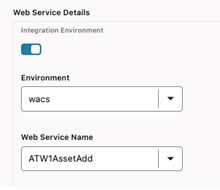
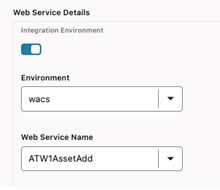
This ensures that the W1- AssetAdd component posts the request to Oracle Utilities Work and Asset Cloud Service whose configuration has been specified in the flow configuration set or user configuration set using the keyword prefix “wacs”.
More than one such configuration can be set so that a test flow can interact with multiple applications/cloud services. Each application can have its own keyword which is used while specifying the web service name in the component step's test data in a flow.