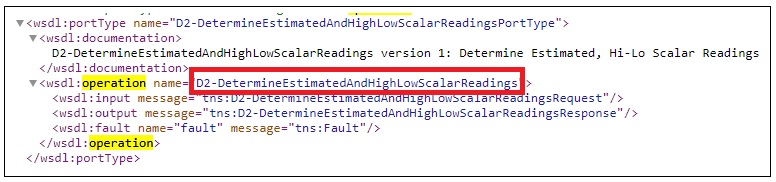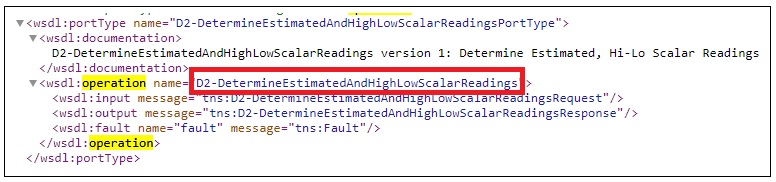Component Generation Tool
This feature is used to generate components from WSDL.
To generate components:
1. Login to the application.
2. Navigate to the Tools tab.
3. Click Generate Components on the left pane.
4. Enter the data in the required fields.
5. Specify the number of rows to add and click Add Rows.
6. Enter the component name, tags, and description, and provide a webservice name, operation name.
7. Click Generate Component(s) and select the Flow/User configuration. The application URL and user credentials will be taken from the specified configuration file. 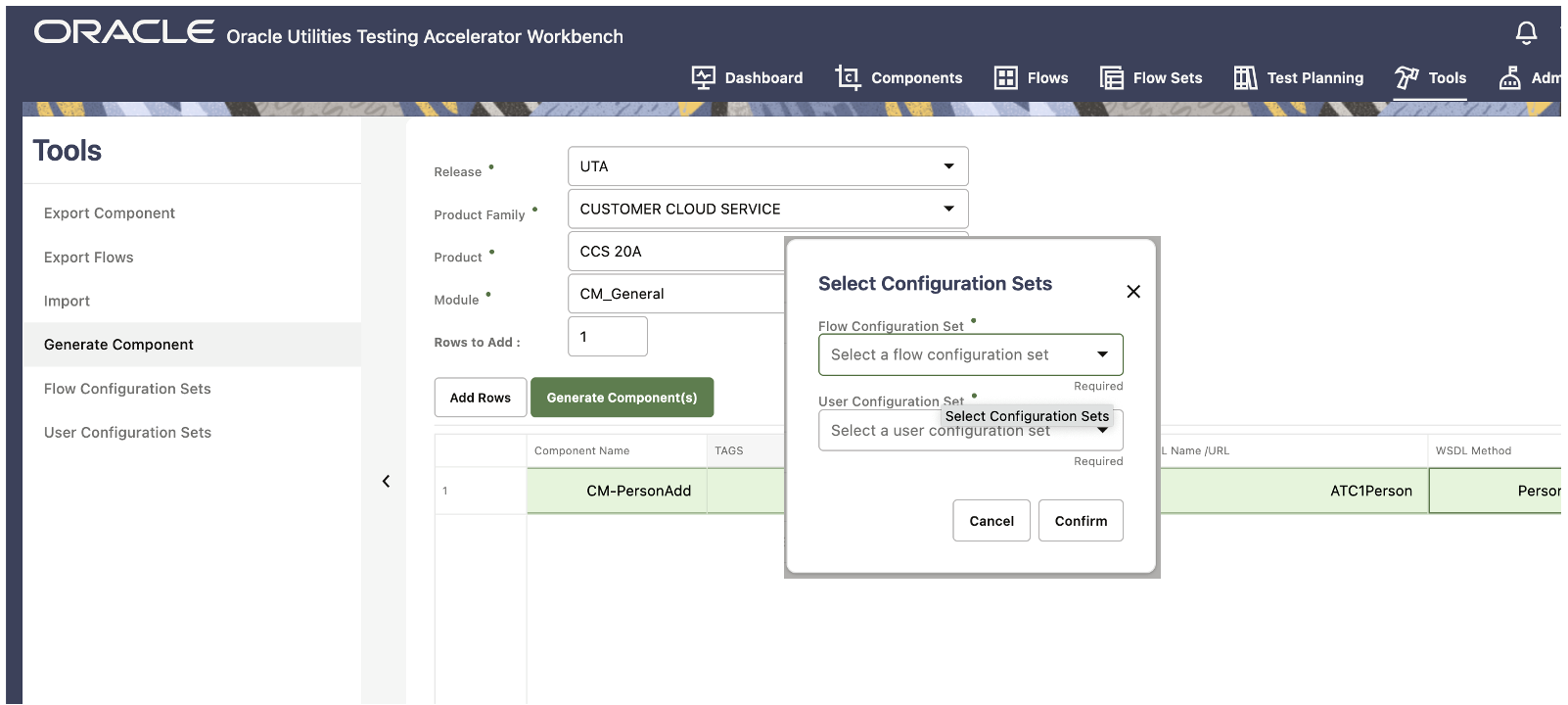
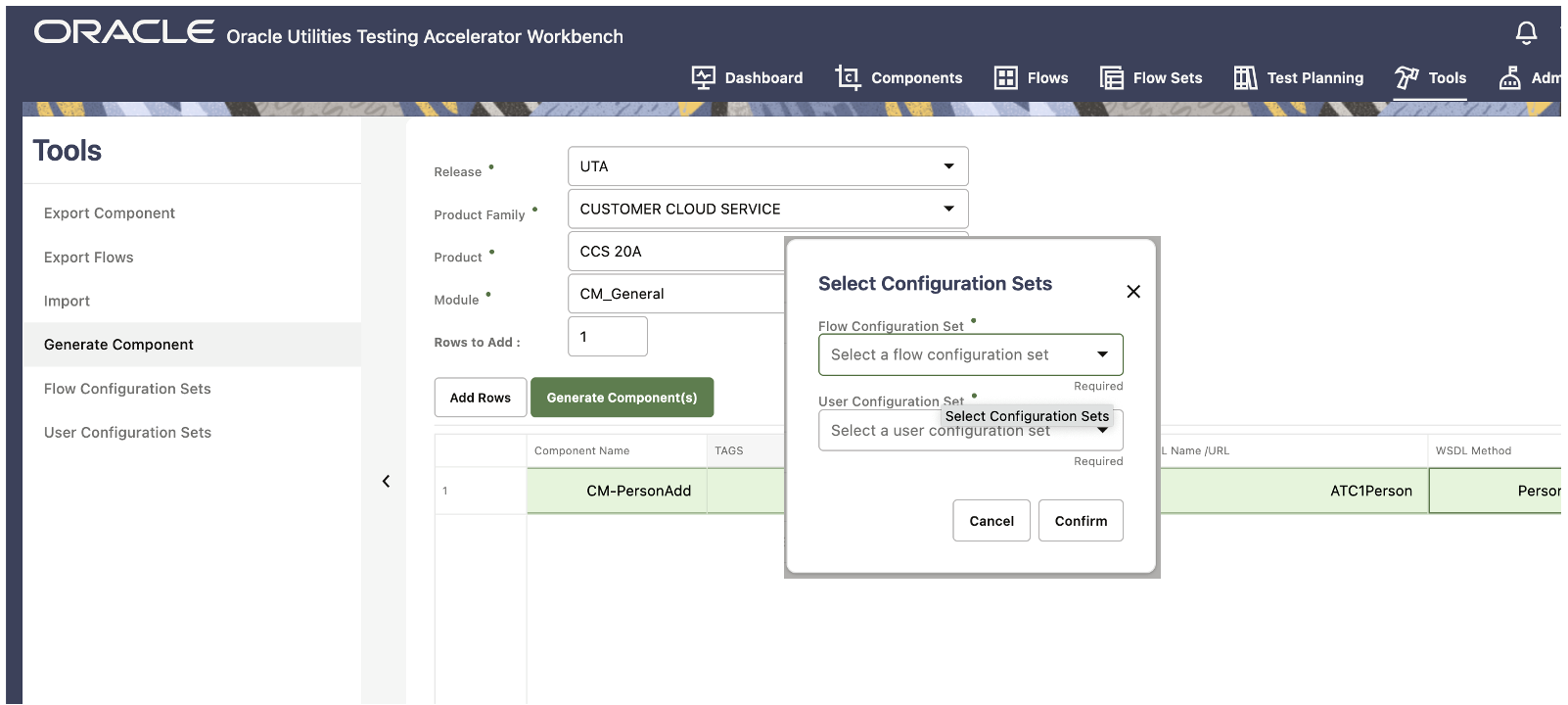
Note: When attempting to generate components from more than one application at the same time, prefix the URLs with keywords in the configuration files that can be used while specifying the WSDL to connect to.
Example: If an Oracle Utilities Meter Data Management component should be generated along with an Oracle Utilities Customer Cloud Service component, specify the three properties mentioned below either in flow or user configuration properties.
opdev=<MDM url>
opdev_gStrApplicationUserName=johnDoe
opdev_gStrApplicationUserPassword=enc(pj0TFjXMczsoyzmQ8GuXPt2PSydO7VCbR2jhxtkUH06Fuz+zmChpGSCr241KggFC6FwgMg==)
To generate a Oracle Utilities Meter Data Management component, enter the webservice name prefixed with “opdev/”. 

8. Upon successful component generation, a list of generated components and failed components is displayed.
9. To view components that were created new, navigate to the components GUI and expand the component tree structure.
Note: If the component generated is not visible in the tree structure, refresh the application's cache. Click the username on the top-right corner of the application and select Clear Cache. Refresh the web browser.
Tip: The WSDL Method column is an operation in WSDL. The following figure shows the name of operation in WSDL.