Component Lifecycle
The component lifecycle begins once a component is created in Oracle Utilities Testing Accelerator. It can exist in one of the several possible lifecycle states as shown in the following diagram. 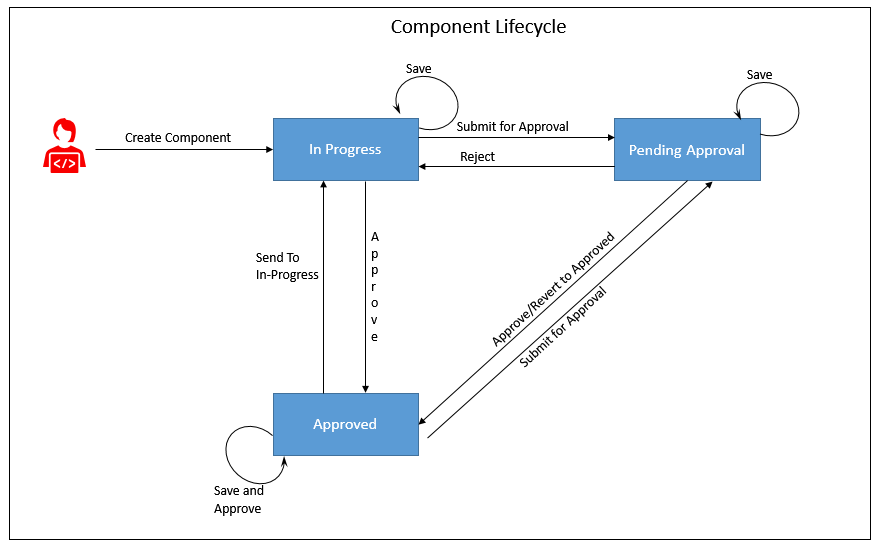
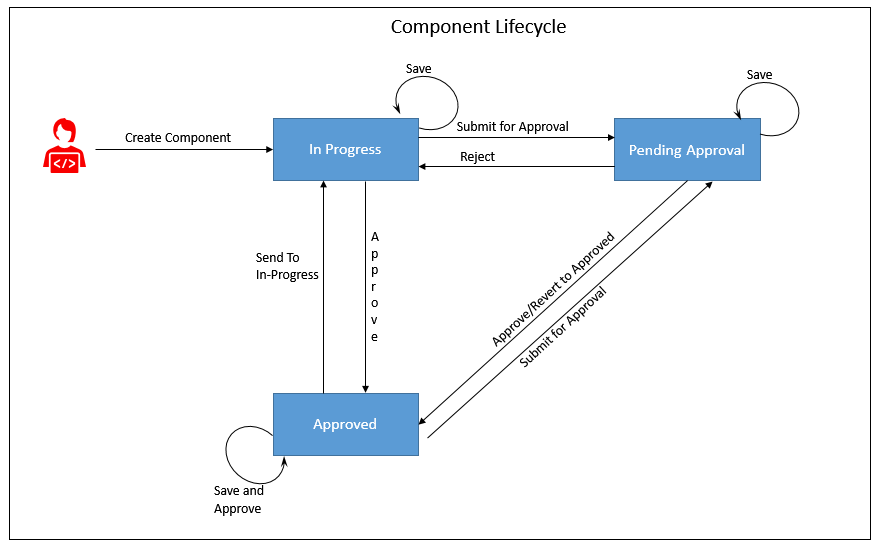
The state of a component determines the actions that can be performed on the component. The following table summarizes the component states, and the possible actions and roles that can take the actions.
Component Lifecycle State | Permitted Actions | Role | Resultant State (after action) |
|---|---|---|---|
In Progress | Submit for Approval | Developer Approver Administrator | Pending Approval |
Approve | Approver Administrator | Approved | |
Save | Developer Approver Administrator | In Progress | |
Pending Approval | Send to In Progress / Reject | Approver Administrator | In Progress |
Approve | Approver Administrator | Approved | |
Revert to Approved | Approver Administrator | Approved (Reverts to Previous Approved version of the component) | |
Save | Developer Approver Administrator | Pending Approval | |
Approved | Send to In Progress | Developer Approver Administrator | In Progress |
Submit for Approval | Developer Approver Administrator | Pending Approval | |
Approve (save and approve) | Approver Administrator | Approved |
Locking/Unlocking Components
A component is/can be locked in the following scenarios:
• To prevent any other users from editing the component until the component definition is complete.
• By default when the component is submitted for approval.
• When moved to the ‘In Progress’ state, the component gets locked. You can then unlock and edit it as needed.
Click the  icon to lock/unlock a component in the Oracle Utilities Testing Accelerator application.
icon to lock/unlock a component in the Oracle Utilities Testing Accelerator application.
 icon to lock/unlock a component in the Oracle Utilities Testing Accelerator application.
icon to lock/unlock a component in the Oracle Utilities Testing Accelerator application. Tip: After a component is moved to ‘Approved’ status, it gets unlocked automatically.