Adding Products to Workspace Products
Oracle Utilities Testing Accelerator generally may have a number of product versions in the flow tree structure based on the number of upgrades being tested/managed. With the workspace products feature, you can focus on specific product versions that you are currently working on, so you do not need to navigate and search for the product version in the Oracle Utilities Testing Accelerator component or flow tree structure. You can bring specific product versions into focus by adding them to your workspace based on the product version that you need to work on. The workspace is specific to a user, so each user can add or remove different product versions in their own workspace.
To add a product to your workspace:
1. On the All Products tab, navigate to the product in the flow tree.
2. Right-click the product that needs to be added and select Add to Workspace Products.

3. To view the Workspace Products, click the Workspace Products tab in the Flow Tree zone.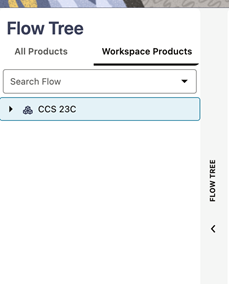
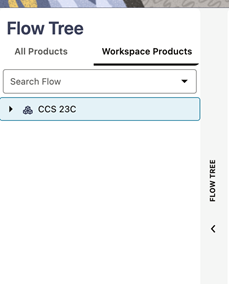
To remove a product from your workspace:
1. In the Flow Tree zone, navigate to the product either on the All Products tab or the Workspace Products tab.
2. Right-click the product that needs to be removed and select Remove from Workspace Products to remove a product from Workspace Products.
Note: Workspace Products is common for to both components and flows.