Custom JMS Configuration
The product includes a realtime Java Message Services (JMS) connector to provide application to application integration. To use this facility the physical JMS definitions, need to be defined as part of the configuration to be included in the configuration of Oracle WebLogic.
Note: It is possible to define the physical JMS configuration using the console provided with Oracle WebLogic but this may be overwritten during upgrades.
These will match the JMS configuration within the product itself. Refer to the installation documentation provided with the product to understand the required JMS integration.
To reflect the JMS settings a number of custom User Exit Include Files have been provided to implement the JMS changes in the config.xml and ejb-jar.xml configuration files required by Oracle WebLogic.
There are two sets of files that are provided for the JMS integration as examples:
• A set of user exit include files in the scripts/cm_examples/FW/templates directory for the various files necessary to define the physical JMS configuration settings.
• A set of sample XML files that define the attributes of sample JMS settings that are referred to by the custom templates user exit include files. These are the files that need to be maintained by the site according to product or local standards.
The figure below illustrates the location of the sample JMS files: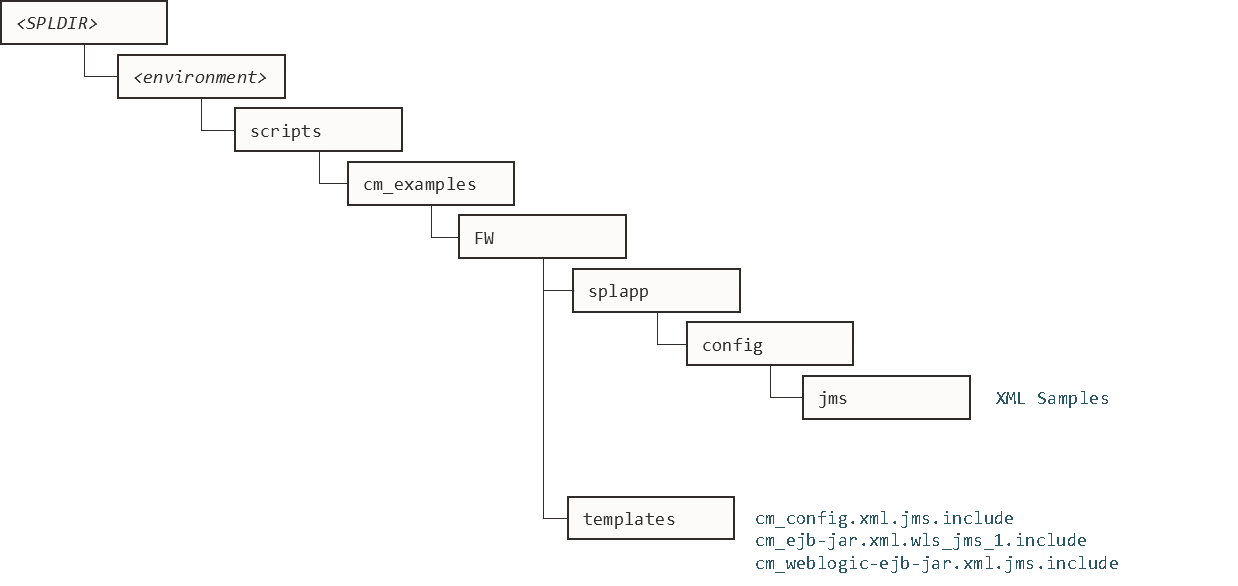
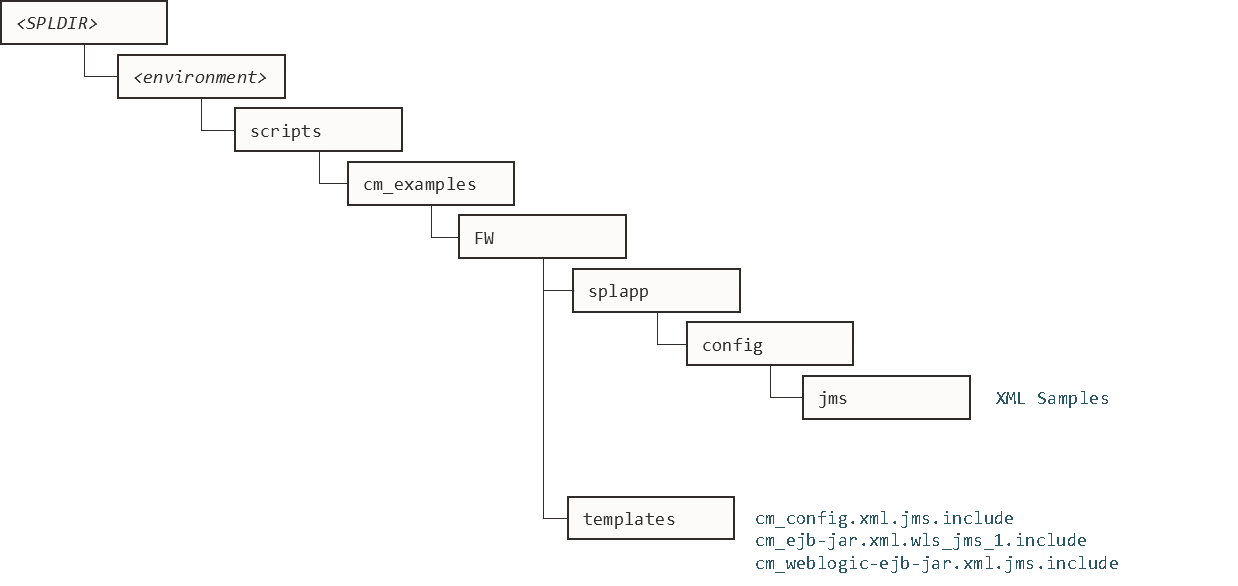
Figure 36 – Custom JMS configuration
To implement the JMS configuration files at your site:
• Log on to the Web Application Server, or to the Business Application Server machine using the product administration account.
• Execute the splenviron.sh command to orientate to the desired environment you wish to apply the JMS configuration to.
• Create a JMS configuration repository directory under /splapp/config/jms. The following:
mkdir -p $SPLEBASE/splapp/config/jms
mkdir -p $SPLEBASE/splapp/config/jms
• Copy the sample XML configuration files to the directory created using the following commands:
cp $SPLEBASE/scripts/cm_examples/FW/splapp/config/jms/* $SPLEBASE/splapp/config/jms/
cp $SPLEBASE/scripts/cm_examples/FW/splapp/config/jms/* $SPLEBASE/splapp/config/jms/
• Copy the user exit include files to the template directory so that the user exits are implemented whenever initialSetup is executed.
cp $SPLEBASE/scripts/cm_examples/FW/templates/* $SPLEBASE/templates/
cp $SPLEBASE/scripts/cm_examples/FW/templates/* $SPLEBASE/templates/
Note: To reverse out the change at any time the template files that are copied (prefixed by cm) can be removed from the templates subdirectory under $SPLEBASE.
• Modify the sample XML files in the config/jms directory to suit your product requirements or your site requirements.
At configuration time the settings provided these files are included in the target configuration files as indicated by the user exit include files.