Physical Inventory
Physical inventory is an auditing procedure within Inventory Management which your organization can use to ensure that the physical quantities of items, materials, and stock that are housed in your storerooms match the actual stock totals recorded within the system. This basically allows your organization to verify the accuracy of your inventory quantities and values.
Click Generate Count List to enable the system to begin the count. The system uses the Days Since Last Inventory parameter, if available, or the Creation Date parameter to ensure that the items that have not been counted in a while are retrieved first and displays them at the top of the list. The list is then sorted with the Physical Count Master/Line Info as the first column, sorted first by Primary Bin and then by Stock Item code. If actual counts are found to be out of sync with system inventory counts, they can be reconciled based on pre-defined tolerance thresholds.
Storeroom personnel can print a report of the physical inventory items listed for the storeroom. The listing displays the physical inventory number, storeroom, bin, and list of stock items physically available in the storeroom.
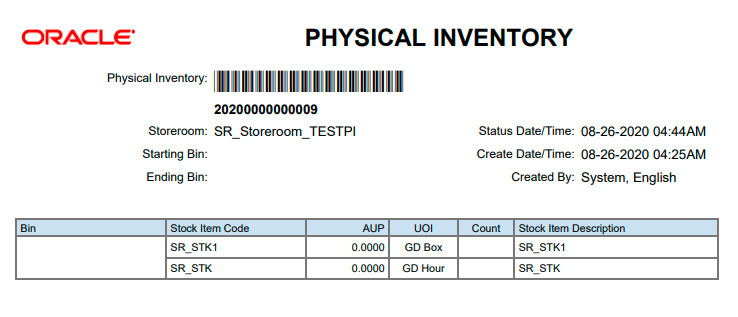
Parent topic