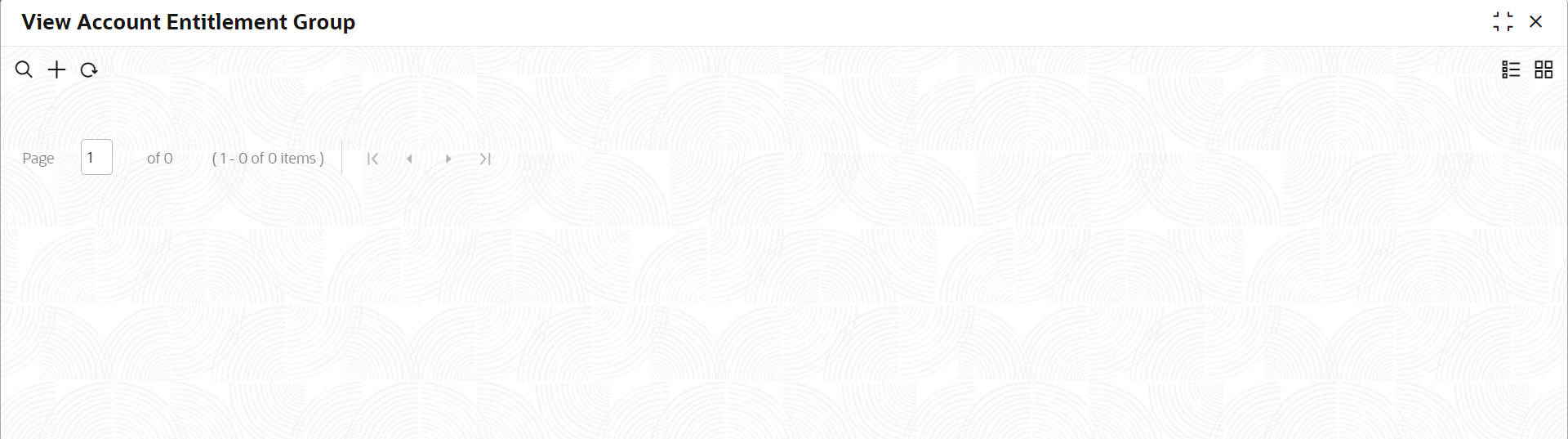1.1.2 View Account Entitlement Group
This topic describes the systematic instructions to view the list of configured account entitlement groups.
The user can configure an Account Entitlement Group for a process using the Create Account Entitlement Group screen.
Specify User ID and Password, and login to Home screen.
Parent topic: Account Entitlement Group