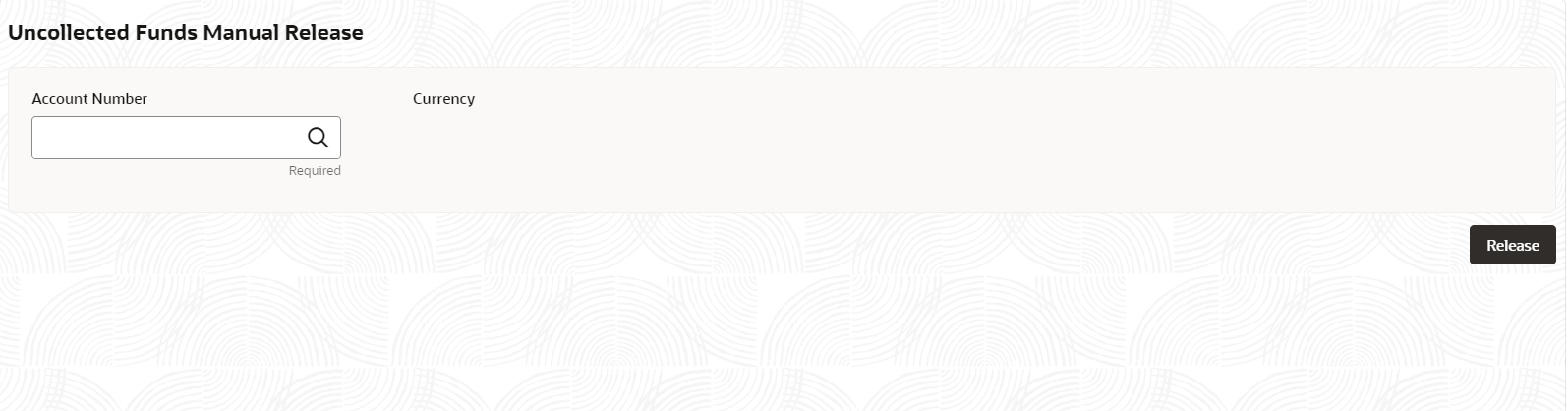4.6.1 Uncollected Funds Manual Release
This topic describes the systematic instructions to manually release all uncollected funds.
The Uncollected Funds Manual Release screen allows you to choose whether to release the uncollected funds for credit transactions having manual release, or for credit transactions with a float period. Funds can be released before the available date is reached.
Specify User Name and
Password, and login to Home
screen.
Parent topic: Uncollected Funds Manual Release