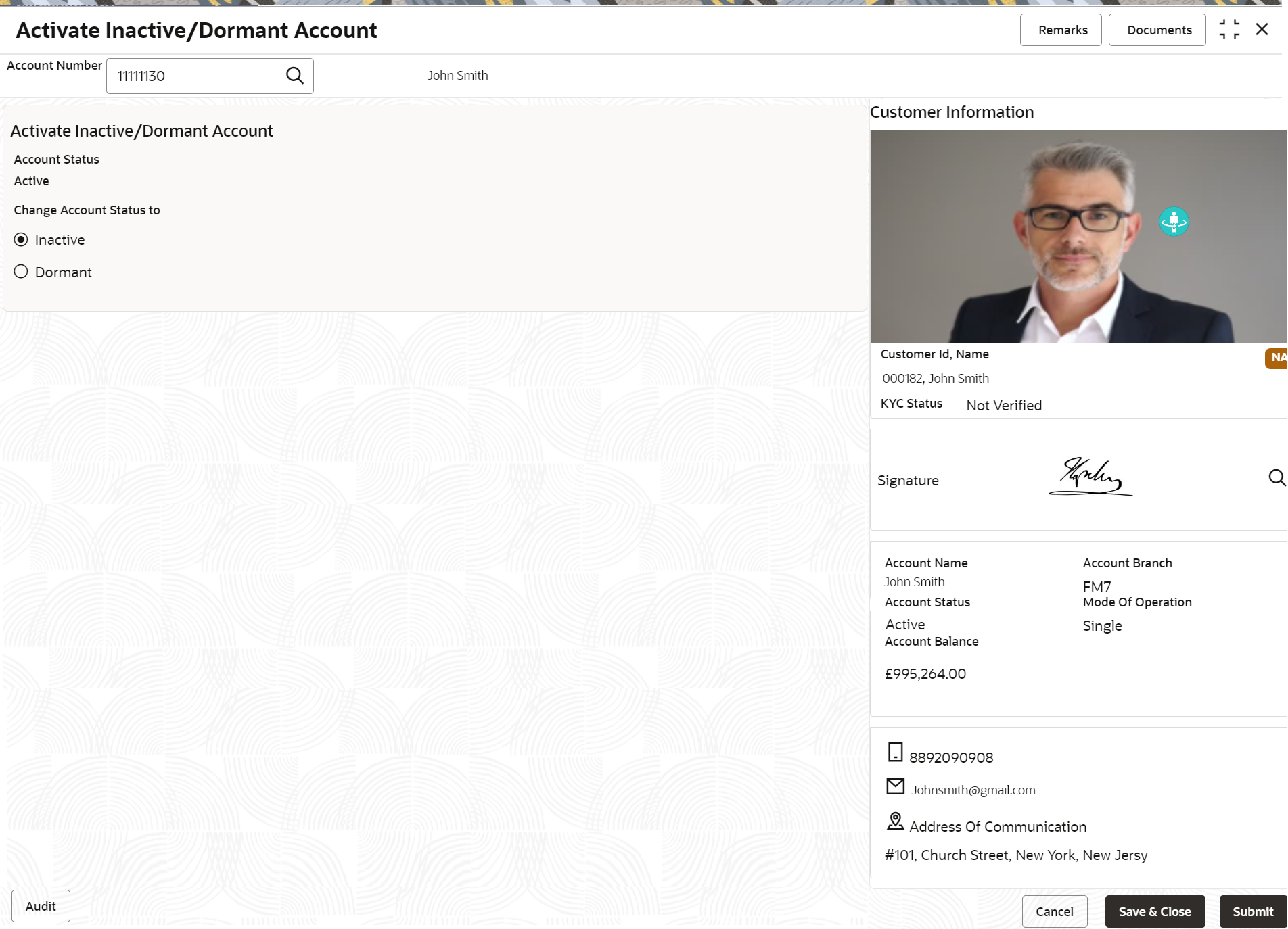- Retail Accounts User Guide (US Regionalization)
- Operations
- Status Update
- Activate Inactive/Dormant Account
2.6.1 Activate Inactive/Dormant Account
You can update the status of an account from Active to Inactive or Dormant, Inactive to Active, Dormant to Inactive using the Activate Inactive/Dormant Account screen.
Based on the configurations in Oracle Banking Retail Accounts for the inactive days, an account will move from Active status to Inactive and Dormant status automatically.
To update an account status:
- On the Home screen, from Retail Account
Services, under Status Update, click
Activate Inactive/Dormant Account, or specify the
Activate Inactive/Dormant Account in the Search icon
bar.The Activate Inactive/Dormant Account screen is displayed.
Figure 2-38 Activate Inactive/Dormant Account
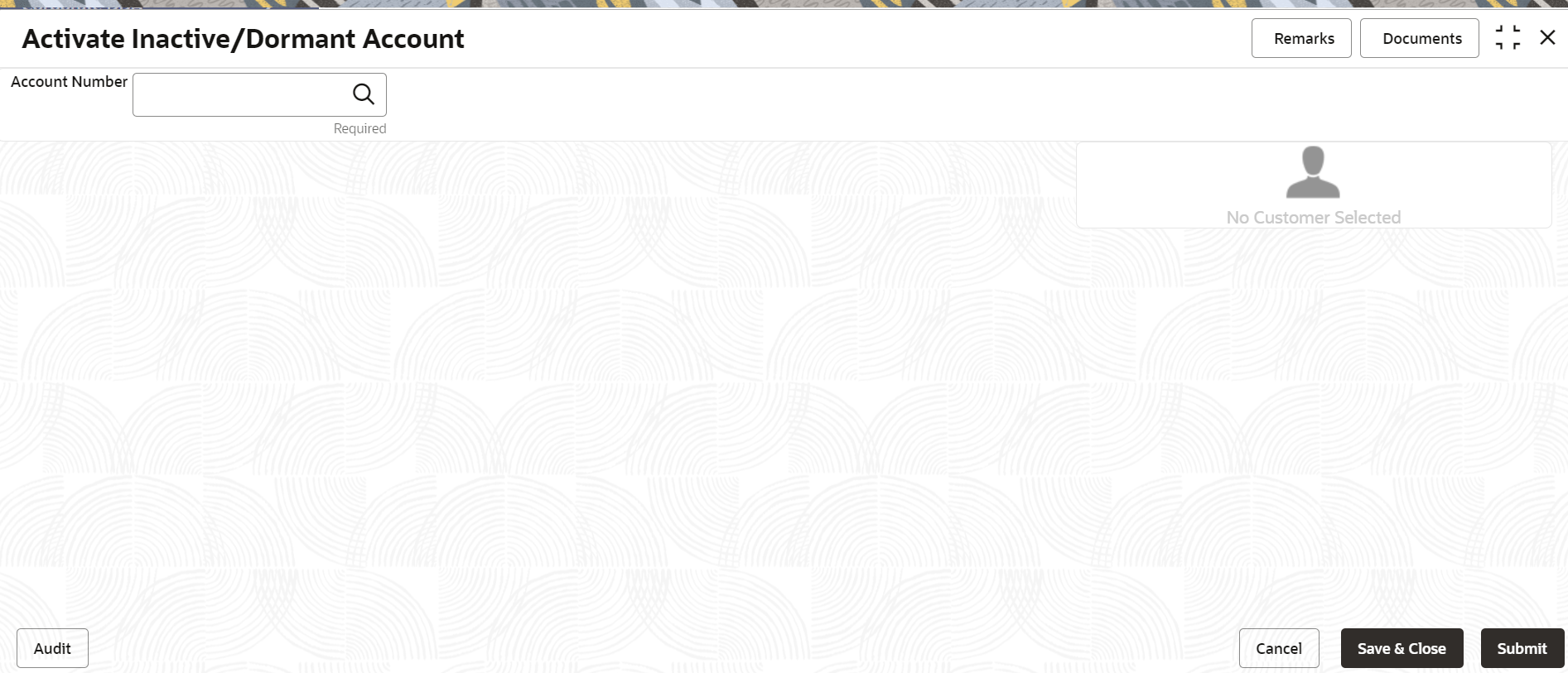
Description of "Figure 2-38 Activate Inactive/Dormant Account" - On the Activate Inactive/Dormant Account screen, click
the Search icon or specify the account number in
the Account Number field, and press
Tab or Enter.The account status details are displayed.
- On the Activate Inactive/Dormant Account screen, update
the account status. For more information on fields, refer to the field description
table.
Table 2-20 Activate Inactive/Dormant Account - Field Description
Field Description Account Number Enter the Account Number or click the search icon to view the Account Number pop-up window. By default, this window lists all the Account Numbers present in the system. You can search for a specific Account Number by providing Customer ID, Account Number, or Account Name and clicking on the Fetch button. Note:
- The Account Name is displayed adjacent to this field as the account number is selected.
- The customer information is also displayed to the left of the screen.
Activate Inactive/Dormant Account This section displays the account status details. Account Status Displays the current status of the account. The possible options are: - Active
- Inactive
- Dormant
Dormant Since Displays the date on which the account became dormant. Note:
This field is displayed if the account status is Dormant.Inactive Since Displays the date on which the account became inactive. Note:
This field is displayed if the account status is Inactive.Change Account Status to Displays . The options are: - Active: This option is displayed, when the account status is Inactive or Dormant.
- Inactive: This option is displayed, when the account status is Active.
- Dormant: This option is displayed, when the account status is Active.
- Click Submit.The screen is successfully submitted for authorization.
Parent topic: Status Update