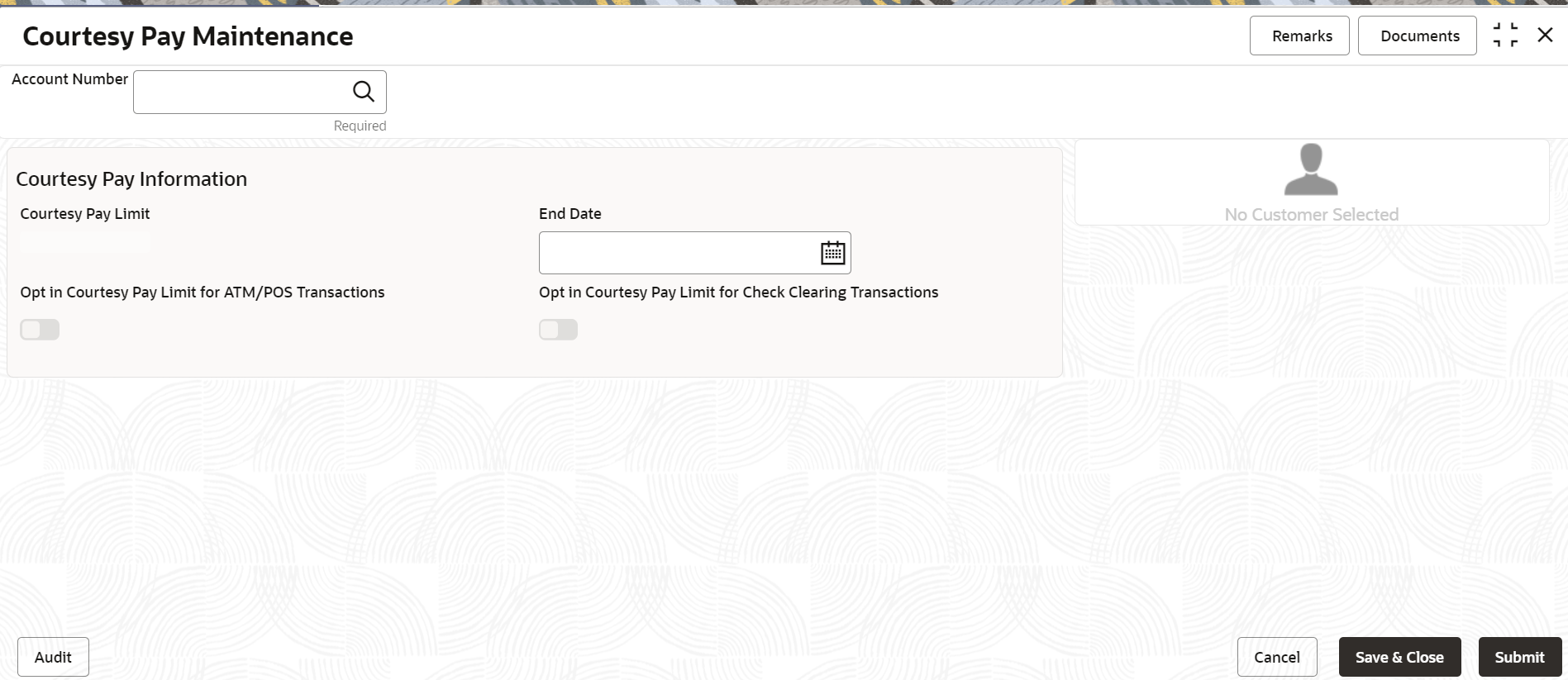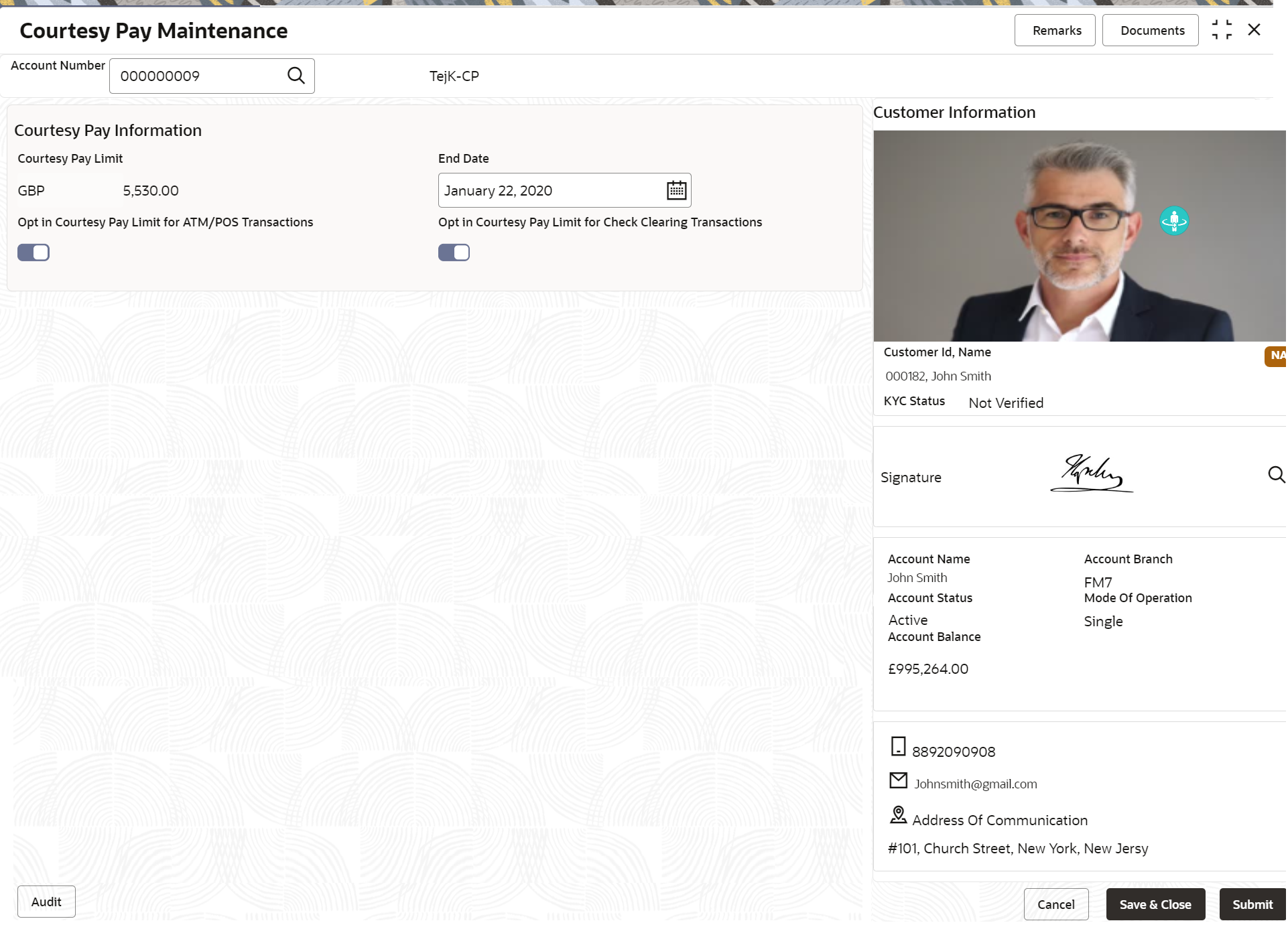2.7.1 Courtesy Pay Maintenance
You can activate or deactivate ATM/POS transaction and cheque processing transaction types to allow usage of courtesy pay feature on an eligible account using the Courtesy Pay Maintenance screen. Also, you capture an end date that signifies the end of courtesy pay privilege on the account.
Courtesy Pay is a feature that the account holder can use while a debit transaction is being processed on the account, provided the functionality is enabled on the account.
To maintain the courtesy pay:
Parent topic: Limits