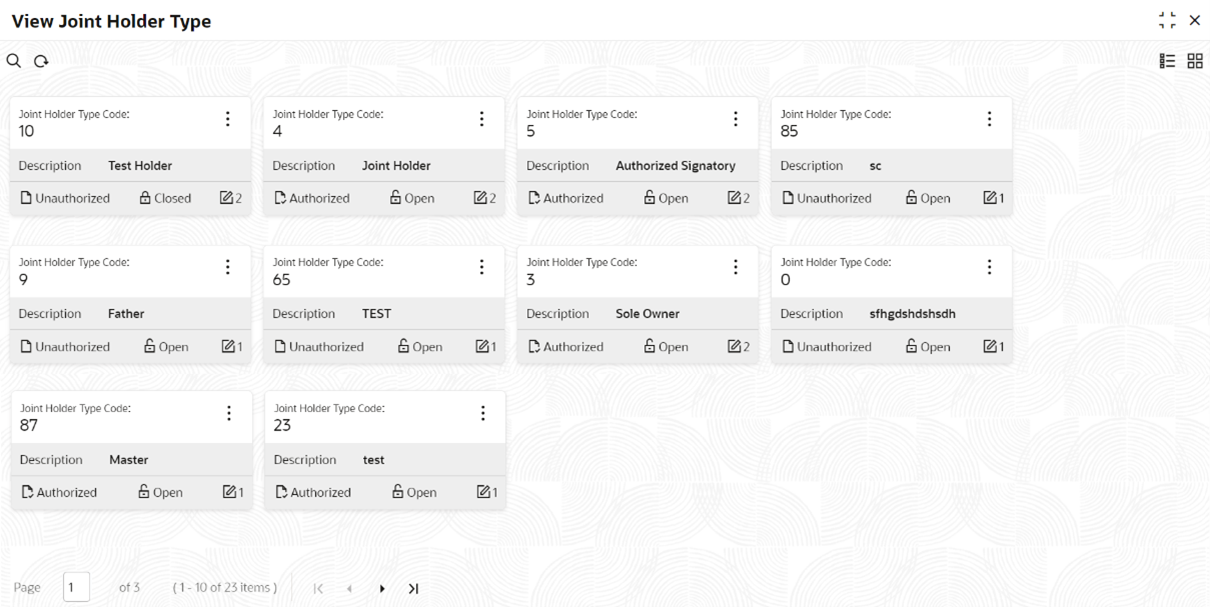- Retail Accounts User Guide (US Regionalization)
- Configurations
- Joint Holder Type
- View Joint Holder Type
1.2.2 View Joint Holder Type
This topic describes the systematic instructions to view the list of configured joint holder type.
- On Home screen, under Menu, click Retail Account Configurations. Under Retail Account Configurations, click Joint Holder Type.
- Under Joint Holder Type, click View Joint
Holder Type.The View Joint Holder Type screen displays.
For more information on fields, refer to the field description table below.
Table 1-17 View Joint Holder Type - Field Description
Field Description Joint Holder Type Code Displays the joint holder type code. Description Displays the description of the joint holder type code. Authorization Status Displays the authorization status of the record. The available options are: - Authorized
- Rejected
- Unauthorized
Record Status Displays the status of the record. The available options are: - Open
- In Progress
- Closed
Modification Number Displays the number of modifications performed on the record. Click the menu icon on the tile to perform the following actions.- Unlock the maintenance parameter to make amendments.
- Close the parameter maintenance.
- View the details of that parameter maintenance.
- Authorize the parameter maintenance depending on user rights.
- Search for a particular parameter by clicking the search icon at the left corner of the section.
- Change views by selecting the option from the right corner of the section. The two view options available are tile view and list view.
- Click Audit to view the Maker, Checker, Status and Modification Number.
- Select the Error & Overrides option to view all existing errors or warnings on the page.
Parent topic: Joint Holder Type