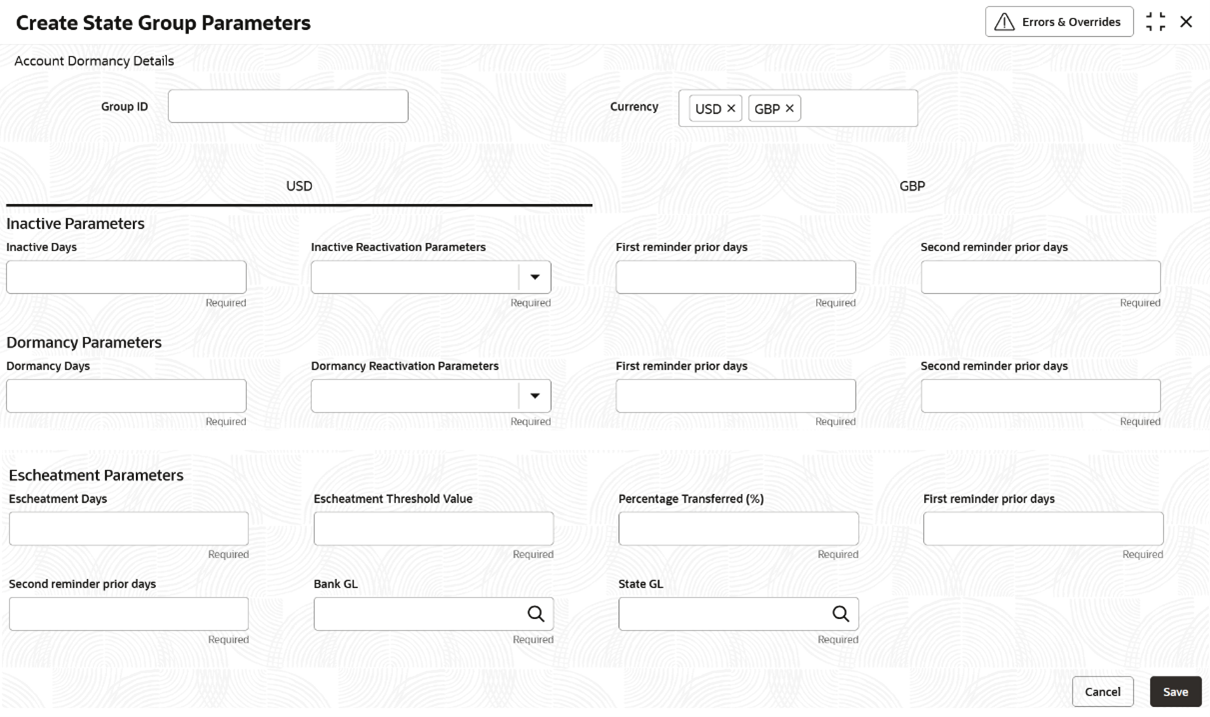- Account Configurations User Guide
- State Group Parameters
- Create State Group Parameters
15.1 Create State Group Parameters
This topic describes the systematic instructions to create state group parameters.
- Click Account Configurations. Under Account Configurations, click State Group Parameters.
- Under State Group Parameters, click Create State Group Parameters.The Create State Group Parameters page displays.
- On Create State Group Parameters page, specify the fields.
Table 15-1 Create State Group Parameters - Field Description
Field Description Group ID Specify the state group ID. Currency Select the currency for which the grouping has to be done. Inactive Parameters Specify the Inactive details in the respective Inactive parameters fields. Inactive Days Specify the inactive days for the state group ID and currency. Inactive Reactivation Parameters Select the reactivation parameters when account status is inactive. Select the values from the drop-down list as follows: - Debit
- Credit
- Any
- Manual
First Remainder Prior Days Specify the first reminder notice prior days based on which the first notification prior to inactive marking will be sent to the customer. Second Remainder Prior Days Specify the second reminder notice prior days based on which the second notification prior to inactive marking will be sent to the customer. Dormancy Parameters Specify the Dormancy details in the respective Dormancy parameters fields. Dormancy Days Specify the dormancy days for the state group ID and currency. Dormancy Reactivation Parameters Select the reactivation parameters when account status is in dormant. Select the values from the drop-down list as follows: - Debit
- Credit
- Any
- Manual
First Remainder Prior Days Specify the first reminder notice prior days based on which the first notification prior to dormancy marking will be sent to the customer. Second Remainder Prior Days Specify the second reminder notice prior days based on which the second notification prior to dormancy marking will be sent to the customer. Escheatment Parameters Specify the Escheatment details in the respective Escheatment parameters fields. Escheatment Days Specify the escheatment days for the state group ID and currency. Escheatment Threshold Value Specify the threshold value of the account balance beyond which the balance will be proportioned between bank and state. Percentage Transferred (%) Specify the (%) based on which the balance amount will be proportioned between bank and state. For Example, If the (%) value is given as 90%, then 90% of funds will be transferred to the state GL and 10% will be retained by the bank. First Remainder Prior Days Specify the first reminder notice prior days based on which the first notification prior to escheatment marking will be sent to the customer. Second Remainder Prior Days Specify the second reminder notice prior days based on which the second notification prior to escheatment marking will be sent to the customer. Bank GL Specify the Bank GL to which the escheated funds has to be transferred. State GL Specify the State GL to which the escheated funds has to be transferred. - Specify all the details and click Save to complete the
steps or click Cancel to exit without saving.The State Group Parameters are created.
Note:
At this point, the status of the State Group Parameters are Unauthorized. A user with a supervisor role has to approve the State Group Parameters. After approval, the status changes to Authorized, and the State Group Parameters are available for use by another process. - Approve the State Group Parameters.To approve or reject State Group Parameters, see View State Group Parameters.
Note:
As a maker of this configuration, you cannot approve it. It has to be approved by another user with a Supervisor role.
Parent topic: State Group Parameters