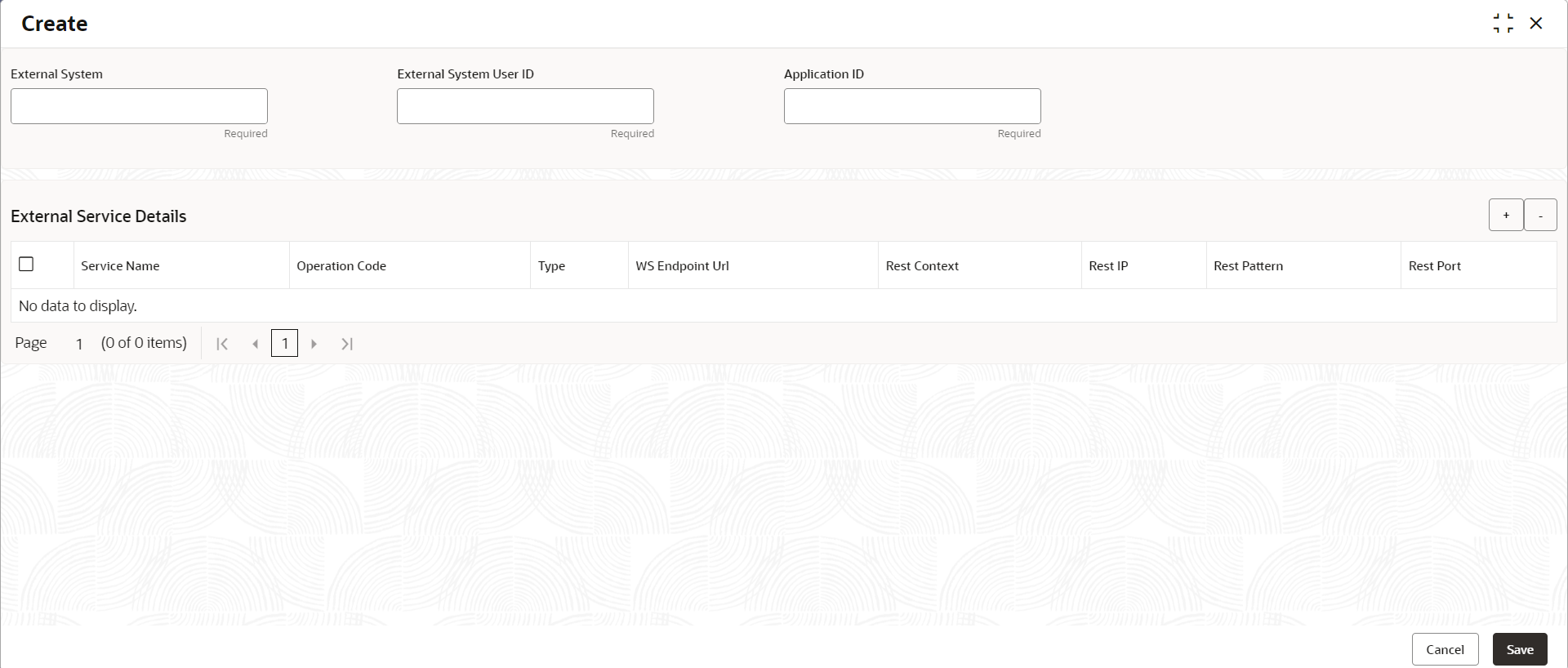- Interest and Charges User Guide
- Handoff Parameters
- Create Handoff Parameters
3.1 Create Handoff Parameters
This topic describes the systematic instructions to create handoff parameters.
- On Home screen, click Corporate Account Configurations. Under Corporate Account Configurations, click Interest and Charges.
- Under Interest and Charges, click Handoff Parameters. Under Handoff Parameters, click Create.The Create screen displays.
- Specify the fields on Create screen.
For more information on fields, refer to the field description table.
Table 3-1 Create Handoff Parameters - Field Description
Field Description External System Specify the external system. External System User ID Specify the external system user ID. Application ID Specify the application ID. Service Name Specify the service name. Operation Code Specify the operation code. Type Select the type as Webservice or Rest. WS Endpoint Url Specify the URL, if webservice is selected. Rest Context Specify the context, if rest is selected. Rest IP Specify the IP, if rest is selected. Rest Pattern Specify the pattern, if rest is selected. Rest Port Specify the port, if rest is selected. - Click + to add the external service details..
- Click - to remove the existing external service details.
- Click Save to save the details.
Parent topic: Handoff Parameters