- Retail Deposits User Guide
- Operations
- TD Maintenances
- Term Deposit Nominee Details Update
- View Nominee Details
2.4.6.2 View Nominee Details
You can view the details of the nominee added to a TD account.
To view the nominee details:
- In the Nominee Details section, click the
Edit icon from the Actions
field.The Nominee Details section is displayed.
Figure 2-59 View Nominee Details - Personal

Description of "Figure 2-59 View Nominee Details - Personal" - You can view the required nominee details in the section displayed. For more information on fields, refer to the field description
table.
Table 2-42 Nominee Details - Personal Details – Field Description
Field Description Personal Details This section displays the personal details of the nominee. Title Displays a title for the nominee. First Name Displays the nominee's first name. Middle Name Displays the nominee's middle name. Last Name Displays the nominee's last name. Relation Type Displays the type of relationship with the nominee. Date of Birth Displays the nominee's date of birth. Mobile Number Displays the nominee's mobile number. Email ID Displays the nominee's email ID. Minor Displays whether the added nominee is a minor. Address Displays the complete address of the nominee. Figure 2-60 View Nominee Details - Guardian
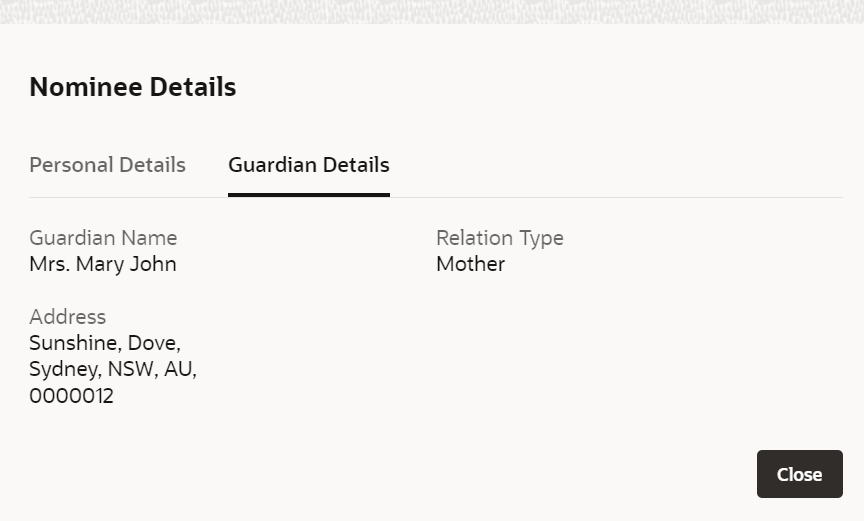
Description of "Figure 2-60 View Nominee Details - Guardian"For more information on fields, refer to the field description table.
Table 2-43 Nominee Details - Guardian Details – Field Description
Field Description Guardian Details This tab displays the guardian details. Note:
This tab is displayed if the nominee is a minor.Guardian Name Displays the name of the guardian. Relation Type Displays the type of relationship with nominee. Address Displays the guardian's address. Mobile Number Displays the guardian's mobile number. Email ID Displays the guardian's email ID. - Click Close.
Parent topic: Term Deposit Nominee Details Update