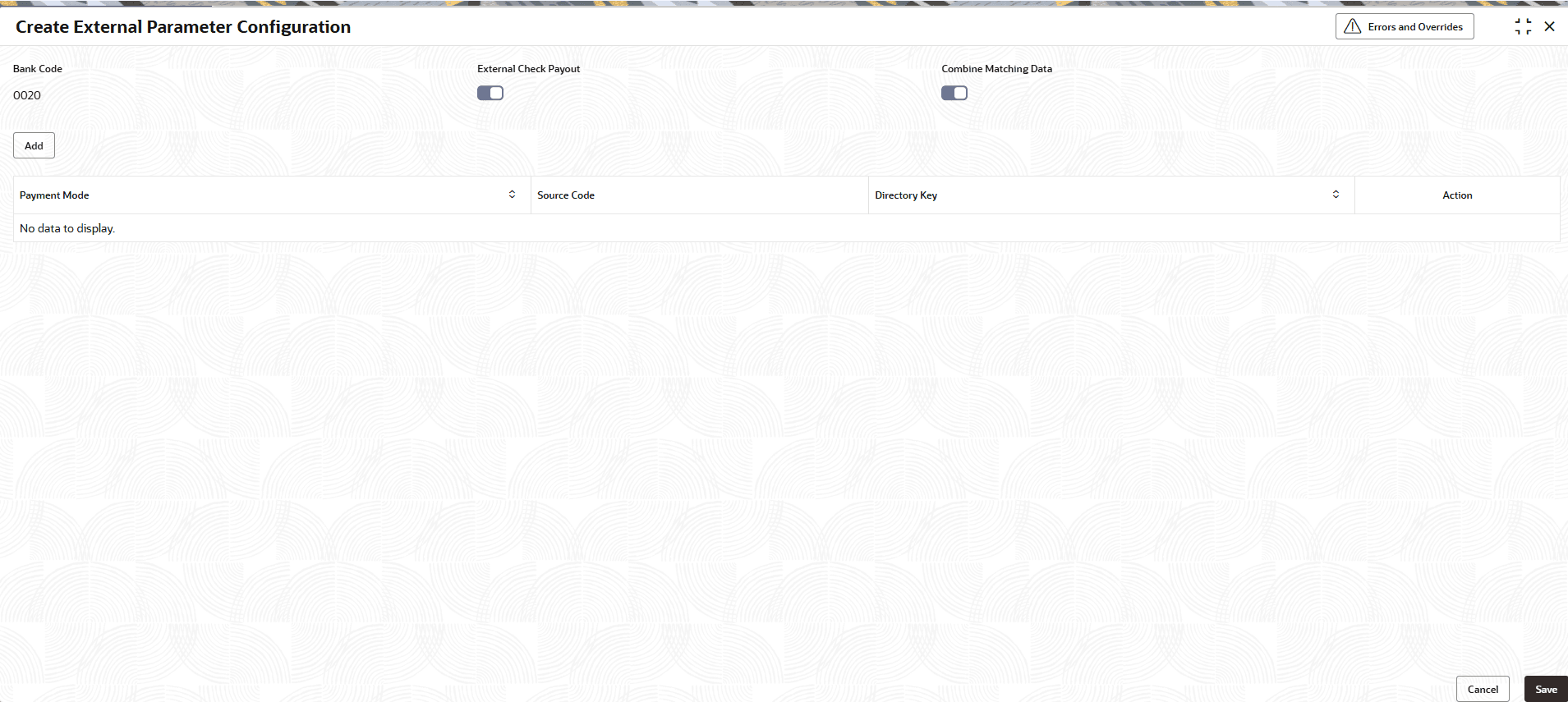1.3.1 Create External Parameter Configuration
This topic describes the systematic instructions to create external parameter configuration screen.
- On Home screen, under Menu, click Retail Deposits. Under Retail Deposits, click Configurations.
- Under Configurations, click External Parameter Configuration, under External Parameter Configuration, click Create External Parameter Configuration.The Create External Parameter Configuration screen displays.
Figure 1-13 Create External Parameter Configuration
- Specify the fields on Create External Parameter Configuration screen.
For more information on fields, refer to the field description table below.
Table 1-13 Create External Parameter Configuration - Field Description
Field Description Branch Code Specifies the bank code for which the parameters are maintained. This will generally be defaulted to the only value that is available as part of the bank maintenance in common core (system allows only one bank code to be maintained for a bank/ Financial Institution (FI) in common core and that value will be defaulted here). External Check Payout For pay-out by check, this flag denotes if a third-party check processing system is responsible for generation and production of physical check OR if OBPM system is responsible for generation of the Demand Draft (DD)/ Banker’s Check (BC). The default value for this flag is Off. - If this flag is On then OBA will supplement the necessary data needed to the third-party check processing system for generating the pay-out check.
- If this flag is Off then OBA will call the OBPM service with the necessary data so that OBPM can generate the pay-out check (DD/ BC) as required by the Financial Institution (FI).
Combine Matching Data This flag is applicable for selection only when External Check Payout flag is enabled. - If this flag is On then OBA will combine any matching records basis Party, beneficiary and check dispatch address and provide the data as a single entry.
- If the flag is Off then OBA will not combine any matching data and will supplement the data as is as required by the third-party check processing system.
Payment Mode This field is part of a multi-grid and denotes the types of payment/ settlement modes applicable for a deposit, which could be Account, GL, Check, Wire etc. Source Code This field is part of a multi-grid and denotes the source for each payment/ settlement mode selected. Directory Key This field is part of a multi-grid and denotes the Directory Key applicable for the payment/ settlement mode. This will be from the list of Network Directory Keys maintained in the CMC maintenance Local Bank Directory. The routing number will be determined basis this value for the payment/ settlement mode. Action Displays the actions available for the entered line. - After specifying all the details, click Save to complete the steps. Or click Cancel to exit without saving.
Parent topic: External Parameter Configuration