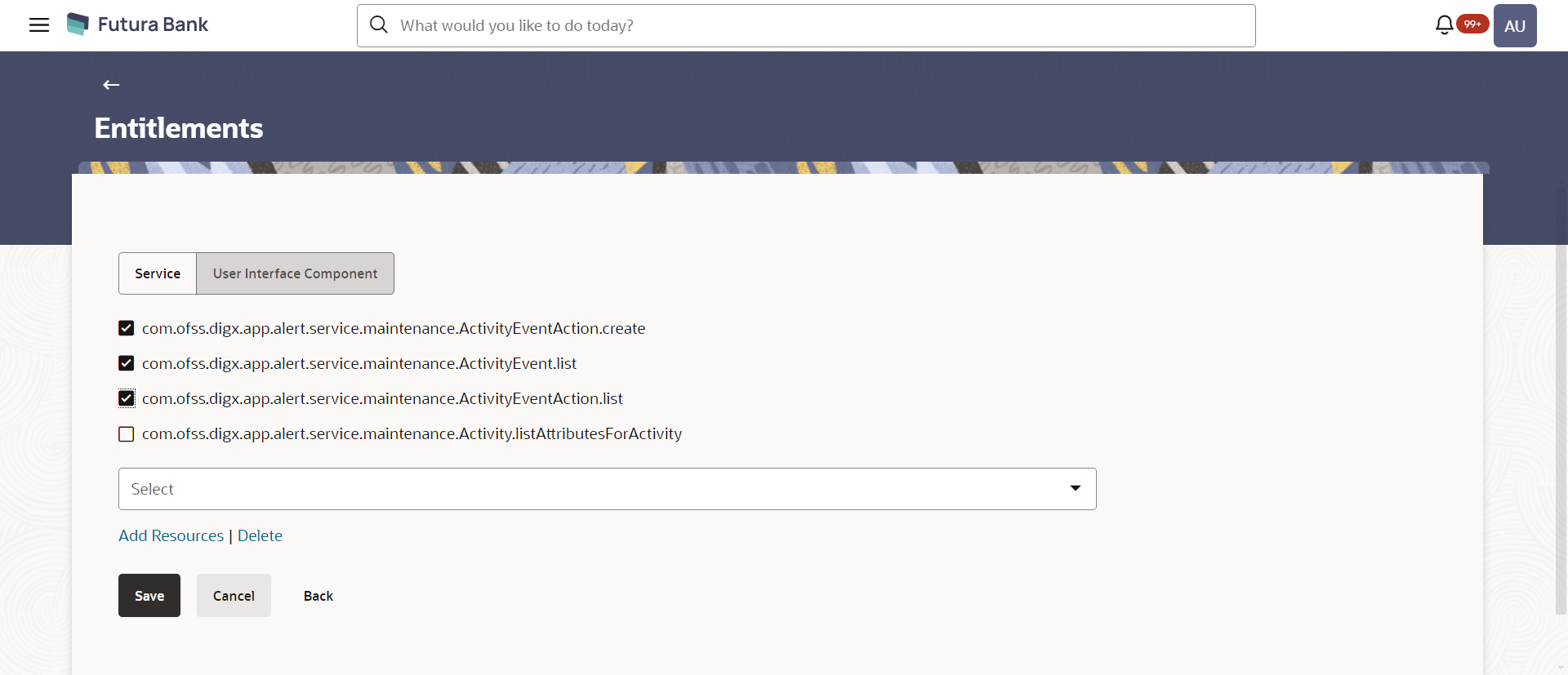- Core User Manual
- Entitlements
- Entitlements - Edit
33.2 Entitlements - Edit
To update entitlement details:
- Navigate to one of the above paths.The Entitlements screen appears.
- From the Module Name list, select the appropriate module for which the entitlements are to be viewed.
- From the Category Name list, select the appropriate category of the selected module.
- Enter the entitlement name.
- Click Search.The based on the search criteria the list of entitlements appears.
OR
Enter the value directly in the Entitlement Name field and Click Search.
- Click
 icon against the particular category to view the entitlement under that
category.
icon against the particular category to view the entitlement under that
category. - Click
 icon to update entitlement details. OR
icon to update entitlement details. ORThe Entitlements - Edit screen appears.
Table 33-2 Field Description
Field Name Description Module Name Name of the module under which all transactions are maintained. This field lists all the module names for the entitlements maintained in the system.
Category Name Name of the category. Entitlement Name Name of entitlement/ transaction. Service Displays the list of service resources mapped to the entitlements. User Interface Component Displays the list of user interface components mapped to entitlements. Action Name Name of available actions for an entitlement. The options are:- Approve
- Perform
- View
Resource Name Name of the resources mapped to entitlement for each action- Approve/Perform/View under Services or User Interface Component. - Select the Service or User Interface Component tab to update the respective details.
- Click Add Resources link to add resource. This field populates all the existing resources in the system for selection.
OR
Select the existing resources and click Delete link to delete the selected resource.
- Click Save to save the changes made to the
entitlements.OR
Click Cancel to cancel the transaction.
OR
Click Back to navigate to the previous screen.
- The Review screen appears.Verify the details, and click Confirm.
OR
Click Cancel to cancel the transaction.
OR
Click Back to navigate to the previous screen.
- The success message of entitlements updation appears.Click OK to complete the transaction.
Parent topic: Entitlements