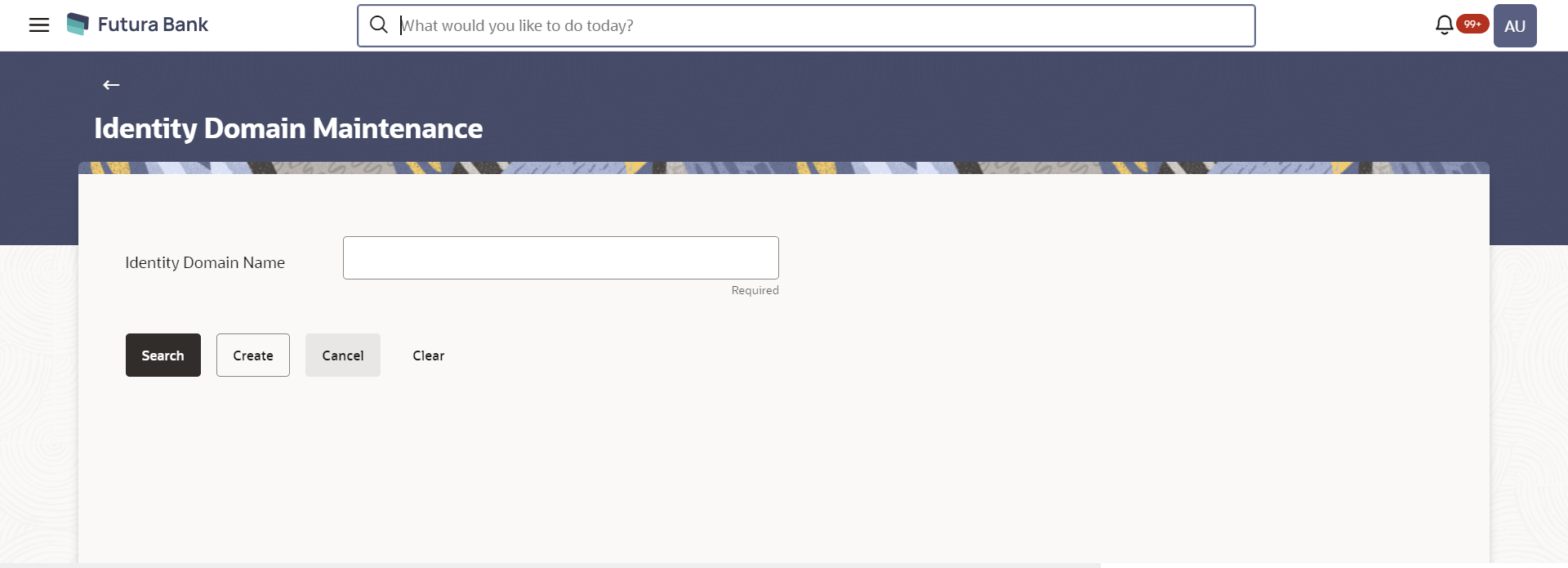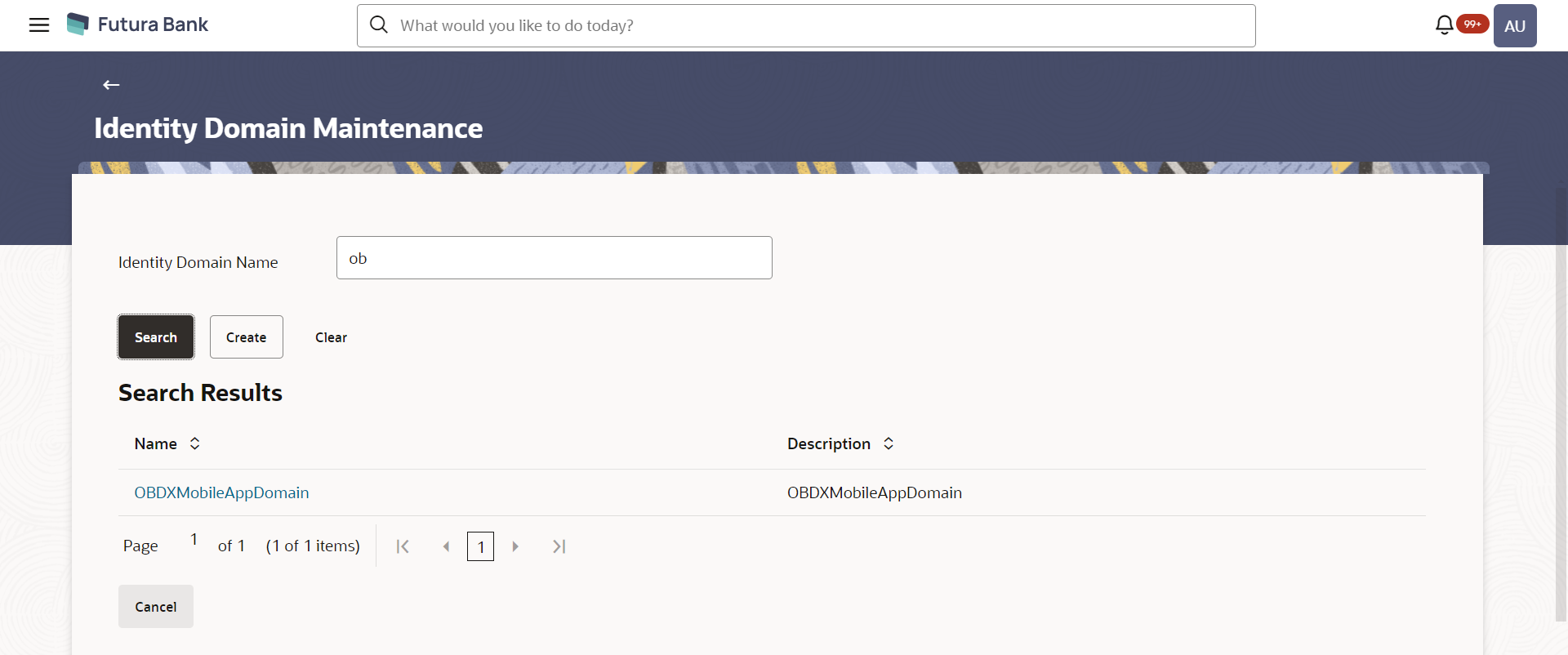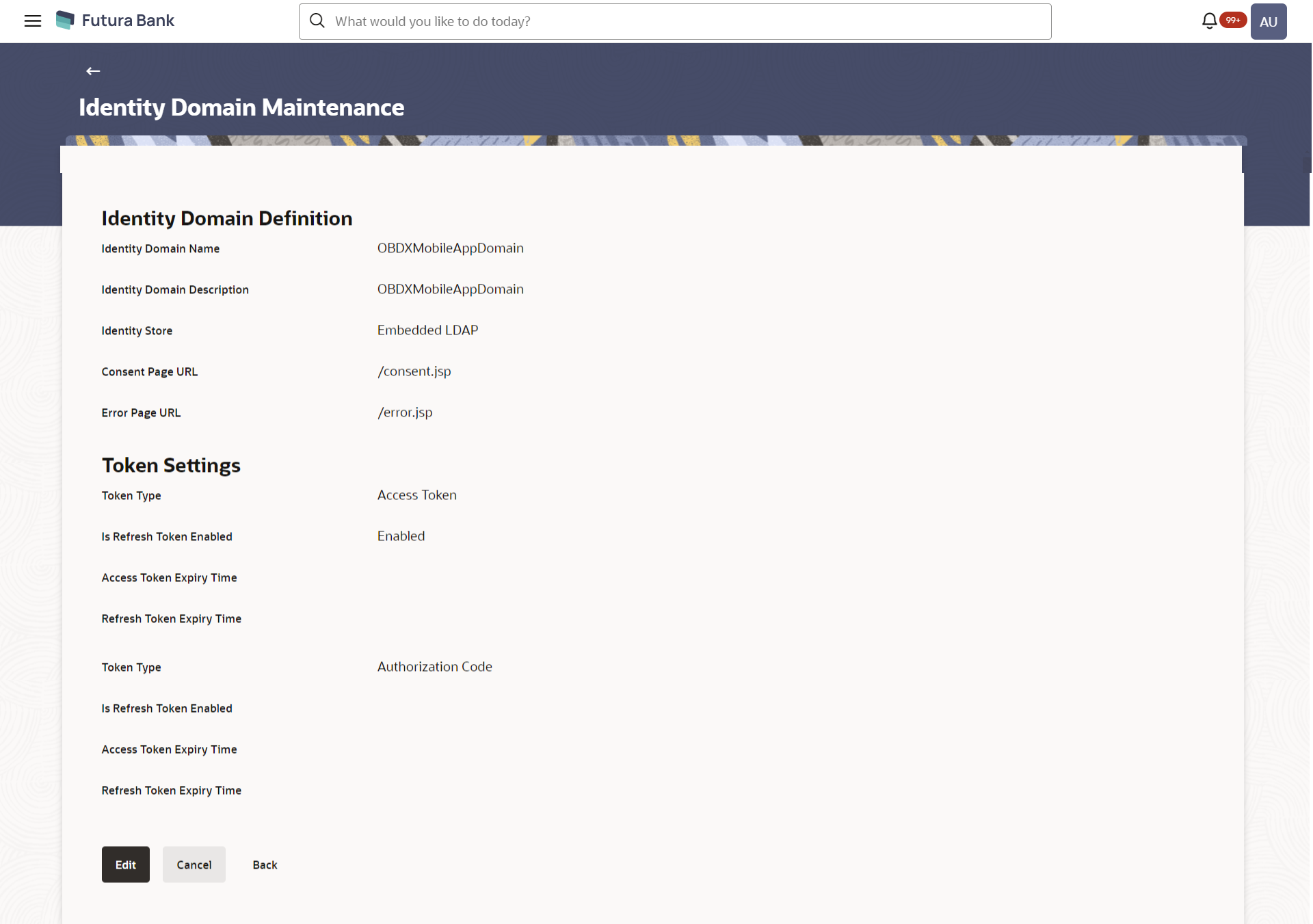- Core User Manual
- OAuth 2.0
- Identity Domain Maintenance
- Identity Domain Maintenance - Search
54.1.1 Identity Domain Maintenance - Search
User can search for any maintained Identity Domains by entering the
required search parameters.
To view all transactions:
- Navigate to the above path.The Identity Domain Maintenance screen appears.
- Enter the Identity Domain Name.
- Click Search.The search results appears.
OR
Click Cancel to cancel the transaction.
OR
Click Clear if you want to reset the search parameters.
Figure 54-1 Identity Domain Maintenance – Search
Figure 54-2 Identity Domain Maintenance – Search Results
Table 54-1 Field Description
Field Name Description Identity Domain Name Specify the name of the identity domain that is to be searched Search Result Name System displays the name of the identity domain based on the input search parameter Description System displays the description of the identity domain - Click on Name link to view details of a specific
identity domain.
Figure 54-3 Identity Domain Maintenance – View
Table 54-2 Field Description
Field Name Description Identity Domain Definition Identity Domain Name Displays the name of the Identity Domain. Identity Domain Description Displays the description of the Identity Domain. Identity Store Displays the Identity Domain store. Consent page URL Displays the Consent page URL. Error page URL Displays the Error page URL. Token Settings Token Type Displays the token type i.e. Access Token or Authorization Code. Is Refresh Token Enabled Displays whether refresh token is enabled. Access Token Expiry Time Displays the maintained expiry time for an access token. Refresh Token Expiry Time Displays the maintained expiry time for a refresh token. Token Type Displays the token type i.e. Access Token or Authorization Code. Is Refresh Token Enabled Displays whether refresh token is enabled for token type ‘Authorization Code’. Access Token Expiry Time Displays the maintained expiry time for an access token with token type ‘Authorization Code’. Refresh Token Expiry Time Displays the maintained expiry time for refresh token with token type ‘Authorization Code’. - Click Edit to edit the Identity
Domain details.User is directed to the Identity Domain Maintenance - Edit screen with values in editable form.
OR
Click Cancel to cancel the transaction.
OR
Click Back to navigate to previous screen.
Parent topic: Identity Domain Maintenance