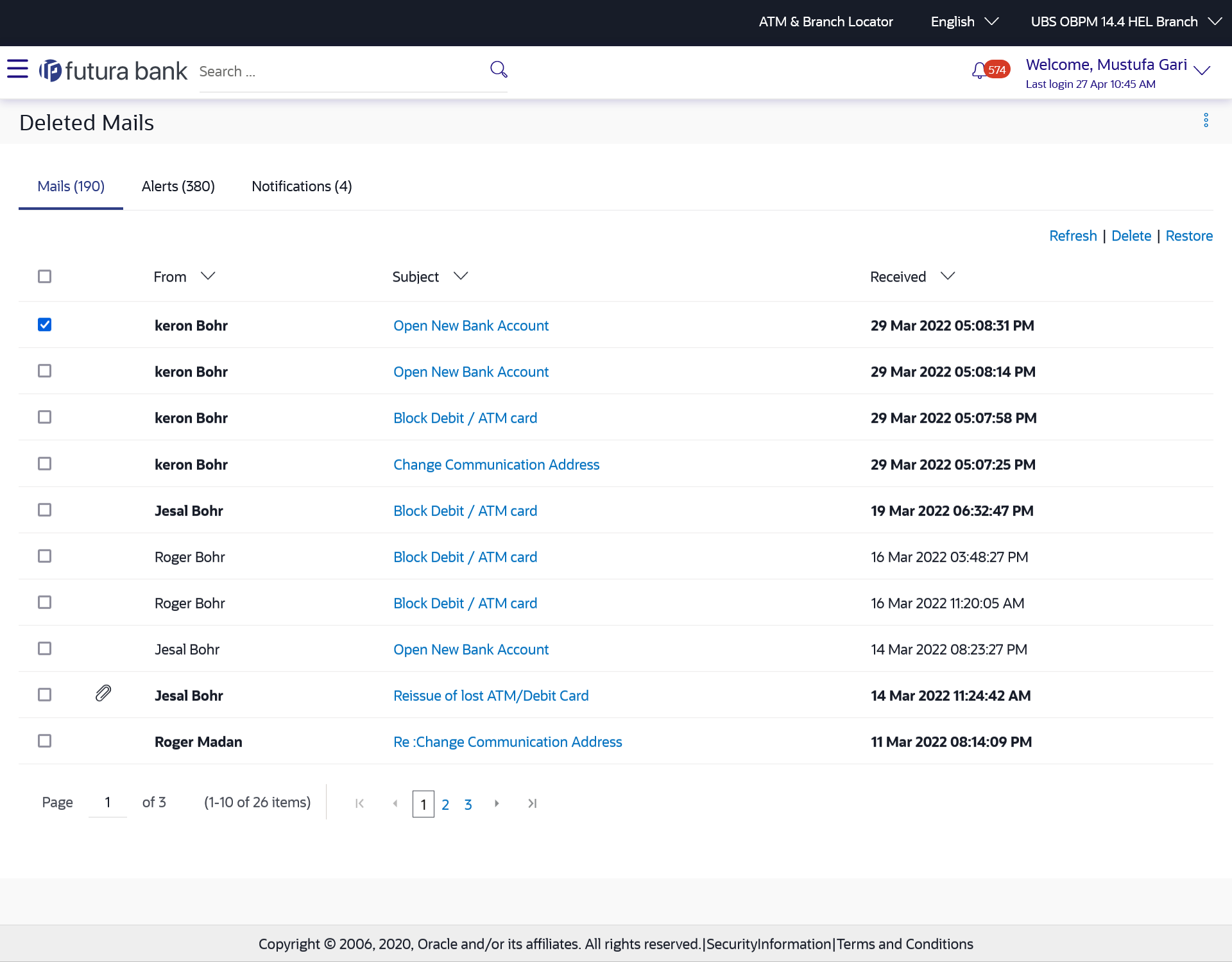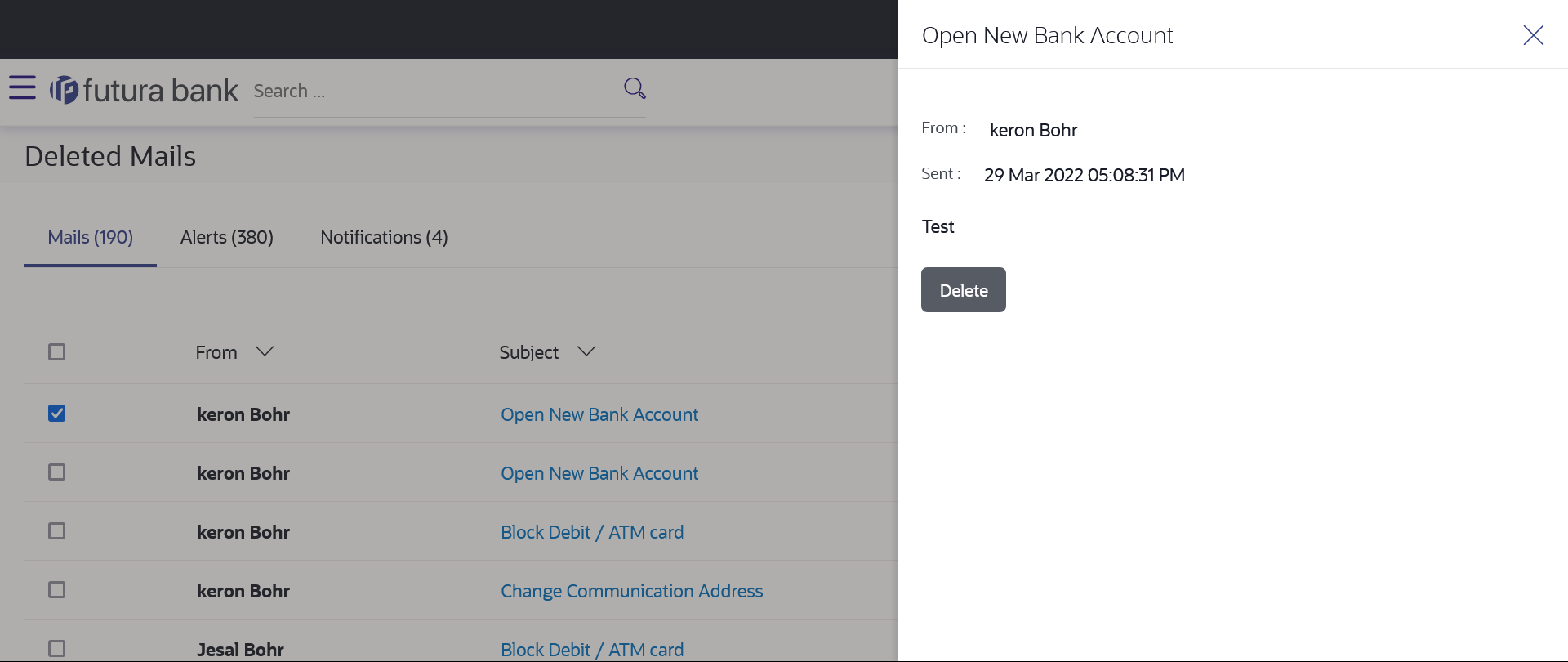66.1.4 Deleted Mail
This folder displays all the messages that are deleted by the user from the Inbox and Sent Mail folders.
Navigation Path:
Access through the kebab menu of any other screens available under Mailbox
To view the deleted messages:
Parent topic: Mails