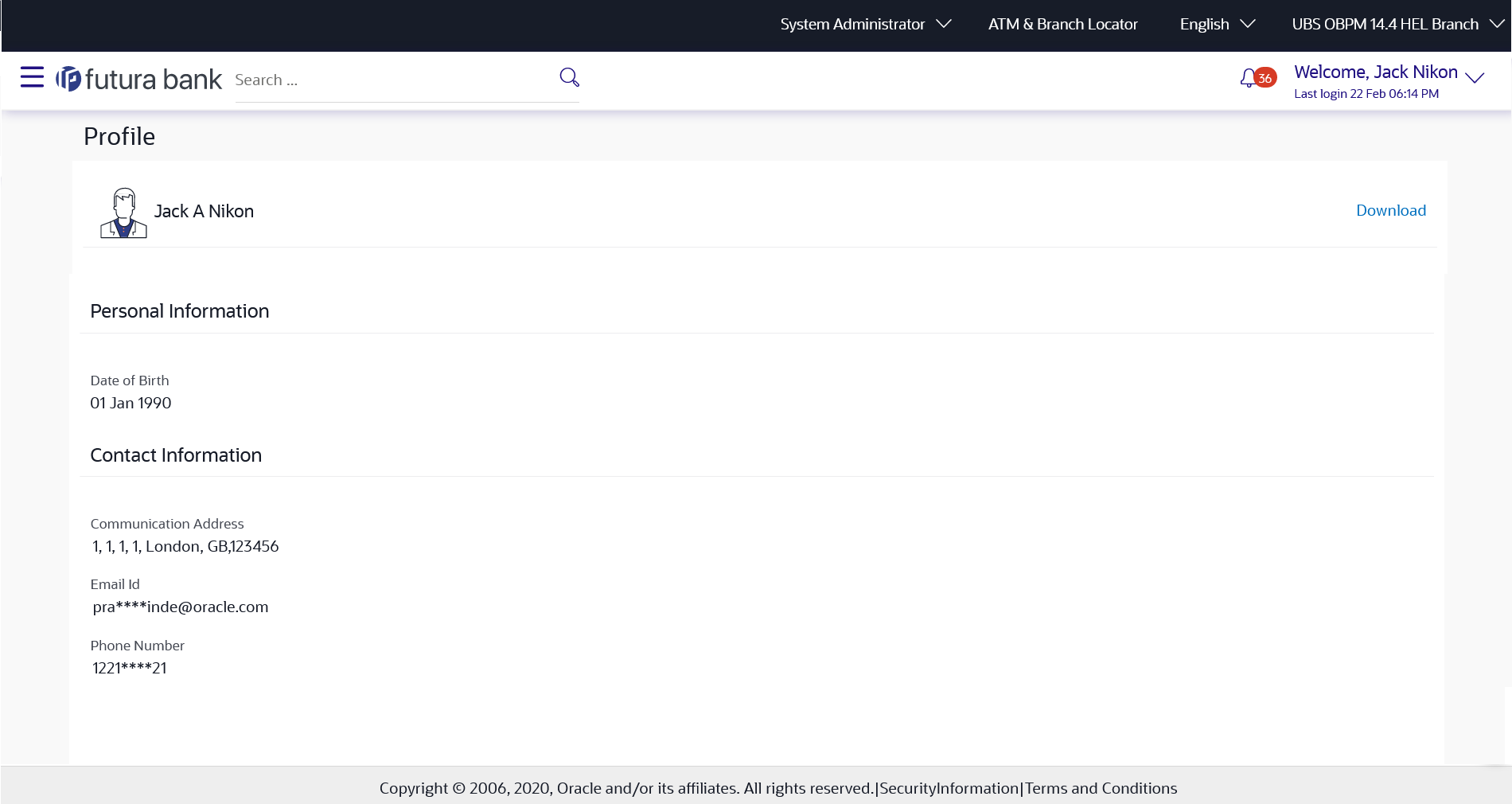68 Profile
Using this option, the bank administrator can view his profile details. Details that can be viewed include user name, last login time, email id, phone number, and date of birth and address of the user.
Pre-requisites
User must have a valid Login credentials
Features Supported In Application
- View the profile details of bank administrator user
Navigation Path:
From System/ Bank Administrator Dashboard, click
Toggle Menu, then click Menu and then
click Account Setting . Under Account Setting
, click
Profile
OR
From User Name icon (top right corner of the screen), click Profile.
Table 68-1 Field Description
| Field Name | Description |
|---|---|
| User Name | First name and last name of the logged in user. |
| Personal Information | |
| Date of Birth | Date of birth of the user. |
| Contact Information | |
| Communication Address | Address of the user. |
| Email id of the user, in masked format. | |
| Phone Number | The mobile number of the user, in masked format. |
- Click OK to navigate to the previous screen.