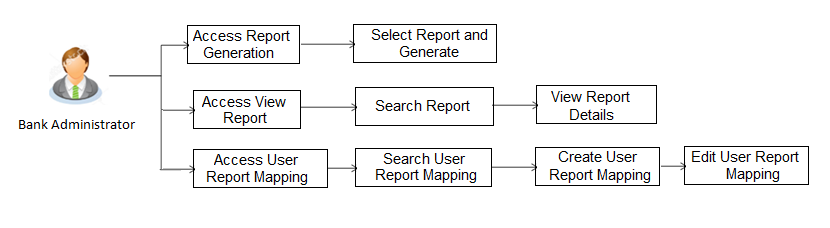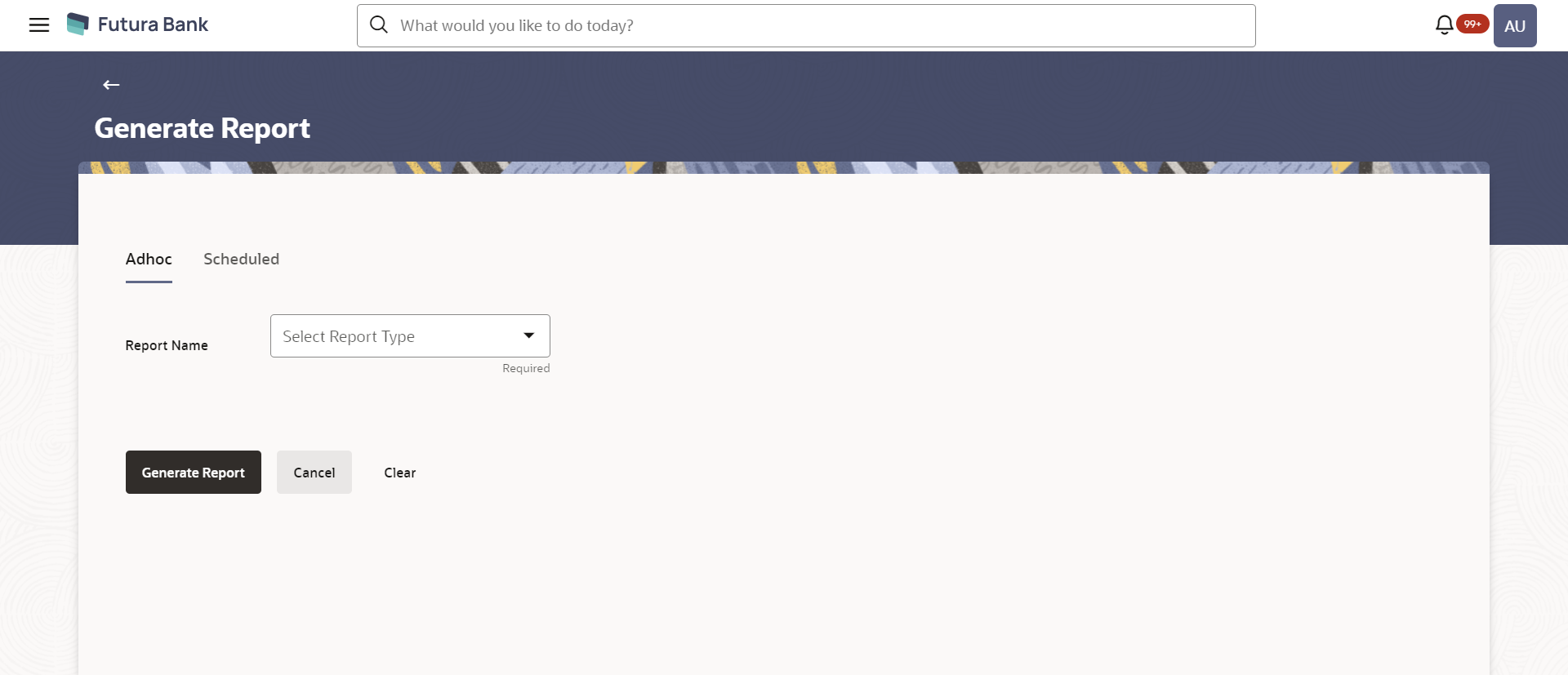61 Reports
Using this option, Administrators can generate various adhoc and schedule banking reports. Application provides an option to generate and schedule reports using Oracle Analytics Publisher Oracle Analytics and also by using an internal application. The adoption Oracle Analytics Publisher provides a simple and easy tool for the Operational and MIS reports
- Transaction access is provided to Bank Administrator
- Approval rule set up for Bank Administrator to perform the actions.
- Oracle Analytics Publisher is configured.
Features supported in application
- Generate and schedule Customer and Administrative Reports
- View/ Download generated Reports.
- View User Report Mapping
- Create User Report Mapping
- Edit User Report Mapping
- View Scheduled Report
Report Generation
Bank Administrator logs into the system and navigates to Report Generation screen. On accessing ‘Report Generation menu, Bank Administrator has to select an option if an adhoc report is to be generated or report needs to be scheduled.
Reports are categorized as:
- Adhoc Reports: When a report needs to be generated immediately on a need basis
- Schedule Reports: When report generation needs to be scheduled at fixed intervals e.g. daily, weekly, monthly etc.
After selecting the report generation category, user has to select a type of a report which needs to be generated. Other reports parameters with respect to each report are displayed on the screen as input fields so that report can be requested with specific data.
Note:
If 2 factor authentication is enabled, the reports get generated only after successful authentication.The list of reports is:
- API Consumption Report
- Bill Payment Pay Later Report
- Biller Reconciliation Report
- Biller Registration Report
- Date wise User Creation Report
- EPI Payment reconciliation Report
- FATCA &CRS Declaration Report
- File Identifier wise Party User Mapping Report
- Party User wise File Identifiers Mapping Report
- Party wise Approval Rule Report
- Party wise File Identifiers Mapping Report
- Party wise Payee Maintenance Report
- Party wise User Groups Report
- Party wise Workflows Report
- User Segment Summary Report
- Wallet Transaction Activity Report
- Wallets KYC Report
- Wallets Creation for a Date Range Report
- User List Report
- User Entitlement Report
- Approval Rule Report
Navigation Path:
From System/ Bank Administrator Dashboard, click Toggle Menu, then click Menu and then click Reports. Under Reports , click Report Generation.
Table 61-1 Field Description
| Field Name | Description |
|---|---|
| Report Name | Select the type of report to be generated. |
- Adhoc Reports
- Schedule Reports
- API Consumption Report
- Biller Registration Report
- Biller Reconciliation Report
- Bill Payment Pay Later Report
- Date Wise User Creation Report
- EPI Payment Reconciliation Report
- FATCA & CRS Declaration Report
- File Identifier wise Party User Mapping Report
- Party User wise File Identifiers Mapping Report
- Party wise Approval Rule report
- Party wise File Identifiers Mapping Report
- Party wise Payee Maintenance Report
- Party wise User Group Report
- User Segment Summary Report
- Wallets Creation for a Date Range Report
- Wallet KYC Report
- Wallets Transaction Activity Report
- Approval Rule Report
- User List Report
- User Entitlement Report