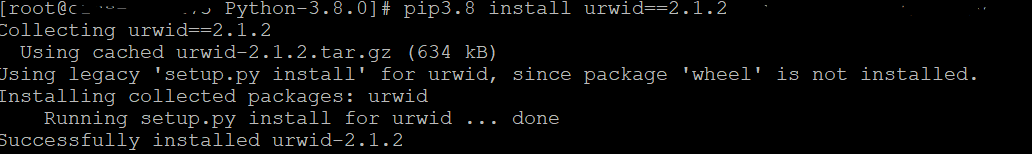2 Prerequisites
OBAPI pre-requisite software should be installed and available before proceeding.
For OBAPI pre-requisite software setup refers document “Oracle Banking API Installer Pre-Requisite Setup Manual” .
Installer Pre-requisite verification
Post installation of OBAPI Installer prerequisite software’s, verification can be done using below steps.
Note:
Verification should be performed on Server where Oracle Weblogic is locally installed and by OS user (which is owner for Oracle Weblogic home directory) for non-root steps. The same user will be used to execute installer.Oracle Instant client
- Login using root user.
- Run below command to verify if Oracle Instant client is
installed.
rpm -qa | grep oracle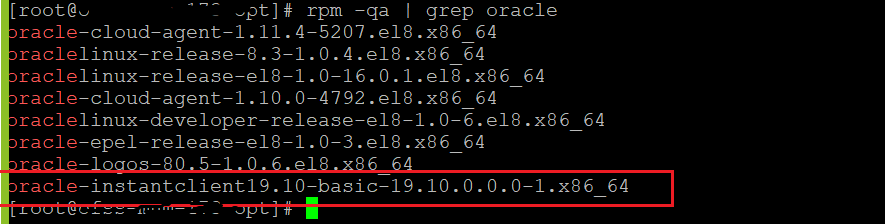
Note:
Above package verification command is specific to Oracle Linux and RHEL distributions only. For other Linux distributions or OS please refer to OS specific package manager documentation.
Python:
- Execute python –V
command
python3.8 -V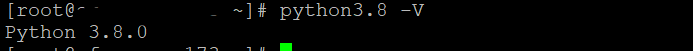
Note:
Ensure Python 3.8.0 supported version is installed. Above command should reflect the same.
cx_Oracle & Urwid:
- Execute python
command
pythonNote:
Ensure Python 3.8.0 version should be available in PATH variable. Above execution should be done using Python 3.8.0. - Import Urwid and check
version
import urwid (Press Enter) urwid.__version__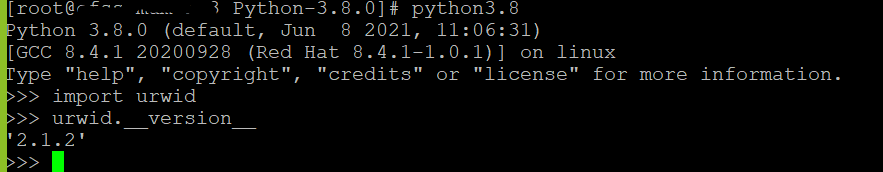
If version is displayed, then Urwid is installed and available for use.
Note:
Ensure Urwid 2.1.2 supported version is installed. Above command should reflect the same. - Similarly import cx_Oracle and check
version
import cx_Oracle (Press Enter) cx_Oracle.version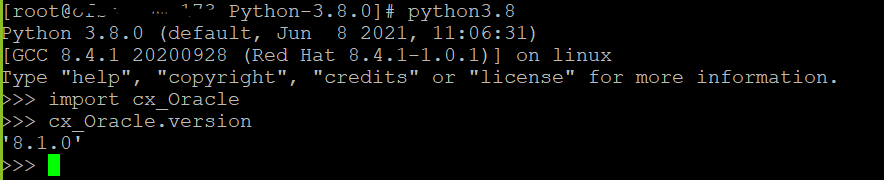
If version is displayed, then cx_Oracle is installed and available for use.
Note:
Ensure cx_Oracle 8.1.0 supported version is installed. Above command should reflect the same.
Python 3.8 for Linux Operating System :
- Execute below commands to install the python
3.8.0
dnf groupinstall 'development tools' dnf install bzip2-devel expat-devel gdbm-devel ncurses-devel openssl-devel readline-devel wget sqlite-devel tk-devel xz-devel zlib-devel libffi-devel wget https://www.python.org/ftp/python/3.8.0/Python-3.8.0.tgz tar -xzvf Python-3.8.0.tgz cd Python-3.8.0 ./configure --enable-optimizations make altinstall python3.8 –version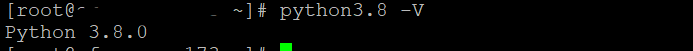
- Once above steps are executed successfully install the following
required
modules.
pip3.8 install --upgrade pip pip3.8 install cx-Oracle==8.3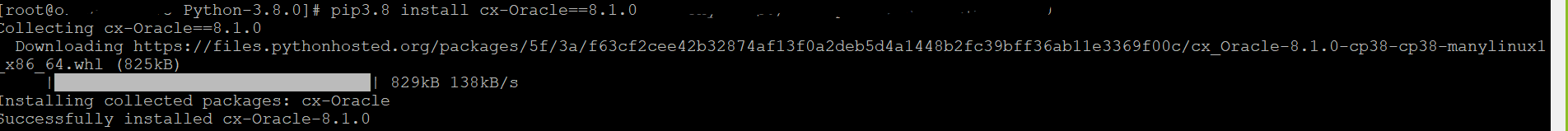
pip3.8 install urwid==2.1.2