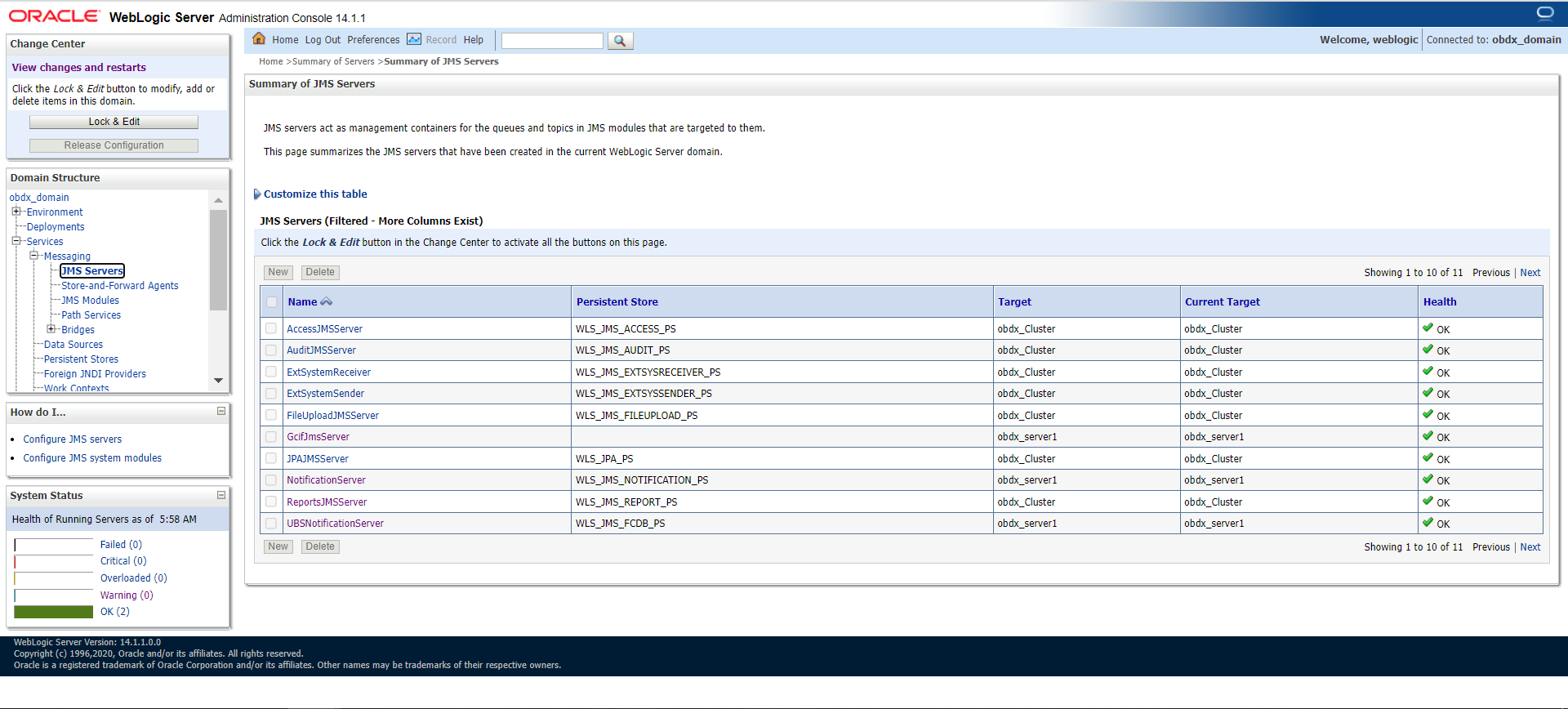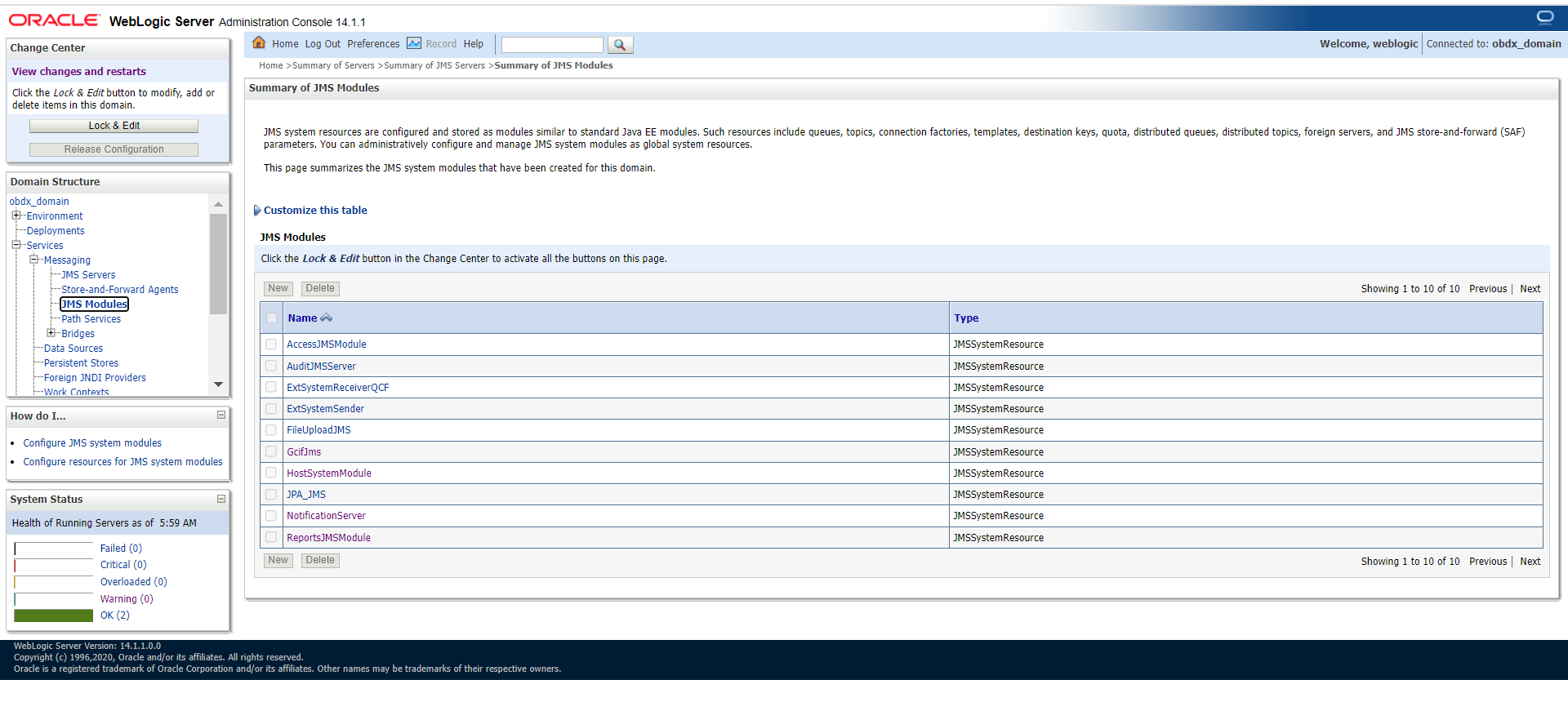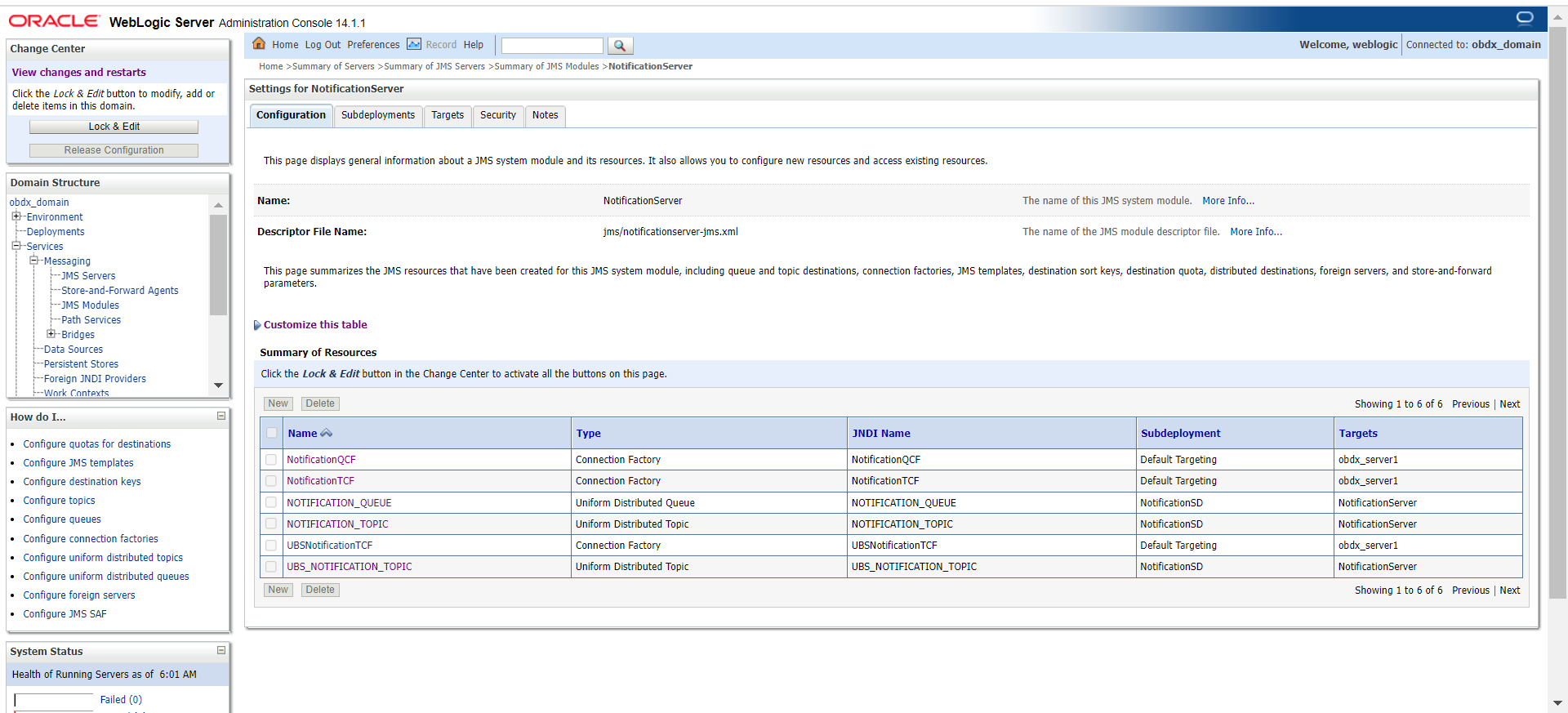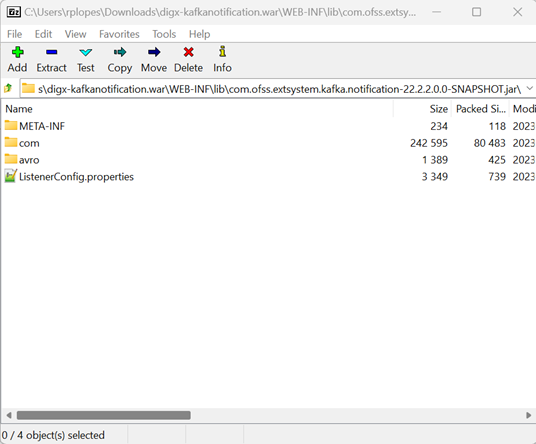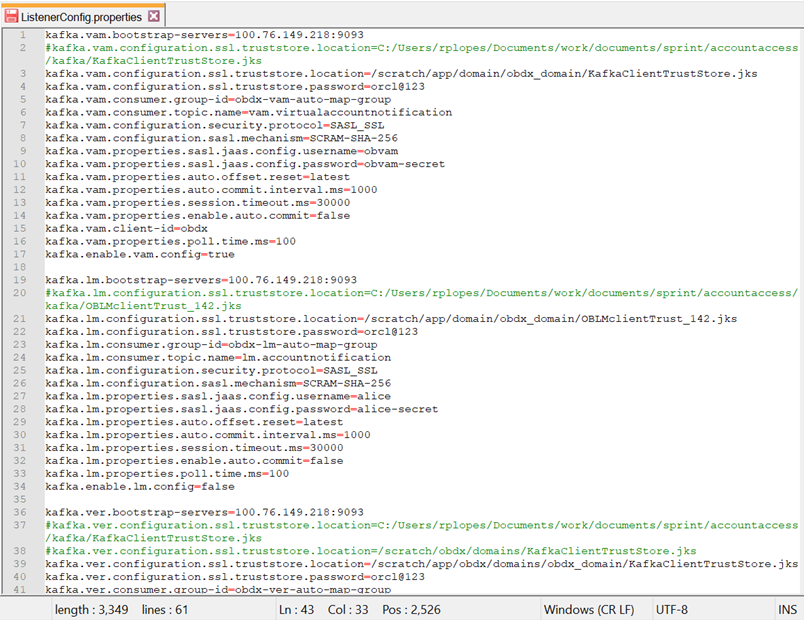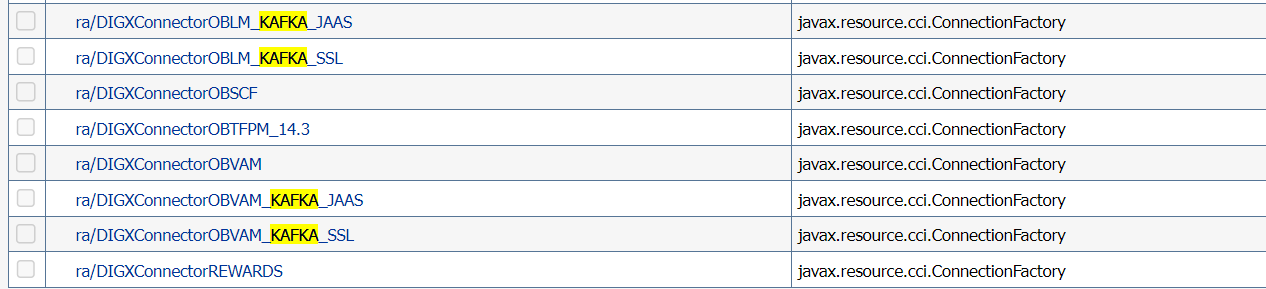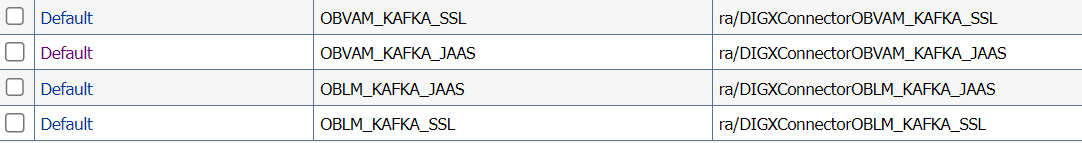- Kafka Configuration Guide
- Context
1 Context
This document contains step to configure kafka notifications for VAM/LM event in the system.
Below JMS changes will be required –
- Create NotificationServer under JMS Servers.
Figure 1-1 NotificationServer under JMS Servers
- Create NotificationServer Module under JMS Modules.
Create below destinations
Table 1-1 Destinations
Name Type Description NOTIFICATION_TOPIC Topic Local Notification Topic where message will be routed. NotificationTCF Topic Connection Factory Figure 1-2 NotificationServer Module under JMS Modules
- Kafka properties changes.
Below changes are required to point to correct Kafka config. Open war in 7zip tool and go to digx-kafkanotification.war\WEB-INF\lib\com.ofss.extsystem.kafka.notification-22.X.X.0.0-SNAPSHOT.jar\ folder. We have to make changes in ListenerConfig.properties as shown below.
There are separate properties for LM and VAM. In case of multiple entity setup the target.unit property can be changes to new entity and same war can be deployed entity times.
- Connector changes.
This is optional step. If we don’t want to keep passwords in above properties file, same can be added to obdx connector resource adapter.
Create below connectors
- ra/DIGXConnectorOBLM_KAFKA_JAAS
- ra/DIGXConnectorOBLM_KAFKA_SSL
- ra/DIGXConnectorOBVAM_KAFKA_JAAS
- ra/DIGXConnectorOBVAM_KAFKA_SSL
EIS User Name - OBVAM_KAFKA_SSL, EIS User Password - <<password here>>EIS User Name - OBVAM_KAFKA_JAAS, EIS User Password - <<password here>>EIS User Name - OBLM_KAFKA_JAAS, EIS User Password - <<password here>>EIS User Name - OBLM_KAFKA_SSL, EIS User Password - <<password here>>