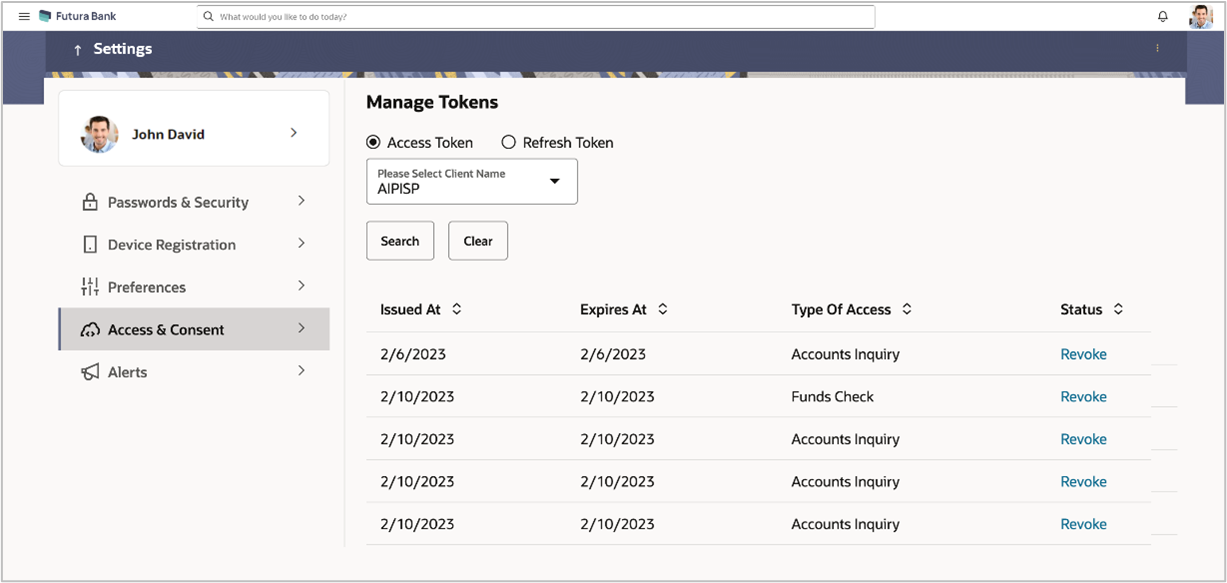2.6 Manage Tokens
The consents and access to Third Parties are provided on the basis of Access Tokens. Each Third Party is given an Access Token by the bank to access customer’s data.
Through this section, these Access Tokens can be managed.
Navigation Path:
From the Dashboard, click Toggle menu, click
Menu, and click Account Settings, then
click Access & Consent , and then click Manage
Tokens
OR
From the Dashboard, click on the My Profile icon, then click Settings, then click Access & Consent , and then click Manage Tokens
Table 2-2 Field Description
| Field Name | Description |
|---|---|
| Token Type | Displays the token type i.e. Access Token or Refresh Token of the client whose information need to be access from the resource server. |
| Please Select Client Name | The Client Name, if the client needs to be searched based on client name. |
- In the Token Type field, select the token of the client whose information need to be access from the resource server.
- From the Please Select Client Name list, select the appropriate client to be searched.
Parent topic: UK Open Banking