6.1.1 OBRH of OBMA setup
- GENERATE_ENCRYPTED_OBRH_PASSWORD
To configure and add credentials for obrh follow the steps mentioned in the below document with <DataSeedFlag> set to N.
- Oracle Banking Digital Experience Credential Store Setup
Guide
Copy the obrh password displayed in the terminal for further steps.
- Oracle Banking Digital Experience Credential Store Setup
Guide
-
DIGX_FW_CONFIG_ALL_BCategory Id Prop_id Prop_Value ( Default_value) authenticationConfigOBRH_ENCODINGBASE64 (Sends credentials in base 64)
PLATO_ENCRYPTION (Encrypts credentials)
authenticationConfigOBRH_EXPIRYTIME${OBRH_EXPIRYTIME} authenticationConfigOBRH_TOKEN_PATHtoken ExtXfaceConfigcom.ofss.digx.extxface.impl.endpoint.OBRHEndPoint_<interfaceId>com.ofss.digx.extxface.impl.endpoint.serde.JsonSerDe ( JSON is default value, you can SerDe you want for this request) ExtXfaceConfig<interfaceId>com.ofss.digx.extxface.impl.endpoint.OBRHEndPoint DIGX_FW_CONFIG_VAR_BProp_id Prop_Value ( Default_value) ENV_ID OBRH_HOST_IP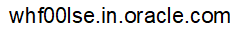
OBAPIOBRH_HOST_PORT7002 OBAPIOBRH_EXPIRYTIME300 OBAPICredentialPropertyStoreOBRH_USER_NAMEOBAPICredentialPropertyStoreOBRH_USER_PASSWORD27753d4e463db94b64ab096facb916ff24670adfa0b5769ad9 DIGX_FW_CONFIG_ADAPTER_PROP_BHOST_ID TRANSACTION_TYPE PROP_ID PROP_VALUE (Default_value) OBRHALLAPP_IDCMNCOREOBRHALLUSER_IDOBAPIOBRHALLBRANCH_CODE004 OBRHALLSERVICE_CONSUMEROBAPIOBRHALLTOKEN_APP_IDSECSRV001DIGX_FW_CONFIG_OUT_RS_CFG_BService Id CONTEXT_URL SERVICE_URL tokenOBRHhttp://${OBRH_HOST_IP}:${OBRH_HOST_PORT}api-gateway/platojwtauthserviceOBRHhttp://${OBRH_HOST_IP}:${OBRH_HOST_PORT}api-gateway/cmc-obrh-services/route/dispatch
Apart from above predefined properties, we have provision to add additional headers. Kindly add your additional headers as a key-value pair in newly added variable "headersMap" of "com.ofss.digx.extxface.impl.dto.ExternalSystemRequest". Refer OBRH User Manual for its usage.
Parent topic: Configurations for connecting to OBRH