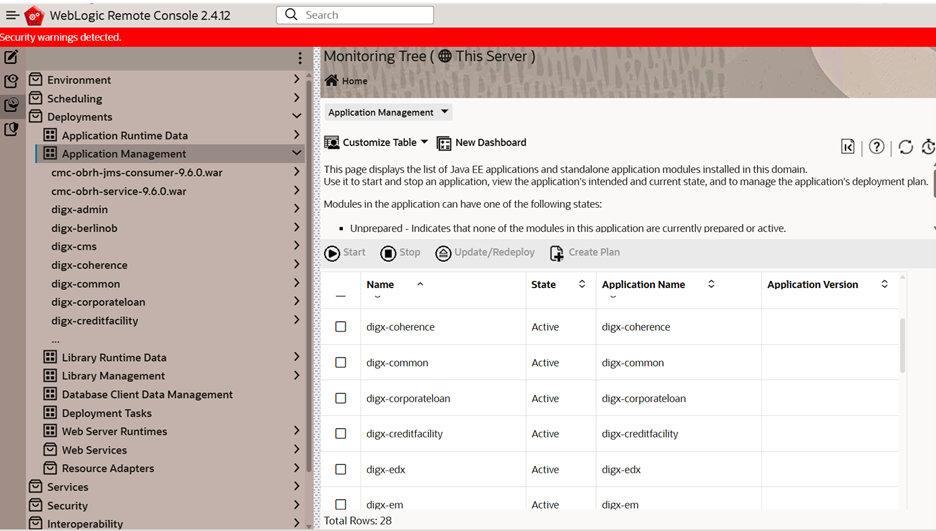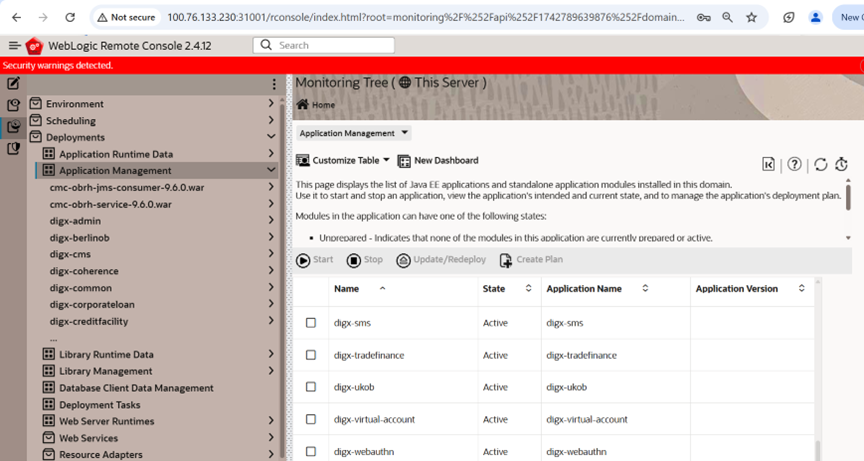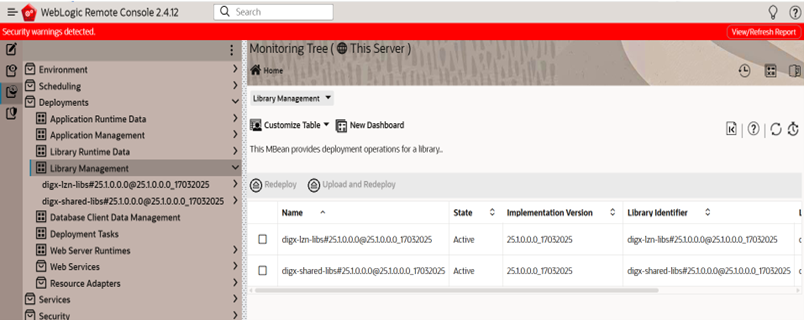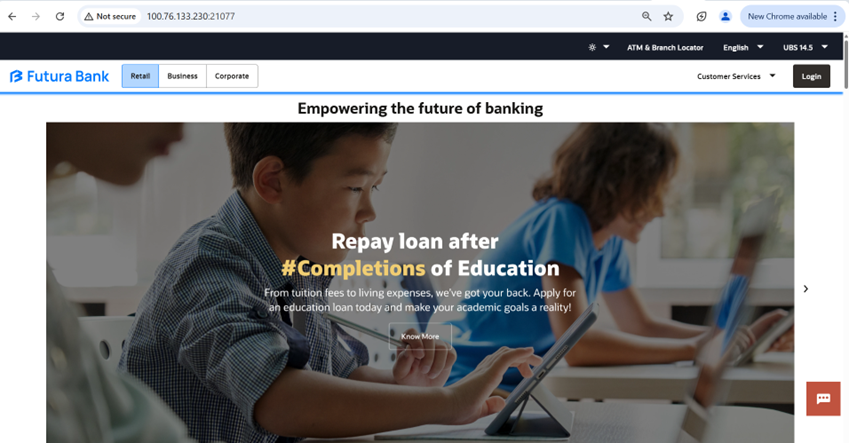9 OBDX Product Verification
Start managed server and verify all deployed applications are in Active state (as shown below).
Domain wise deployment wars status
To verify the installation, launch below URL
http://<OHS server ip or hostname>:<OHS port>
Check if the page loads successfully.
Day1 Configuration
Universal Banking Solution (OBDX with UBS)
Refer below document (Section 3. System Configuration) for Day1 configuration required for integration with UBS
Oracle Banking Digital Experience System Configuration
Once day1 is completed, application is available for end-user transactions.
Note:
Post Day1 restart of Managed server is mandatoryThird Party System (OBDX with THP)
Refer below document (Section :System Configuration – Host System as Third Party) for Day1 configuration required for integration with Third-party System
Oracle Banking Digital Experience System Configuration
Once day1 is completed, application is available for end-user transactions.
Note:
Post Day1 restart of Managed server is mandatoryChat Bot Configuration:
Refer below document for Chat Bot configuration.
Oracle Banking Digital Experience Chatbot Configuration
Mobile Application Builder:
Refer below documents for Mobile Applications build and setup.
Oracle Banking Digital Experience Mobile Application Builder-Android
Oracle Banking Digital Experience Mobile Application Builder-iOS
Mid Office Configuration:
Refer below document for Mid Office Configurations i.e. Trade Finance, Corporate Lending.
Oracle Banking Mid-Office Product Setup and Configuration Guide.
Account Uniqueness Configuration:
Some core banking systems support same account number in multiple branches within the entity. OBDX has support for such core banking systems. However, the configuration is not enabled by default. In case the Bank has core banking system which supports and provides same account numbers across multiple branches, the following scripts should be executed per entity for enabling the support.
Insert into DIGX_FW_CONFIG_ALL_O (PROP_ID, PREFERENCE_NAME, PROP_VALUE,
DETERMINANT_VALUE, CREATED_BY, CREATION_DATE, LAST_UPDATED_BY, LAST_UPDATED_DATE)
values ('obdx.host.account.uniqueness','ExtSystemsConfig','BRANCH','<ENTITY_ID>','ofssuser',
sysdate,'ofssuser',sysdate);
Insert into DIGX_FW_CONFIG_ALL_O (PROP_ID, PREFERENCE_NAME, PROP_VALUE, DETERMINANT_VALUE,
CREATED_BY, CREATION_DATE, LAST_UPDATED_BY, LAST_UPDATED_DATE) values
('obdx.host.accountbranch.delimiter','ExtSystemsConfig','@~','<ENTITY_ID>','ofssuser',
sysdate,'ofssuser',sysdate);Note:
Ensure that <ENTITY_ID> has been replaced with correct Entity ID for the corresponding entity.