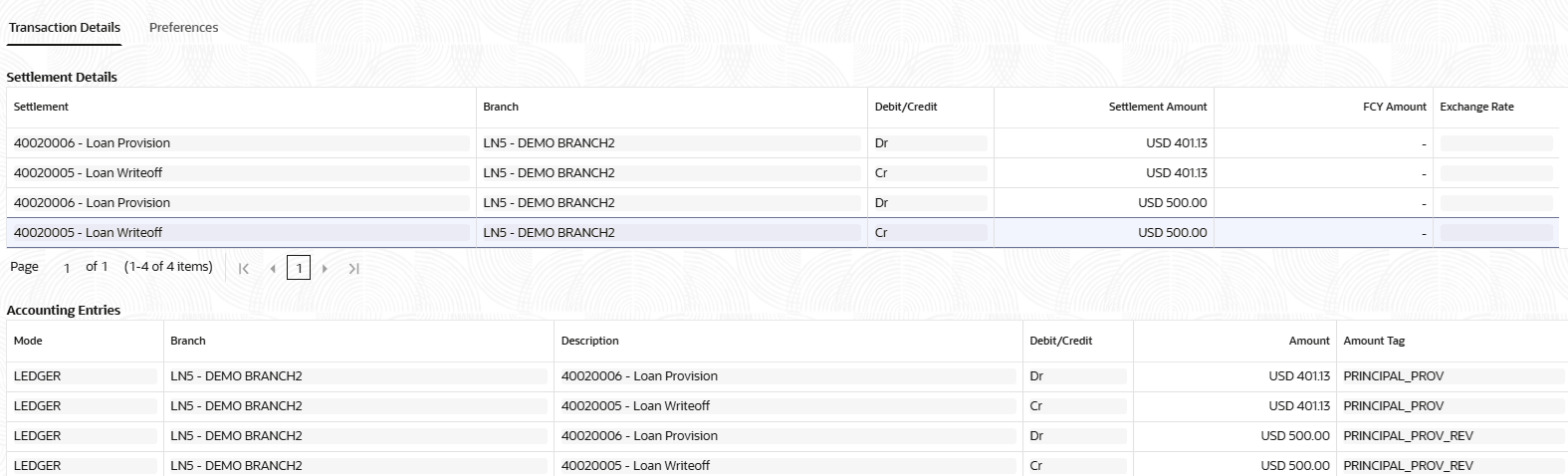2.6.1 Perform Reversal of Transaction
User can initiate a reversal of the loan transaction only after the due diligence is completed on the loan account.
Users can trigger a disbursement reversal from the Transaction View and Reversal screen. Disbursement reversal to be triggered automatically, if return notification is received from payment system (for disbursement via ACH) mode. It also support reversal of subsequent disbursement.
Note:
The Reverse button is displayed, if the event is not already reversed.To perform reversal of transaction:
- To launch the screen, fetch account number, and view the account related transaction details, refer View Transaction Details.
- From the Transaction View & Reversal screen, in the
Transactions section, click
 from the Action field.The Transaction View & Reversal screen is displayed.
from the Action field.The Transaction View & Reversal screen is displayed.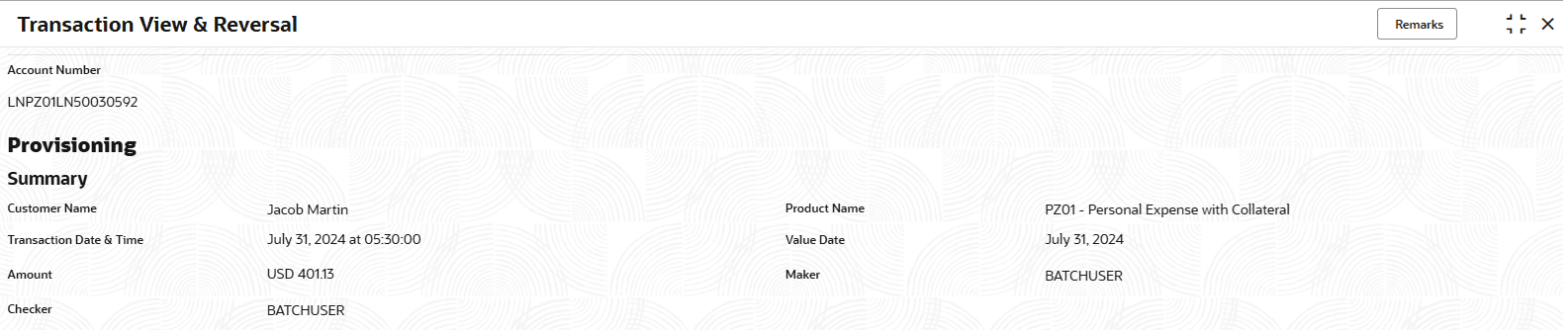
Description of the illustration transaction-view-and-reversal_summary.png - User can view the transaction summary. For more information on fields, refer to
field description table below:
Table 2-10 Transaction Reversal - Summary – Field Description
Field Description Summary This section displays the transaction summary of the account. Customer Name Displays the customer number and name. Product Name Displays the product code and description. Transaction Date & Time Displays the date and time, when the transaction was performed. Value Date Displays the value date of the transaction. Amount Displays the transaction amount with debit or credit indicator. Maker Displays the maker name who has performed the transaction along with date and time details. Checker Displays the checker name who has performed the transaction along with date and time details. Remarks Displays the reason for rejection. Note:
This field is displayed, if reversal transactions have ACH involved. - User can view more information related to the account transactions, in the
following tabs:
- Transaction Details
For more information on fields, refer to field description table below:
Table 2-11 Transaction Details tab – Field Description
Field Description Settlement Details This section displays all the settlement details related to the account. Settlement Displays the account or GL number along with the description. Note:
For external accounts, this field displays the external account number and name.Branch Displays the branch name and code. Debit/Credit Displays whether the transaction is of debit or credit in nature. Settlement Amount Displays the settlement amount in local currency. FCY Amount Displays the amount in foreign currency. Exchange Rate Displays the exchange rate in case of foreign currency. Accounting Entries This section displays the accounting entries detail of the account. Note:
This section is displayed if accouting entries are related to the selected transaction.Mode Displays mode of the accounting entries as Account or Ledger. Branch Displays the branch where the transaction was performed. Description Displays the account or GL number along with description. Debit/Credit Displays whether the entries are of debit or credit in nature. Amount Displays the local currency amount. Amount Tag Displays the description for the amount tag. - Preferences
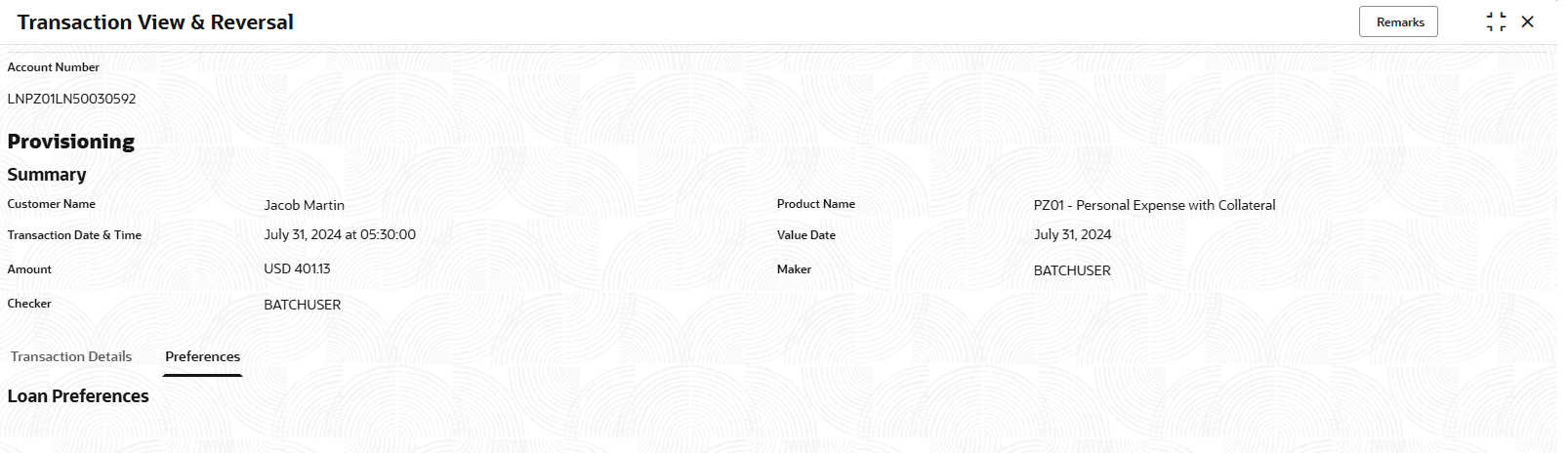
Description of the illustration transaction-view-and-reversal_preferences.pngTable 2-12 Preferences tab – Field Description
Field Description Loan Preferences This section displays the detail of loan account preferences.
- Transaction Details
- Click Reverse.The screen is successfully submitted for authorization.
Note:
- The system checks if the logged in user has the rights to reverse. If no rights, an appropriate message is displayed.
- If user click Cancel, then Transaction View & Reversal screen is displayed again.
Parent topic: Transaction View & Reversal