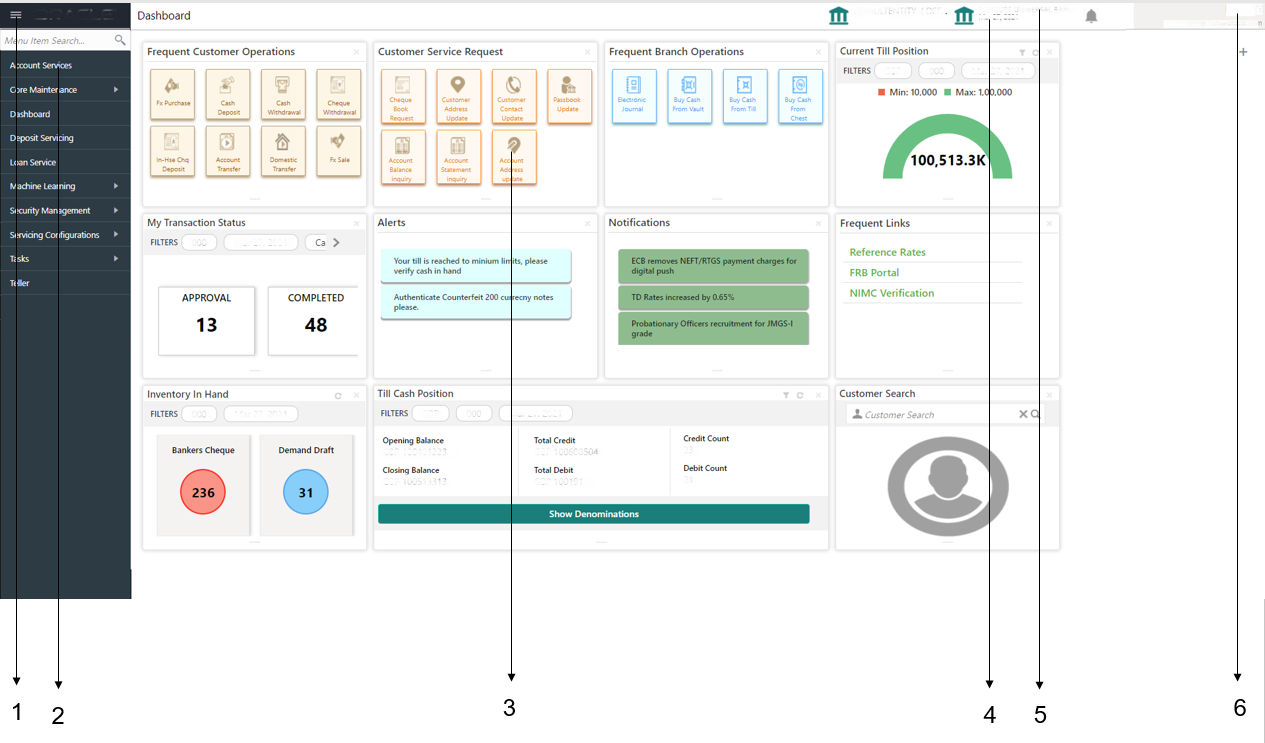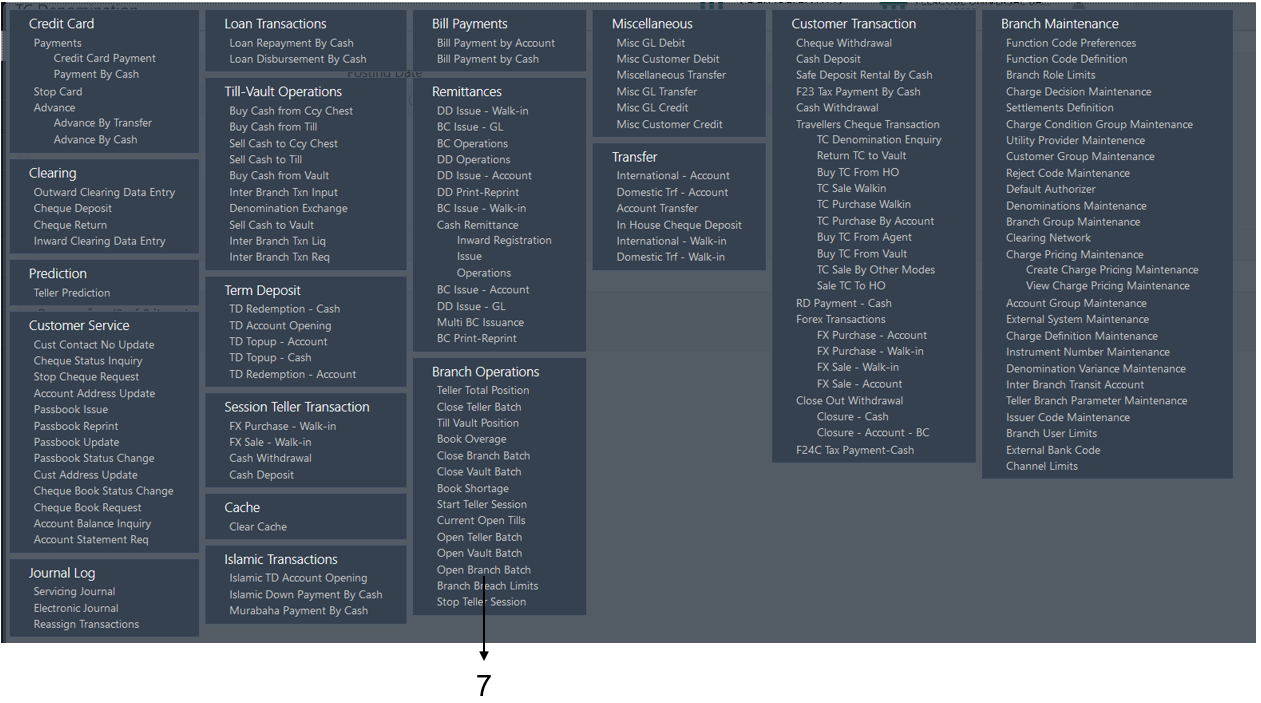2 Overview of Application Environment
On successful login, the selected application environment appears depending on the user privileges.
The application environment displays the homepage with the necessary menu items. Sample illustrations of the home page and mega menu are shown below:
For more information on callouts, refer to the callout details table.
Table 2-1 Application Homepage - Callout Details
| Callout | User Interface Term | Description |
|---|---|---|
|
1 |
Use to expand/collapse the menu. |
|
|
2 |
Use to navigate/open the screens associated with the application. |
|
|
3 |
Displays the screens/dashboards selected using the menu. |
|
|
4 |
Application Date |
Displays the application date on which the branch’s EOD was last performed. |
|
5 |
Bank Name |
Displays the name of the bank and its branch code. Click to select the branches associated with the logged-in user.
|
|
6 |
The options and actions related to the user profile are available. |
|
|
7 |
Use to open the screens associated with the application. |