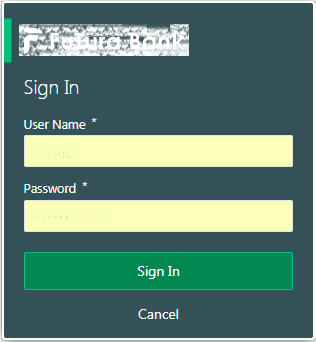1.1.1 Signing In
The Oracle Banking Branch application can be accessed using the link provided by the administrator.
You can Sign In to the application with the credentials provided by the administrator. To sign in to the application, perform the following steps:
Parent topic: Accessing Application