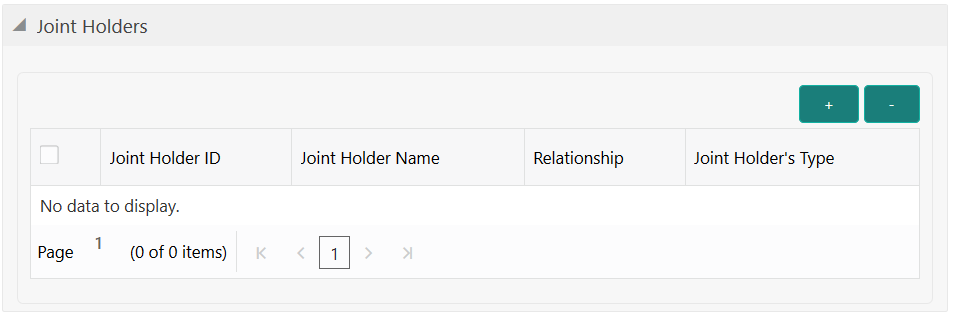12.3.2 Add Joint Holders for Islamic TD
The Joint Holders data segment is used to add the details of the joint holders for the Islamic TD.
-
Make sure that the deposit details are added to the Islamic TD Account Opening screen. For more information, refer to Islamic TD Account Opening.
-
Specify the funding details. For more information, refer to Add Funding Details for Islamic TD.
-
After you specify the funding details, click on the Joint Holders data segment.
This data segment is applicable only if the account type is maintained as Joint.
To add the details of the joint holders:
Table 12-5 Joint Holders - Field Description
| Field | Description |
|---|---|
|
Joint Holder ID |
Select the customer ID which is considered as joint account holder for the deposit account. |
|
Joint Holder Name |
Displays the customer name as joint holder name. |
|
Relationship |
Select the relationship of the joint account holder from the drop-down list. |
|
Joint Holder’s Type |
Select the joint holder’s type from the drop-down list. |
Parent topic: Islamic TD Account Opening