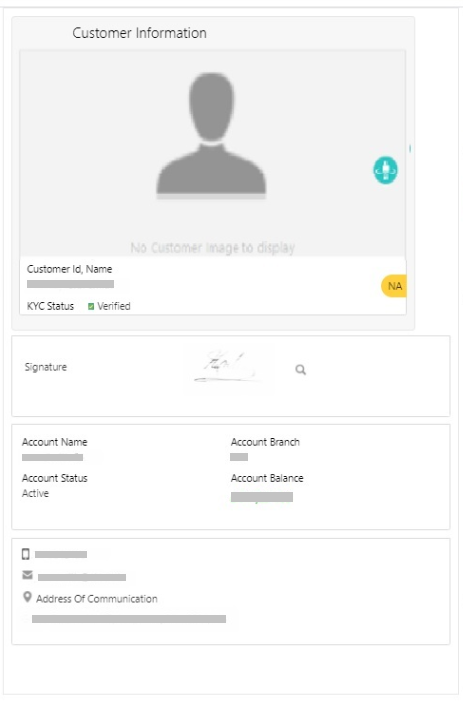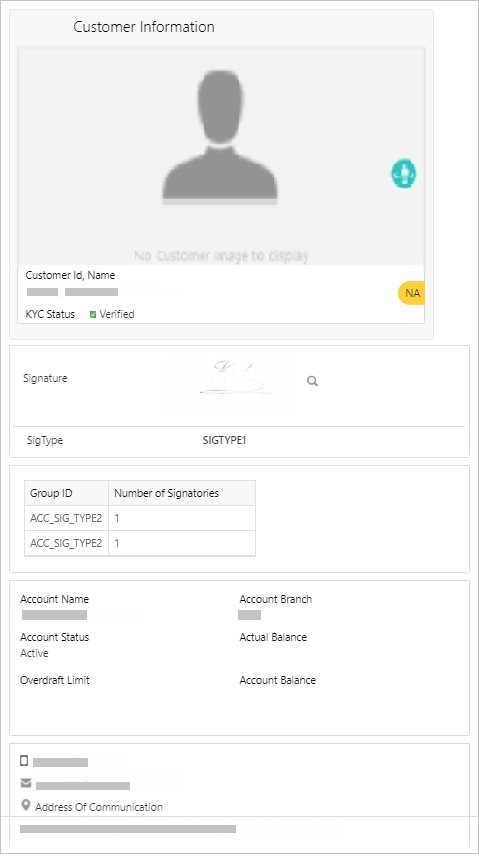1.4.4 About Amount-Based Signature Verification
The Teller can use the "Amount-Based Signature Verification" feature to verify the signature displayed in the Customer Information widget while performing the transactions.
To enable/disable this feature, configure the value as Y or
N in the AMOUNT_BASED_SV flag. This flag is
present in the srv_tm_bc_param_dtls table in the transaction domain.
Table 1-12 Amount-Based Signature Verification
| Use Case | Description |
|---|---|
|
Amount-based signature verification is disabled |
When the user specifies the Account Number in a transaction screen and presses the Tab key, the system displays the signature in the Customer Information widget. |
|
Amount-based signature verification is enabled |
When the user specifies the Account Number and Amount in a transaction screen and presses the Tab key, the system displays the following details of signature in the Customer Information widget:
|
Figure 1-16 Amount-based Signature Verification Disabled
Figure 1-17 Amount-based Signature Verification Enabled
Parent topic: Salient Features